一、概述
实现了读入本地yuv文件,通过libx265编码为H265格式,并存储到本地文件中
二、实现流程
准备文件
在build路径下准备yuv文件

在项目中添加文件参数,输出为h265文件,使用libx265编码

初始化解码器
- 通过传进来的
libx265找到指定的编码器
codec = avcodec_find_encoder_by_name(codec_name);
if (!codec) {fprintf(stderr, "Codec '%s' not found\n", codec_name);exit(1);
}
- 为编码器分配上下文
codec_ctx = avcodec_alloc_context3(codec);
if (!codec_ctx) {fprintf(stderr, "Could not allocate video codec context\n");exit(1);
}
- 绑定解码器和解码器上下文
ret = avcodec_open2(codec_ctx, codec, NULL);
if (ret < 0) {fprintf(stderr, "Could not open codec: %s\n", av_err2str(ret));exit(1);
}
- 设置编码的视频参数,如分辨率,帧率,时间基、比特率等
#define ENCODE_TIME_BASE 1000 // 设置时间基数,编码需要根据时间来判断码率
#define ENCODE_FRAME_RATE 25 // 设置帧率
#define YUV_WIDTH 1280
#define YUV_HEIGH 720/* 设置分辨率*/
codec_ctx->width = YUV_WIDTH; // 根据实际去写入
codec_ctx->height = YUV_HEIGH;
/* 设置time base */
codec_ctx->time_base = (AVRational){1, ENCODE_TIME_BASE}; // 1/1000
codec_ctx->framerate = (AVRational){ENCODE_FRAME_RATE, 1};
codec_ctx->pix_fmt = AV_PIX_FMT_YUV420P;- 也可以设置编码的码率,可以设置一个码率的范围
- 也可以设置编码的缓存大小,用于在码率波动的时候做缓存
codec_ctx->bit_rate = 3000000;codec_ctx->rc_max_rate = 3000000;
codec_ctx->rc_min_rate = 3000000;codec_ctx->rc_buffer_size = 2000000;
- 配置编码器的高级参数,这里指的是而外的设置
- 比如编码模式,GOP大小,B帧大小、I帧间隔、编码
profile级别、画质等等 - preset参数是影响编码速度的,比如ultrafast编码最快,但是画质最差
codec_ctx->gop_size = 25;
codec_ctx->max_b_frames = 0;
codec_ctx->keyint_min = 25;ret = av_opt_set(codec_ctx->priv_data, "preset", "medium", 0);
ret = av_opt_set(codec_ctx->priv_data, "profile", "main", 0);
ret = av_opt_set(codec_ctx->priv_data, "tune","film",0);
- 也可以通过av_opt_set的方法,将修改的内容直接发送到
libx265编码器内部进行修改
ret = av_opt_set(codec_ctx->priv_data, "x265-param", "--keyint=25, --bframes=2",0);
ret = av_opt_set(codec_ctx->priv_data, "x265-params", "--keyint=25:--frame-threads=4", 0);
ret = av_opt_set(codec_ctx->priv_data, "x265-params", "--keyint=25:--bframes=2", 0);
ret = av_opt_set(codec_ctx->priv_data, "x265-params", "--keyint=25:--frame-threads=4", 0);
- 比如我们设置了B帧为0,并且关闭了多线程,此时的延迟就为0了,观察如下
- 可以发现,一帧数据传入编码器,立马就编码出一帧数据

- 初始之外,还可以通过设置零延迟的方法,当同时必须关闭多线程
ret = av_opt_set(codec_ctx->priv_data, "tune","zerolatency",0);
- 如果开启多线程,就会存在编码延迟,不过可以提高编码速度
- 打印发现,传入多帧数据后,才从编码器中取出编码后的帧
ret = av_opt_set(codec_ctx->priv_data, "x265-params", "--keyint=25:--frame-threads=4", 0);
- 也可以这样设置多线程
codec_ctx->thread_count = 4; // 开了多线程后也会导致帧输出延迟, 需要缓存thread_count帧后再编程。
codec_ctx->thread_type = FF_THREAD_FRAME; // 并 设置为FF_THREAD_FRAME

- 以下的设置,是将SPS、PPS、VPS放入扩展变量里面,即
codec->extradata里面 - 此时就不会而外编码一帧了,观察打印结果
codec_ctx->flags |= AV_CODEC_FLAG_GLOBAL_HEADER;
启动后,没发现SPS、PPS、VPS
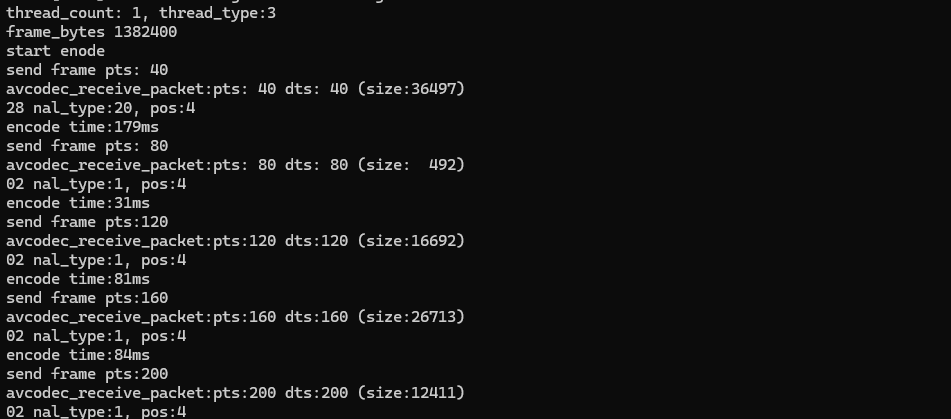
关闭后,前几帧为SPS、PPS、VPS

更多的libx265的设置,可以使用对应的命令查询
ffmpeg -h encoder=libx265 > libx265.log

编码H265
- 打开输入、输出文件
// 打开输入和输出文件
infile = fopen(in_yuv_file, "rb");
if (!infile) {fprintf(stderr, "Could not open %s\n", in_yuv_file);exit(1);
}
outfile = fopen(out_h264_h265_file, "wb");
if (!outfile) {fprintf(stderr, "Could not open %s\n", out_h264_h265_file);exit(1);
}
- 分配对应的AVFrame和AVPacket的内存
// 分配pkt和frame
pkt = av_packet_alloc();
if (!pkt) {fprintf(stderr, "Could not allocate video frame\n");exit(1);
}
frame = av_frame_alloc();
if (!frame) {fprintf(stderr, "Could not allocate video frame\n");exit(1);
}- 设置frame的参数,如分辨率、像素
// 为frame分配buffer
frame->format = codec_ctx->pix_fmt;
frame->width = codec_ctx->width;
frame->height = codec_ctx->height;ret = av_frame_get_buffer(frame, 0);
if (ret < 0) {fprintf(stderr, "Could not allocate the video frame data\n");exit(1);
}
- 通过分辨率和像素格式,计算出一帧数据对应的buffer大小,并且分配对应的缓冲区
int frame_bytes = av_image_get_buffer_size(frame->format, frame->width,frame->height, 1);
uint8_t *yuv_buf = (uint8_t *)malloc(frame_bytes);
- 循环编码文件,直到读到文件结束
av_frame_make_writable确保帧可用,不开启的话可能会写入失败
for (;;) {memset(yuv_buf, 0, frame_bytes);size_t read_bytes = fread(yuv_buf, 1, frame_bytes, infile);if(read_bytes <= 0) {printf("read file finish\n");break;}/* 确保该frame可写, 如果编码器内部保持了内存参考计数,则需要重新拷贝一个备份目的是新写入的数据和编码器保存的数据不能产生冲突*/ret = av_frame_make_writable(frame);if(ret != 0) {printf("av_frame_make_writable failed, ret = %d\n", ret);break;}int need_size = av_image_fill_arrays(frame->data, frame->linesize, yuv_buf,frame->format,frame->width, frame->height, 1);if(need_size != frame_bytes) {printf("av_image_fill_arrays failed, need_size:%d, frame_bytes:%d\n",need_size, frame_bytes);break;}pts += (ENCODE_TIME_BASE/ENCODE_FRAME_RATE);// 设置ptsframe->pts = pts; // 使用采样率作为pts的单位,具体换算成秒 pts*1/采样率begin_time = get_time();ret = encode(codec_ctx, frame, pkt, outfile);end_time = get_time();printf("encode time:%lldms\n", end_time - begin_time);if(ret < 0) {printf("encode failed\n");break;}
}
encode函数如下,主要是送入一帧数据,然后循环读取AVPacket,直到输出AVERROR_EOF表示当前帧编码完成
static int encode(AVCodecContext *enc_ctx, AVFrame *frame, AVPacket *pkt,FILE *outfile)
{int ret;/* send the frame to the encoder */if (frame)printf("send frame pts:%3"PRId64"\n", frame->pts);/* 通过查阅代码,使用x265进行编码时,具体缓存帧是在x265源码进行,* 不会增加avframe对应buffer的reference*/ret = avcodec_send_frame(enc_ctx, frame);if (ret < 0){fprintf(stderr, "Error sending a frame for encoding\n");return -1;}while (ret >= 0){ret = avcodec_receive_packet(enc_ctx, pkt);if (ret == AVERROR(EAGAIN) || ret == AVERROR_EOF) {return 0;}else if (ret < 0) {fprintf(stderr, "Error encoding audio frame\n");return -1;}printf("avcodec_receive_packet:pts:%3"PRId64" dts:%3"PRId64" (size:%5d)\n", pkt->pts, pkt->dts, pkt->size);fwrite(pkt->data, 1, pkt->size, outfile); print_h265_nal_unit_type(pkt->data, pkt->size); // 只针对H265}return 0;
}
print_h265_nal_unit_type函数主要是通过H265的结构,找到startcode,然后解析NALU的头部,用于输出调试
void print_h265_nal_unit_type(uint8_t *data, size_t size)
{int i = 0;while (i+3 < size ) {if(data[i] == 0 && data[i+1]==0 && data[i+2] == 0 && data[i+3] == 1 ) {i += 4;printf("%02x nal_type:%d, pos:%d\n", data[i],(data[i]&0x7e)>>1, i);continue;}if(data[i] == 0 && data[i+1]==0 && data[i+2] == 1) {i += 3;printf("%02x nal_type:%d, pos:%d\n",data[i], (data[i]&0x7e)>>1, i);continue;}i++;}
}
冲刷编码器
- 编码结束后,编码器内部可能还缓存了部分帧,此时需要传入NULL,将编码器中剩余的帧冲刷出来
/* 冲刷编码器 */
encode(codec_ctx, NULL, pkt, outfile);
关闭文件
- 关闭文件、并且释放相关内存,确保正确结束程序
// 关闭文件
fclose(infile);
fclose(outfile);// 释放内存
if(yuv_buf) {free(yuv_buf);
}av_frame_free(&frame);
av_packet_free(&pkt);
avcodec_free_context(&codec_ctx);完整代码
/**
* @projectName 02-encode_h265
* @brief 视频编码,从本地读取YUV数据进行H265编码
* @author Liao Qingfu
* @date 2022-09-16
*/
#include <stdio.h>
#include <stdlib.h>
#include <string.h>#include <libavcodec/avcodec.h>
#include <libavutil/time.h>
#include <libavutil/opt.h>
#include <libavutil/imgutils.h>
#define ENCODE_TIME_BASE 1000 // 设置时间基数,编码需要根据时间来判断码率
#define ENCODE_FRAME_RATE 25 // 设置帧率
#define YUV_WIDTH 1280
#define YUV_HEIGH 720void print_h265_nal_unit_type(uint8_t *data, size_t size);
int64_t get_time()
{return av_gettime_relative() / 1000; // 换算成毫秒
}
static int encode(AVCodecContext *enc_ctx, AVFrame *frame, AVPacket *pkt,FILE *outfile)
{int ret;/* send the frame to the encoder */if (frame)printf("send frame pts:%3"PRId64"\n", frame->pts);/* 通过查阅代码,使用x264进行编码时,具体缓存帧是在x264源码进行,* 不会增加avframe对应buffer的reference*/ret = avcodec_send_frame(enc_ctx, frame);if (ret < 0){fprintf(stderr, "Error sending a frame for encoding\n");return -1;}while (ret >= 0){ret = avcodec_receive_packet(enc_ctx, pkt);if (ret == AVERROR(EAGAIN) || ret == AVERROR_EOF) {return 0;}else if (ret < 0) {fprintf(stderr, "Error encoding audio frame\n");return -1;}printf("avcodec_receive_packet:pts:%3"PRId64" dts:%3"PRId64" (size:%5d)\n", pkt->pts, pkt->dts, pkt->size);fwrite(pkt->data, 1, pkt->size, outfile); print_h265_nal_unit_type(pkt->data, pkt->size); // 只针对H265}return 0;
}
/*** @brief 提取测试文件:ffmpeg -i test_1280x720.flv -t 5 -r 25 -pix_fmt yuv420p yuv420p_1280x720.yuv* 参数输入: yuv420p_1280x720.yuv yuv420p_1280x720.h265 libx265* @param argc* @param argv* @return*/
int main(int argc, char **argv)
{char *in_yuv_file = NULL;char *out_h264_h265_file = NULL;FILE *infile = NULL;FILE *outfile = NULL;const char *codec_name = NULL;const AVCodec *codec = NULL;AVCodecContext *codec_ctx= NULL;AVFrame *frame = NULL;AVPacket *pkt = NULL;int ret = 0;if (argc < 4) {fprintf(stderr, "Usage: %s <input_file out_file codec_name >, argc:%d\n",argv[0], argc);return 0;}in_yuv_file = argv[1]; // 输入YUV文件out_h264_h265_file = argv[2];codec_name = argv[3];/* 查找指定的编码器 */codec = avcodec_find_encoder_by_name(codec_name);if (!codec) {fprintf(stderr, "Codec '%s' not found\n", codec_name);exit(1);}codec_ctx = avcodec_alloc_context3(codec);if (!codec_ctx) {fprintf(stderr, "Could not allocate video codec context\n");exit(1);}/* 设置分辨率*/codec_ctx->width = YUV_WIDTH; // 根据实际去写入codec_ctx->height = YUV_HEIGH;/* 设置time base */codec_ctx->time_base = (AVRational){1, ENCODE_TIME_BASE}; // 1/1000codec_ctx->framerate = (AVRational){ENCODE_FRAME_RATE, 1};/* 设置I帧间隔* 如果frame->pict_type设置为AV_PICTURE_TYPE_I, 则忽略gop_size的设置,一直当做I帧进行编码*/codec_ctx->gop_size = 25; // I帧间隔, H265单独设置这里不起作用codec_ctx->keyint_min = 25;codec_ctx->max_b_frames = 0; // 如果不想包含B帧则设置为0codec_ctx->pix_fmt = AV_PIX_FMT_YUV420P;//if (codec->id == AV_CODEC_ID_H264) {// 相关的参数可以参考libx264.c的 AVOption options// ultrafast all encode time:2270ms// medium all encode time:5815ms// veryslow all encode time:19836msret = av_opt_set(codec_ctx->priv_data, "preset", "medium", 0);if(ret != 0) {printf("av_opt_set preset failed\n");}ret = av_opt_set(codec_ctx->priv_data, "profile", "main", 0); // 默认是highif(ret != 0) {printf("av_opt_set profile failed\n");}
// ret = av_opt_set(codec_ctx->priv_data, "tune","zerolatency",0); // 直播是才使用该设置
// ret = av_opt_set(codec_ctx->priv_data, "tune","film",0); // 画质filmif(ret != 0) {printf("av_opt_set tune failed\n");}}else if (codec->id == AV_CODEC_ID_H265) {// 相关的参数可以参考libx265.c的 AVOption options// ultrafast all encode time:// medium all encode time:// veryslow all encode time:ret = av_opt_set(codec_ctx->priv_data, "preset", "medium", 0);if(ret != 0) {printf("av_opt_set preset failed\n");}ret = av_opt_set(codec_ctx->priv_data, "profile", "main", 0); // 默认是highif(ret != 0) {printf("av_opt_set profile failed\n");}ret = av_opt_set(codec_ctx->priv_data, "tune","zerolatency",0); // 直播是才使用该设置
// ret = av_opt_set(codec_ctx->priv_data, "tune","film",0); // 画质filmif(ret != 0) {printf("av_opt_set tune failed\n");}// libx265/source\common\param.cpp
// ret = av_opt_set(codec_ctx->priv_data, "x265-param", "--keyint=25, --bframes=2",0);
// ret = av_opt_set(codec_ctx->priv_data, "x265-params", "--keyint=25:--frame-threads=4", 0);
// ret = av_opt_set(codec_ctx->priv_data, "x265-params", "--keyint=25:--bframes=2", 0);
// ret = av_opt_set(codec_ctx->priv_data, "x265-params", "--keyint=25:--frame-threads=4", 0);if(ret != 0) {printf("av_opt_set x265-param failed\n");return -1;}} else {printf("no support the codec :%s\n", codec_name);return -1;}/** 设置编码器参数*//* 设置bitrate */codec_ctx->bit_rate = 3000000; //3000k
// codec_ctx->rc_max_rate = 3000000;
// codec_ctx->rc_min_rate = 3000000;
// codec_ctx->rc_buffer_size = 2000000;
// codec_ctx->thread_count = 4; // 开了多线程后也会导致帧输出延迟, 需要缓存thread_count帧后再编程。
// codec_ctx->thread_type = FF_THREAD_FRAME; // 并 设置为FF_THREAD_FRAME/* 对于H264 AV_CODEC_FLAG_GLOBAL_HEADER 设置则只包含I帧,此时sps pps需要从codec_ctx->extradata读取* 不设置则每个I帧都带 sps pps sei*/codec_ctx->flags |= AV_CODEC_FLAG_GLOBAL_HEADER; // 存本地文件时不要去设置/* 将codec_ctx和codec进行绑定 */ret = avcodec_open2(codec_ctx, codec, NULL);if (ret < 0) {fprintf(stderr, "Could not open codec: %s\n", av_err2str(ret));exit(1);}printf("thread_count: %d, thread_type:%d\n", codec_ctx->thread_count, codec_ctx->thread_type);// 打开输入和输出文件infile = fopen(in_yuv_file, "rb");if (!infile) {fprintf(stderr, "Could not open %s\n", in_yuv_file);exit(1);}outfile = fopen(out_h264_h265_file, "wb");if (!outfile) {fprintf(stderr, "Could not open %s\n", out_h264_h265_file);exit(1);}// 分配pkt和framepkt = av_packet_alloc();if (!pkt) {fprintf(stderr, "Could not allocate video frame\n");exit(1);}frame = av_frame_alloc();if (!frame) {fprintf(stderr, "Could not allocate video frame\n");exit(1);}// 为frame分配bufferframe->format = codec_ctx->pix_fmt;frame->width = codec_ctx->width;frame->height = codec_ctx->height;ret = av_frame_get_buffer(frame, 0);if (ret < 0) {fprintf(stderr, "Could not allocate the video frame data\n");exit(1);}// 计算出每一帧的数据 像素格式 * 宽 * 高// 1382400int frame_bytes = av_image_get_buffer_size(frame->format, frame->width,frame->height, 1);printf("frame_bytes %d\n", frame_bytes);uint8_t *yuv_buf = (uint8_t *)malloc(frame_bytes);if(!yuv_buf) {printf("yuv_buf malloc failed\n");return 1;}int64_t begin_time = get_time();int64_t end_time = begin_time;int64_t all_begin_time = get_time();int64_t all_end_time = all_begin_time;int64_t pts = 0;printf("start enode\n");for (;;) {memset(yuv_buf, 0, frame_bytes);size_t read_bytes = fread(yuv_buf, 1, frame_bytes, infile);if(read_bytes <= 0) {printf("read file finish\n");break;}/* 确保该frame可写, 如果编码器内部保持了内存参考计数,则需要重新拷贝一个备份目的是新写入的数据和编码器保存的数据不能产生冲突*/ret = av_frame_make_writable(frame);if(ret != 0) {printf("av_frame_make_writable failed, ret = %d\n", ret);break;}int need_size = av_image_fill_arrays(frame->data, frame->linesize, yuv_buf,frame->format,frame->width, frame->height, 1);if(need_size != frame_bytes) {printf("av_image_fill_arrays failed, need_size:%d, frame_bytes:%d\n",need_size, frame_bytes);break;}pts += (ENCODE_TIME_BASE/ENCODE_FRAME_RATE);// 设置ptsframe->pts = pts; // 使用采样率作为pts的单位,具体换算成秒 pts*1/采样率begin_time = get_time();ret = encode(codec_ctx, frame, pkt, outfile);end_time = get_time();printf("encode time:%lldms\n", end_time - begin_time);if(ret < 0) {printf("encode failed\n");break;}}/* 冲刷编码器 */encode(codec_ctx, NULL, pkt, outfile);all_end_time = get_time();printf("all encode time:%lldms\n", all_end_time - all_begin_time);// 关闭文件fclose(infile);fclose(outfile);// 释放内存if(yuv_buf) {free(yuv_buf);}av_frame_free(&frame);av_packet_free(&pkt);avcodec_free_context(&codec_ctx);printf("main finish, please enter Enter and exit\n");getchar();return 0;
}void print_h265_nal_unit_type(uint8_t *data, size_t size)
{int i = 0;while (i+3 < size ) {if(data[i] == 0 && data[i+1]==0 && data[i+2] == 0 && data[i+3] == 1 ) {i += 4;printf("%02x nal_type:%d, pos:%d\n", data[i],(data[i]&0x7e)>>1, i);continue;}if(data[i] == 0 && data[i+1]==0 && data[i+2] == 1) {i += 3;printf("%02x nal_type:%d, pos:%d\n",data[i], (data[i]&0x7e)>>1, i);continue;}i++;}
}更多资料:https://github.com/0voice










)


)




)
