Spring MVC 作为 Java Web 开发的核心框架,在传统 SSM 项目中需要大量 XML 配置(如 DispatcherServlet、视图解析器等)。而 Spring Boot 通过 "自动配置" 特性,简化了 Spring MVC 的整合过程,同时保留了灵活的扩展能力。本文将从自动配置原理、扩展方式、组件注册等方面,结合实例详解 Spring Boot 与 Spring MVC 的整合实践。
一、Spring Boot 对 Spring MVC 的自动配置
Spring Boot 的核心优势之一是 "约定大于配置",对于 Spring MVC 的核心组件,Spring Boot 已完成自动配置,无需手动编写 XML 或 Java 配置。
1.1 核心组件的自动配置
(1)DispatcherServlet(中央转发器)
传统 SSM 中需在web.xml配置 DispatcherServlet:
<servlet><servlet-name>springmvc</servlet-name><servlet-class>org.springframework.web.servlet.DispatcherServlet</servlet-class><load-on-startup>1</load-on-startup>
</servlet>
<servlet-mapping><servlet-name>springmvc</servlet-name><url-pattern>/</url-pattern>
</servlet-mapping>
Spring Boot 通过DispatcherServletAutoConfiguration类自动注册 DispatcherServlet,默认拦截路径为/(不拦截 JSP),且无需web.xml(因为 Spring Boot 以 JAR 包方式运行嵌入式容器)。
(2)控制器(Controller)
只需在类上标注@Controller或@RestController,并确保类在 Spring Boot 的注解扫描范围内(默认扫描主启动类所在包及其子包),Spring Boot 会自动将其注册为 Bean。
(3)视图解析器
传统 SSM 需配置 InternalResourceViewResolver:
<bean class="org.springframework.web.servlet.view.InternalResourceViewResolver"><property name="prefix" value="/WEB-INF/jsp/"/><property name="suffix" value=".jsp"/>
</bean>
public ContentNegotiatingViewResolver viewResolver(BeanFactory beanFactory) {ContentNegotiatingViewResolver resolver = new ContentNegotiatingViewResolver();resolver.setContentNegotiationManager((ContentNegotiationManager)beanFactory.getBean(ContentNegotiationManager.class));resolver.setOrder(-2147483648);return resolver;
}
当我们做文件上传的时候我们也会发现multipartResolver是自动被配置好的
页面
<!DOCTYPE html>
<html lang="en">
<head><meta charset="UTF-8"><title>Title</title>
</head>
<body>
<form action="/upload" method="post" enctype="multipart/form-data"><input name="pic" type="file"><input type="submit">
</form>
</body>
</html>
Controller
package com.qcby.mavenspringboot.controller;import jakarta.servlet.http.HttpServletRequest;
import org.springframework.stereotype.Controller;
import org.springframework.ui.Model;
import org.springframework.web.bind.annotation.RequestMapping;
import org.springframework.web.bind.annotation.RequestMethod;
import org.springframework.web.bind.annotation.RequestParam;
import org.springframework.web.multipart.MultipartFile;
import org.slf4j.LoggerFactory;
import java.io.FileOutputStream;
import java.io.IOException;
import java.nio.file.Files;
import java.nio.file.Path;
import java.nio.file.Paths;
import java.util.UUID;
import org.slf4j.Logger;@Controller
public class UploadController {private static final Logger logger = LoggerFactory.getLogger(UploadController.class);@RequestMapping(value = "/upload", method = RequestMethod.GET)public String showUploadForm() {return "upload";}// 2. 处理POST请求:接收文件上传@RequestMapping(value = "/upload", method = RequestMethod.POST)public String upload(@RequestParam("pic") MultipartFile file,HttpServletRequest request,Model model) {if (file.isEmpty()) {logger.error("上传的文件为空");return "upload";}String originalFileName = file.getOriginalFilename();String contentType = file.getContentType();logger.info("原始文件名: {}", originalFileName);logger.info("文件类型: {}", contentType);String uniqueFileName = generateUniqueFileName(originalFileName);// 本地存储路径(D:/imgup/)Path filePath = Paths.get("D:", "imgup");try {// 上传文件到本地路径uploadFile(file.getBytes(), filePath, uniqueFileName);String fileAccessUrl = "/webimg/" + uniqueFileName;model.addAttribute("originalFileName", originalFileName);model.addAttribute("fileUrl", fileAccessUrl);model.addAttribute("fileType", contentType);} catch (IOException e) {logger.error("文件上传失败", e);return "error";}return "success";}private static void uploadFile(byte[] file, Path filePath, String fileName) throws IOException {// 若目录不存在则创建if (!Files.exists(filePath)) {Files.createDirectories(filePath);}Path targetPath = filePath.resolve(fileName);// 写入文件(try-with-resources自动关闭流)try (FileOutputStream out = new FileOutputStream(targetPath.toFile())) {out.write(file);}}// 生成唯一文件名(UUID+原文件后缀)private static String generateUniqueFileName(String originalFileName) {String extension = "";int dotIndex = originalFileName.lastIndexOf('.');if (dotIndex > 0) {extension = originalFileName.substring(dotIndex);}return UUID.randomUUID().toString() + extension;}
}
上传文件展示代码:
<!DOCTYPE html>
<html lang="en" xmlns:th="http://www.thymeleaf.org"> <!-- 引入Thymeleaf命名空间 -->
<head><meta charset="UTF-8"><title>上传成功</title>
</head>
<body>
<h1>文件上传成功!</h1>
<p>原始文件名:<span th:text="${fileName}"></span></p><div><h3>预览图片:</h3><img th:src="${fileUrl}" style="max-width: 500px; max-height: 500px;" />
</div><!--<div>-->
<!-- <a th:href="${fileUrl}" th:text="下载文件:+${fileName}"></a>-->
<!--</div>-->
</body>
</html>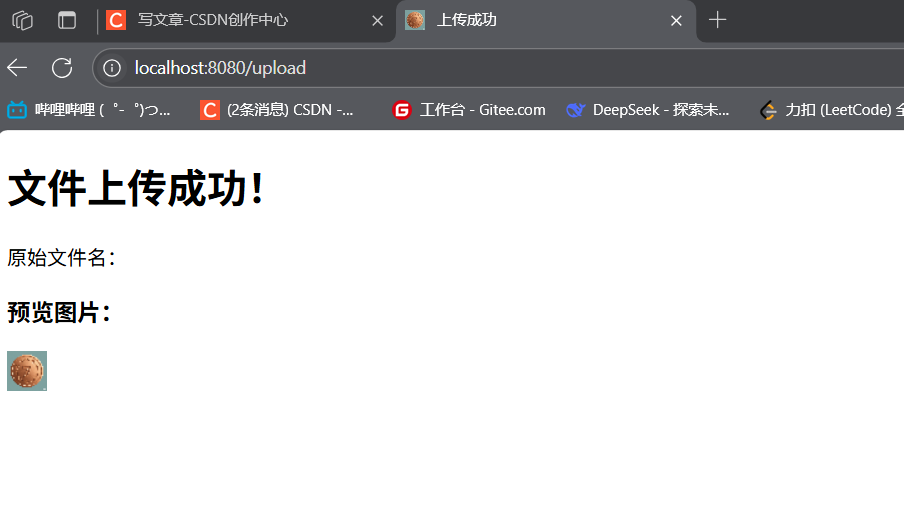
Spring Boot 自动注册ContentNegotiatingViewResolver(组合所有视图解析器)和BeanNameViewResolver。ContentNegotiatingViewResolver会根据请求头(如Accept)动态选择合适的视图解析器,无需手动配置前缀 / 后缀(如需自定义,可通过扩展方式实现)。
(4)文件上传(MultipartResolver)
Spring Boot 自动配置StandardServletMultipartResolver,支持文件上传。前端表单需指定enctype="multipart/form-data",后端通过@RequestParam("file") MultipartFile file接收文件。
默认上传大小限制为 10MB,可在application.properties中修改:
spring.servlet.multipart.max-file-size=100MB # 单个文件大小
spring.servlet.multipart.max-request-size=500MB # 总请求大小
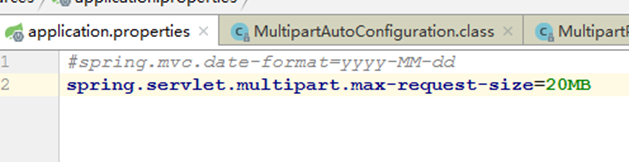
(5)静态资源访问
Spring Boot 默认将classpath:/static/、classpath:/public/、classpath:/resources/、classpath:/META-INF/resources/目录下的资源视为静态资源,可直接通过 URL 访问(如http://localhost:8080/xxx.js)。
(6)消息转换器与格式化
- 消息转换器:自动配置
HttpMessageConverter,支持 JSON(默认 Jackson)、XML 等数据格式的序列化 / 反序列化。 - 格式化:默认支持日期、数字等类型的格式化,可通过
application.properties配置全局日期格式:spring.mvc.format.date=yyyy-MM-dd
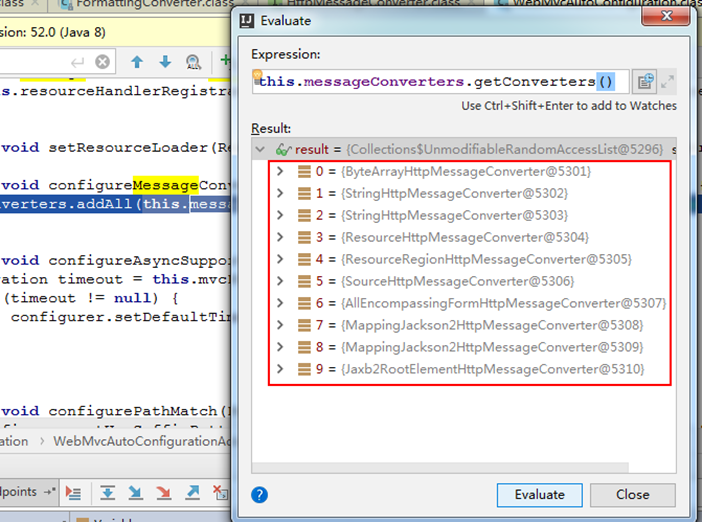
格式化转换器的自动注册
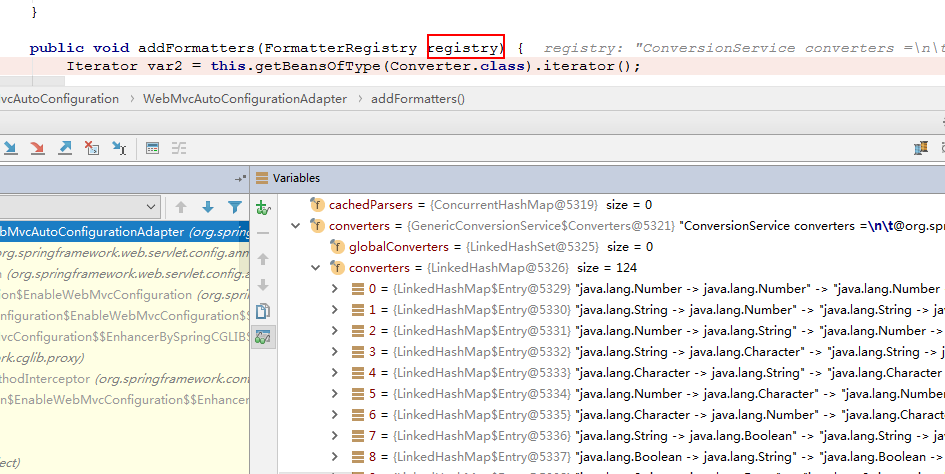
时间类型我们可以在这里修改
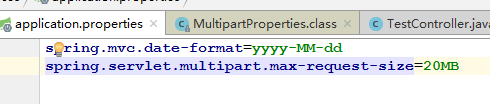
在配置文件中指定好时间的模式我们就可以输入了
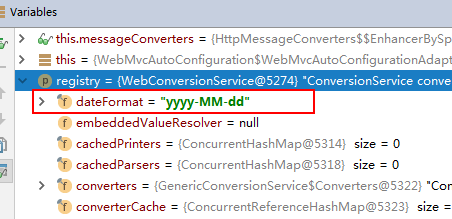
(7)欢迎页
默认将classpath:/static/index.html或classpath:/templates/index.html(Thymeleaf)作为欢迎页,访问http://localhost:8080/时自动跳转。
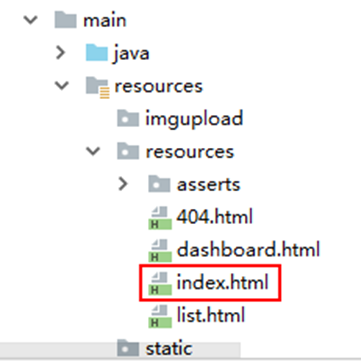
<!DOCTYPE html>
<html lang="en">
<head><meta charset="UTF-8"><title>Title</title>
</head>
<body>
<h1>首页</h1>
</body>
</html>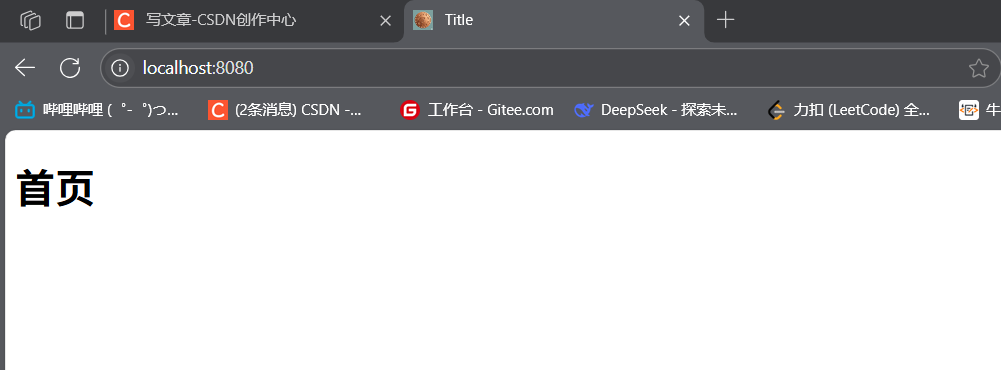
二、扩展 Spring MVC:通过 WebMvcConfigurer
Spring Boot 的自动配置并非 "一刀切",实际开发中常需自定义配置(如拦截器、消息转换器)。通过实现WebMvcConfigurer接口(推荐),可在不覆盖自动配置的前提下扩展 Spring MVC。
2.1 核心扩展场景与示例
创建配置类MyMVCCofnig实现WebMvcConfigurer,并重写对应方法:
@Configuration
public class MyMVCCofnig implements WebMvcConfigurer {// 扩展方法...
}
(1)视图控制器(请求转发)
通过addViewControllers实现 URL 与视图的直接映射(无需编写 Controller):
@Override
public void addViewControllers(ViewControllerRegistry registry) {// 访问http://localhost:8080/tx时,转发到success.htmlregistry.addViewController("/tx").setViewName("success");
}
success页面:
<!DOCTYPE html>
<html lang="en">
<head><meta charset="UTF-8"><title>Title</title>
</head>
<body>
<h1>Success</h1>
</body>
</html>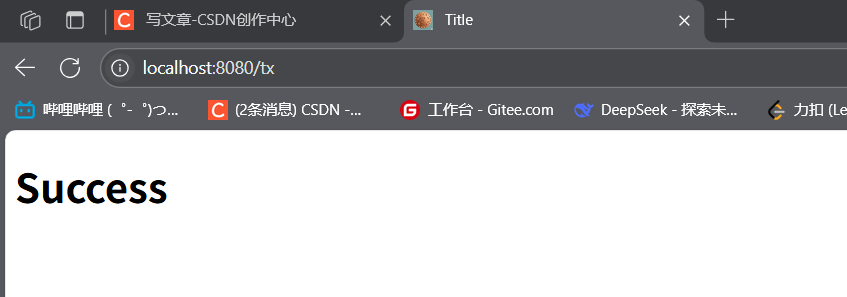
(2)自定义格式化器
通过addFormatters注册自定义格式化器(如日期解析):
@Override
public void addFormatters(FormatterRegistry registry) {// 自定义日期格式化(将"yyyy-MM-dd"字符串转为Date)registry.addFormatter(new Formatter<Date>() {@Overridepublic String print(Date date, Locale locale) {return null; // 响应时格式化(按需实现)}@Overridepublic Date parse(String s, Locale locale) throws ParseException {return new SimpleDateFormat("yyyy-MM-dd").parse(s);}});
}
测试:控制器接口接收 Date 参数:
@GetMapping("/testDate")
public String testDateFormatter(@RequestParam("date") Date date) {return "日期:" + date.toLocaleString();
}
// 访问:http://localhost:8080/testDate?date=2023-10-01 可正常解析
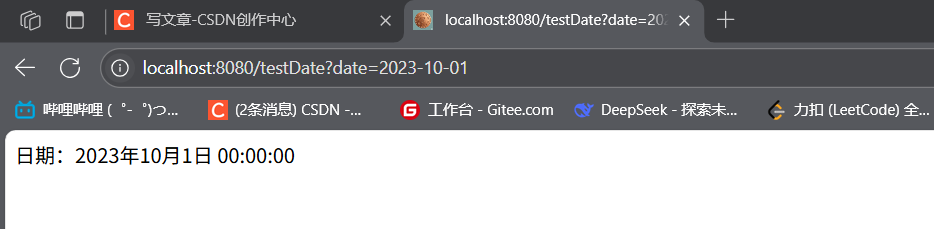
(3)整合 FastJSON 消息转换器
默认 Jackson 可能无法满足需求(如 JSON 格式化),可替换为 FastJSON:
- 引入依赖:
<dependency><groupId>com.alibaba</groupId><artifactId>fastjson</artifactId><version>1.2.47</version>
</dependency>
- 注册 FastJSON 转换器:
@Override
public void configureMessageConverters(List<HttpMessageConverter<?>> converters) {FastJsonHttpMessageConverter converter = new FastJsonHttpMessageConverter();FastJsonConfig config = new FastJsonConfig();// 配置JSON格式化(如PrettyFormat)config.setSerializerFeatures(SerializerFeature.PrettyFormat);converter.setFastJsonConfig(config);converters.add(converter);
}
- 实体类自定义字段格式:
public class User {@JSONField(format = "yyyy-MM-dd HH:mm:ss") // 序列化日期格式private Date date;// 其他字段...
}
测试:接口返回 User 对象时,日期将按指定格式序列化:
@GetMapping("/user")
public User getUser() {User user = new User("张三", "123", 20, 90.5, 1);user.setDate(new Date());return user;
}
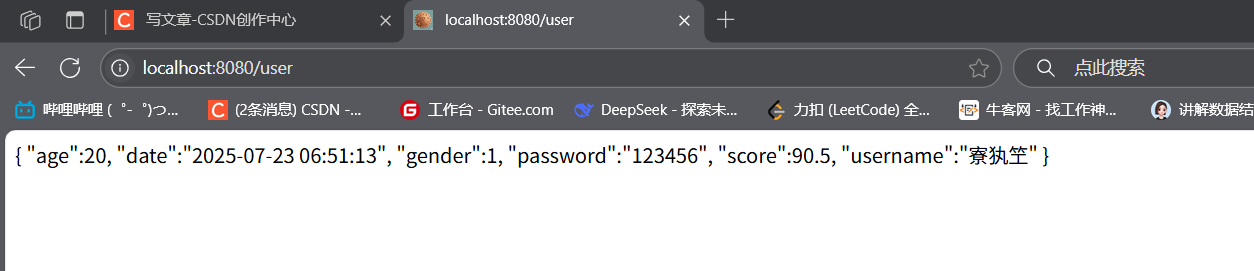
(4)注册拦截器
拦截器可用于登录验证、日志记录等场景,需两步:
- 创建自定义拦截器:
public class MyInterceptor implements HandlerInterceptor {@Overridepublic boolean preHandle(HttpServletRequest request, HttpServletResponse response, Object handler) {System.out.println("前置拦截(请求处理前)");return true; // true放行,false拦截}@Overridepublic void postHandle(...) {System.out.println("后置拦截(视图渲染前)");}@Overridepublic void afterCompletion(...) {System.out.println("最终拦截(请求完成后)");}
}
- 通过
addInterceptors注册拦截器:
@Override
public void addInterceptors(InterceptorRegistry registry) {registry.addInterceptor(new MyInterceptor()).addPathPatterns("/**") // 拦截所有请求.excludePathPatterns("/hello2"); // 排除/hello2请求
}
测试:访问/hello会被拦截,访问/hello2不会:
@GetMapping("/hello")
public String hello() {System.out.println("执行/hello业务逻辑");return "hello";
}
@GetMapping("/hello2")
public String hello2() {return "hello2";
}
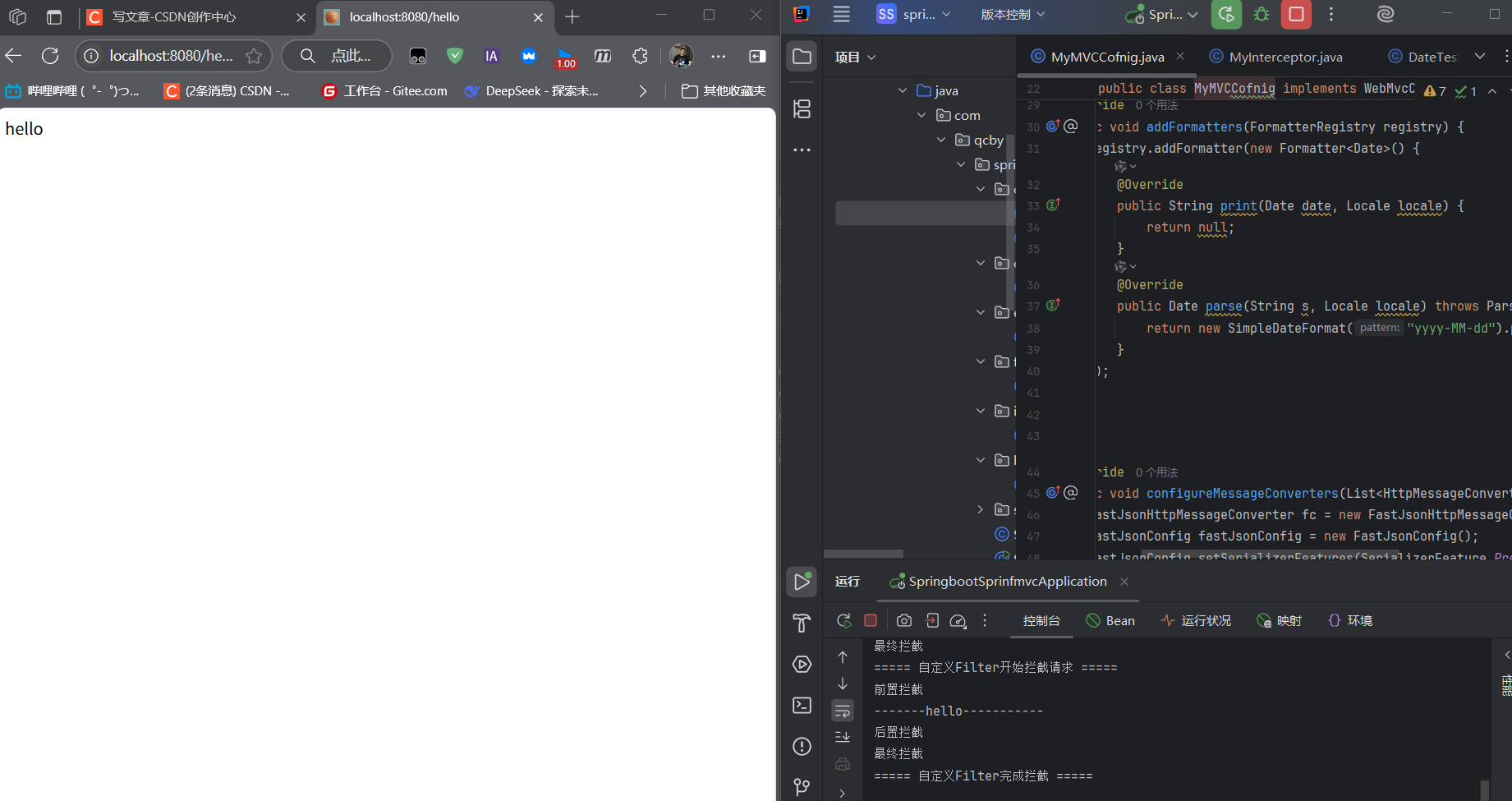
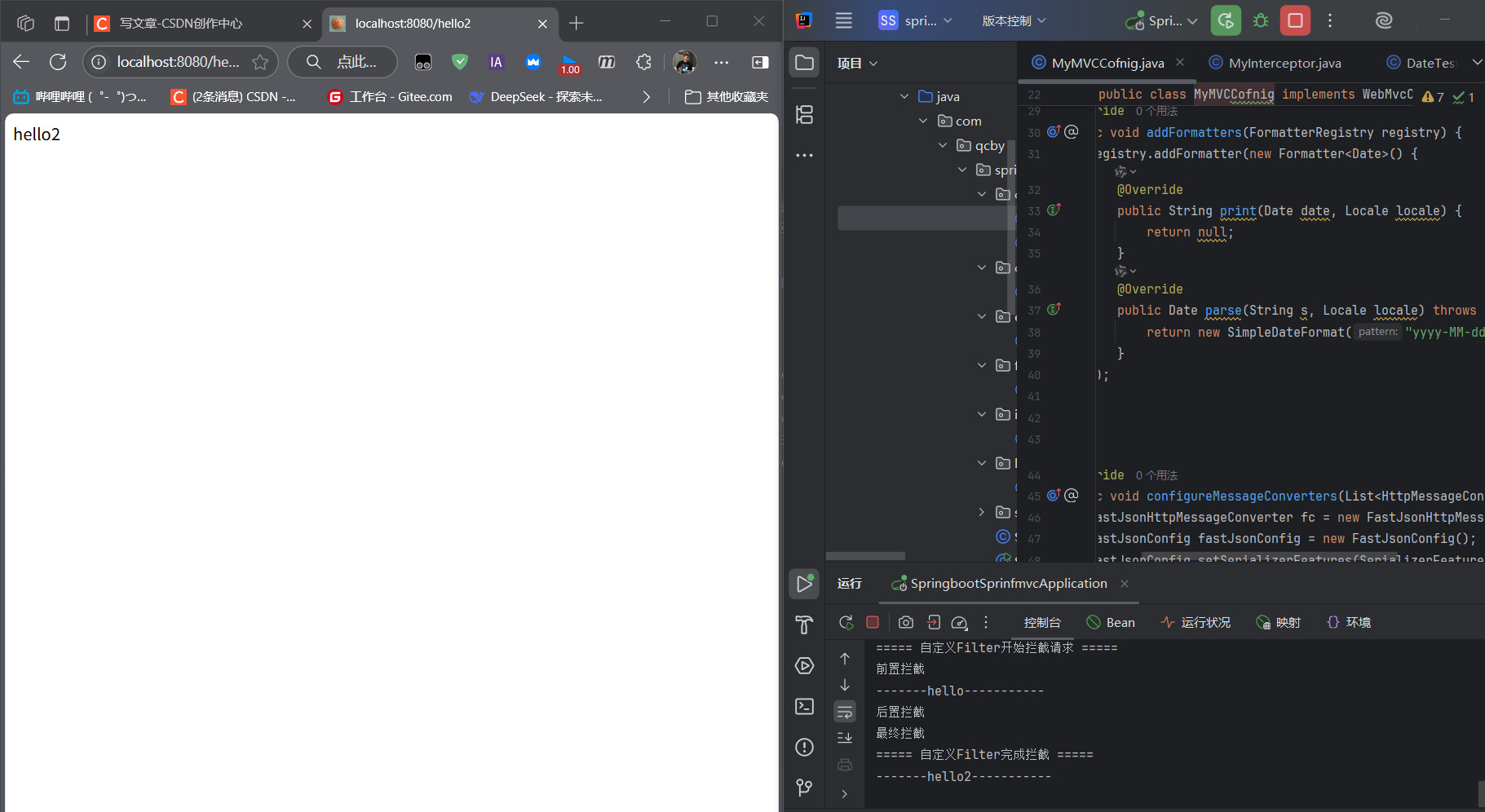
三、注册 Servlet 三大组件(Servlet、Filter、Listener)
传统 Web 项目通过web.xml注册 Servlet、Filter、Listener,而 Spring Boot 需通过@Bean手动注册(因无 web.xml)。
3.1 注册示例(配置类 ServletConfig)
@Configuration
public class ServletConfig {// 1. 注册Servlet@Beanpublic ServletRegistrationBean<MyServlet> myServlet() {// 参数1:自定义Servlet实例;参数2:访问路径ServletRegistrationBean<MyServlet> registrationBean = new ServletRegistrationBean<>(new MyServlet(), "/myServlet");registrationBean.setLoadOnStartup(1); // 启动时加载(优先级)return registrationBean;}// 2. 注册Filter@Beanpublic FilterRegistrationBean<MyFilter> myFilter() {FilterRegistrationBean<MyFilter> registrationBean = new FilterRegistrationBean<>();registrationBean.setFilter(new MyFilter()); // 自定义FilterregistrationBean.setUrlPatterns(Arrays.asList("/hello", "/myServlet")); // 拦截路径return registrationBean;}// 3. 注册Listener@Beanpublic ServletListenerRegistrationBean<MyListener> myListener() {ServletListenerRegistrationBean<MyListener> registrationBean = new ServletListenerRegistrationBean<>(new MyListener());return registrationBean;}
}
3.2 自定义组件实现
(1)自定义 Servlet
public class MyServlet extends HttpServlet {@Overrideprotected void doGet(HttpServletRequest req, HttpServletResponse resp) throws IOException {resp.getWriter().write("Hello MyServlet");}
}
访问http://localhost:8080/myServlet会执行该 Servlet。
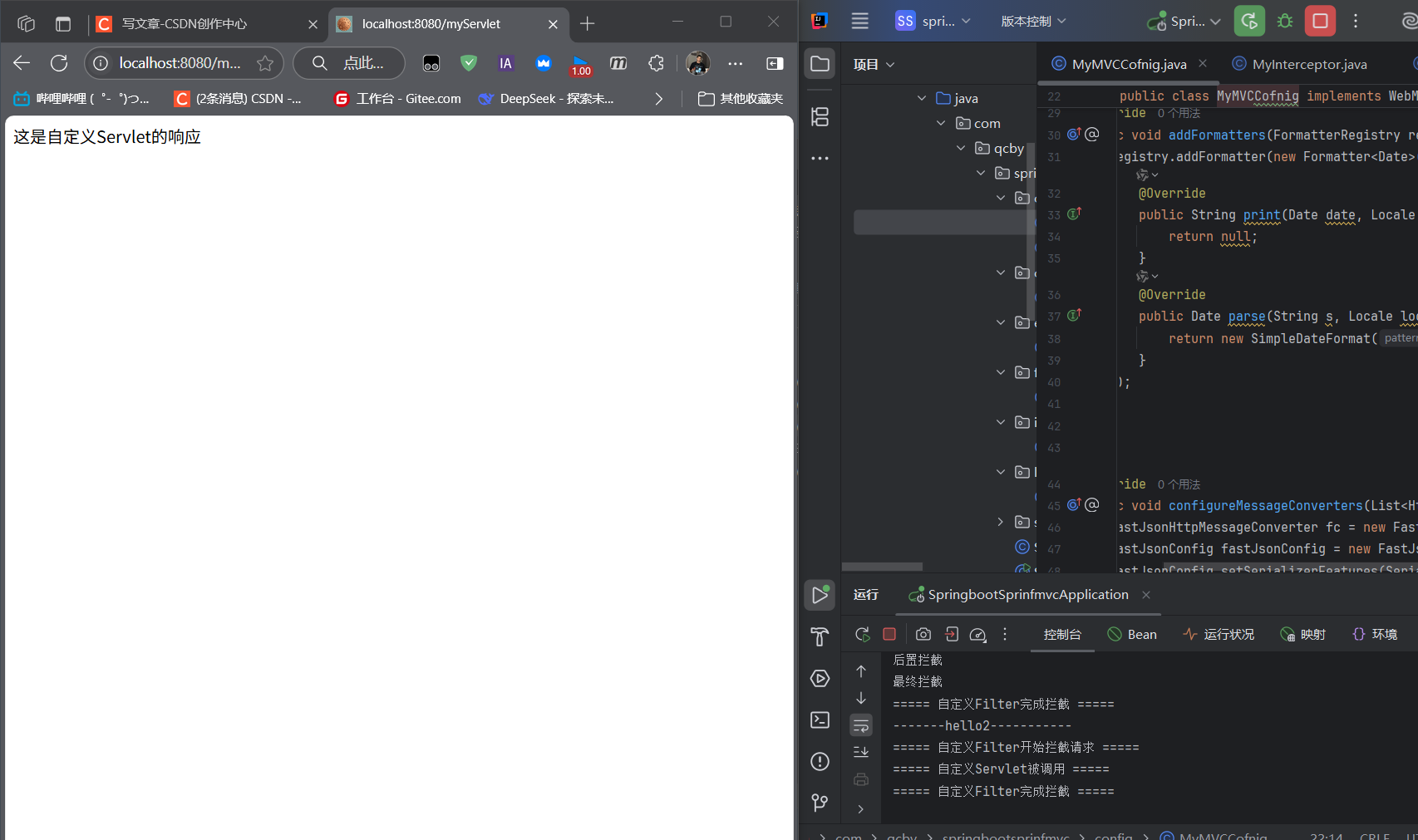
(2)自定义 Filter
public class MyFilter implements Filter {@Overridepublic void doFilter(ServletRequest request, ServletResponse response, FilterChain chain) throws IOException, ServletException {System.out.println("Filter拦截请求");chain.doFilter(request, response); // 放行System.out.println("Filter处理完成");}
}
(3)自定义 Listener
public class MyListener implements ServletContextListener {@Overridepublic void contextInitialized(ServletContextEvent sce) {System.out.println("Listener:应用启动初始化");}@Overridepublic void contextDestroyed(ServletContextEvent sce) {System.out.println("Listener:应用关闭销毁");}
}
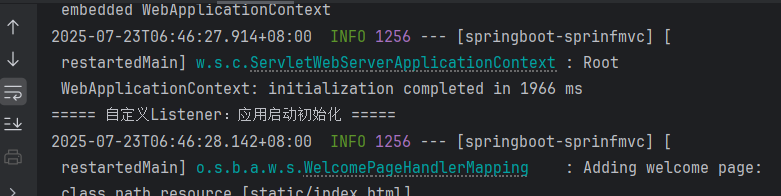
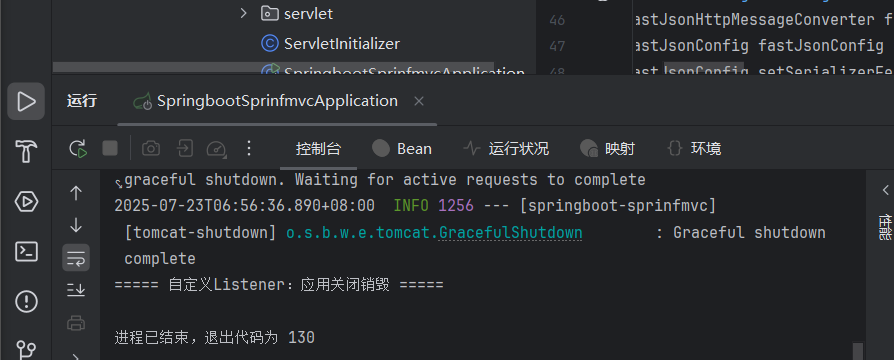
四、项目依赖与配置
4.1 核心依赖(pom.xml)
<dependencies><!-- Web启动器(包含Spring MVC、嵌入式Tomcat等) --><dependency><groupId>org.springframework.boot</groupId><artifactId>spring-boot-starter-web</artifactId></dependency><!-- FastJSON(消息转换) --><dependency><groupId>com.alibaba</groupId><artifactId>fastjson</artifactId><version>1.2.47</version></dependency><!-- Thymeleaf(模板引擎,可选) --><dependency><groupId>org.springframework.boot</groupId><artifactId>spring-boot-starter-thymeleaf</artifactId></dependency><!-- 热部署(开发环境) --><dependency><groupId>org.springframework.boot</groupId><artifactId>spring-boot-devtools</artifactId><optional>true</optional></dependency>
</dependencies>)










和 发布-订阅模式(Publisher-Subscriber Pattern))




基础篇(概念与评估))
配合使用的接口)

)