Spring Boot 凭借其 "约定大于配置" 的理念,极大简化了 Java 应用开发流程。本文将从 Spring Boot 核心特性出发,详细解析静态资源映射规则、Thymeleaf 模板引擎的使用,并结合完整实战案例,帮助开发者快速上手 Spring Boot web 开发。
一、Spring Boot 简介:简化开发的核心优势
Spring Boot 是 Spring 生态的 "开箱即用" 框架,其核心优势在于自动配置—— 通过预设场景化配置,让开发者无需手动整合各种框架,专注于业务逻辑实现。
1.1 Spring Boot 开发流程
使用 Spring Boot 开发应用的典型步骤:
- 创建应用:通过 Spring Initializr(或 IDE 插件)选择所需模块(如 web、thymeleaf 等);
- 极简配置:仅需在
application.properties/yml中指定少量个性化配置(如端口、缓存时间等); - 编写业务:直接开发控制器、服务层等业务代码,无需关心框架整合细节。
1.2 自动配置的核心疑问
使用 Spring Boot 时,我们常关心:
- 框架默认配置了哪些组件?
- 如何修改默认配置?
- 能否扩展默认功能?
这些问题的答案,藏在 Spring Boot 的自动配置原理中 —— 通过@Conditional系列注解,根据类路径下的依赖、配置参数动态激活配置类,开发者可通过自定义配置类或配置文件覆盖默认行为。
二、静态资源映射规则:Spring Boot 如何处理静态资源?
Web 应用中,静态资源(JS、CSS、图片等)的访问是基础需求。Spring Boot 通过WebMvcAutoConfiguration自动配置了静态资源映射规则,无需手动配置即可访问。
2.1 核心配置类解析
静态资源映射的核心逻辑在WebMvcAutoConfiguration的addResourceHandlers方法中,主要处理以下场景:
@Override
public void addResourceHandlers(ResourceHandlerRegistry registry) {// 若关闭默认映射(spring.resources.add-mappings=false),则不生效if (!this.resourceProperties.isAddMappings()) {logger.debug("Default resource handling disabled");return;}// 处理webjars资源if (!registry.hasMappingForPattern("/webjars/**")) {customizeResourceHandlerRegistration(registry.addResourceHandler("/webjars/**").addResourceLocations("classpath:/META-INF/resources/webjars/").setCachePeriod(cachePeriod));}// 处理静态资源文件夹String staticPathPattern = this.mvcProperties.getStaticPathPattern();if (!registry.hasMappingForPattern(staticPathPattern)) {customizeResourceHandlerRegistration(registry.addResourceHandler(staticPathPattern).addResourceLocations(this.resourceProperties.getStaticLocations()).setCachePeriod(cachePeriod));}
}
2.2 四大静态资源访问规则
(1)WebJars:以 Jar 包形式管理静态资源
WebJars 将常用前端库(如 jQuery、Bootstrap)打包成 Jar 包,方便 Maven/Gradle 管理。Spring Boot 默认映射规则:
访问路径:/webjars/**
资源位置:classpath:/META-INF/resources/webjars/
使用示例:
- 引入 jQuery 的 WebJar 依赖(pom.xml):
<dependency><groupId>org.webjars</groupId><artifactId>jquery</artifactId><version>3.5.0</version>
</dependency>
- 访问 jQuery:通过
http://localhost:8080/webjars/jquery/3.5.0/jquery.js即可访问。
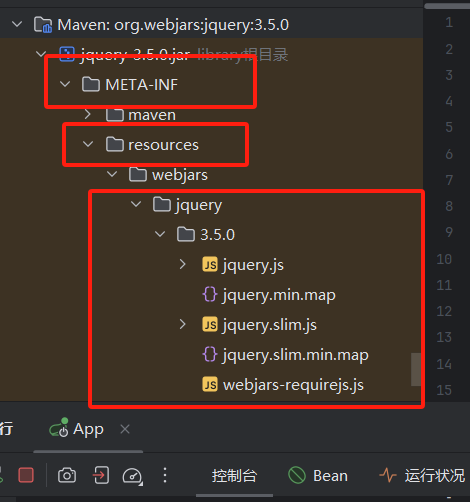
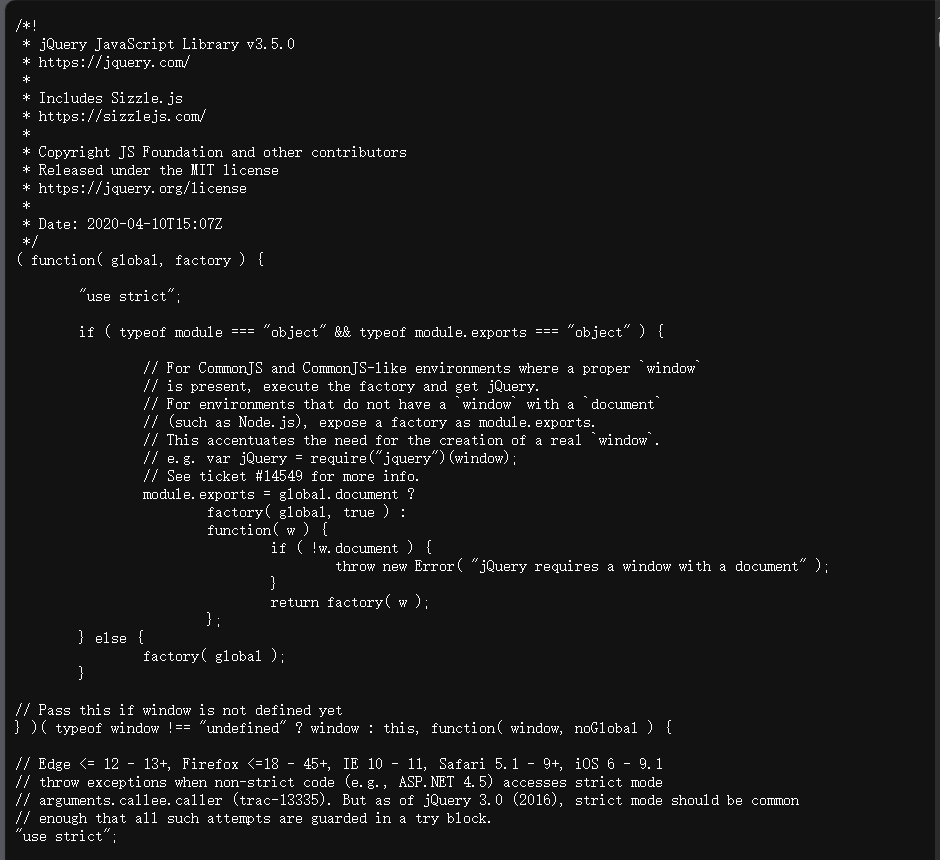
(2)静态资源文件夹:直接访问本地资源
Spring Boot 默认将以下路径作为静态资源文件夹,通过/**路径直接访问:
classpath:/META-INF/resources/classpath:/resources/classpath:/static/(推荐)classpath:/public/- 项目根路径
/(不推荐,易与控制器路径冲突)
示例:在src/main/resources/static/下放置img/logo.png,可通过http://localhost:8080/img/logo.png访问。
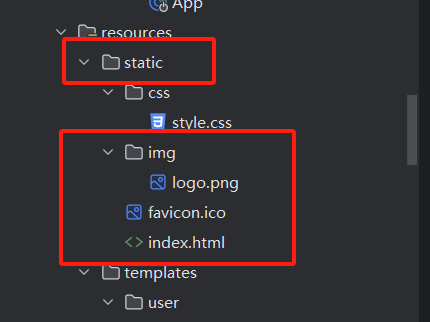
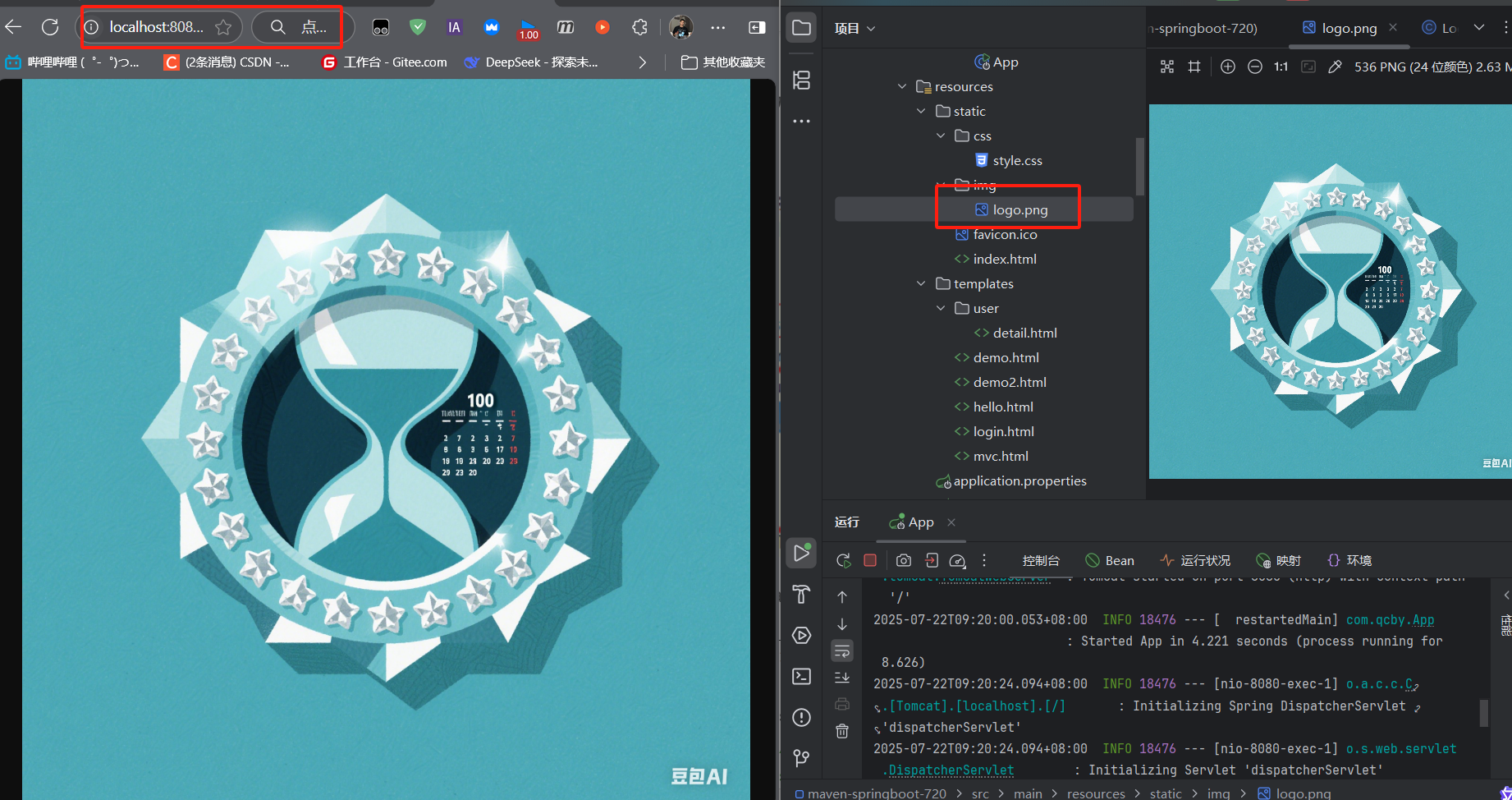
(3)欢迎页:默认首页自动映射
静态资源文件夹下的index.html会被自动识别为欢迎页,访问http://localhost:8080/时直接返回该页面。
实现逻辑:WebMvcAutoConfiguration中的WelcomePageHandlerMapping会映射/**到静态资源文件夹下的index.html。
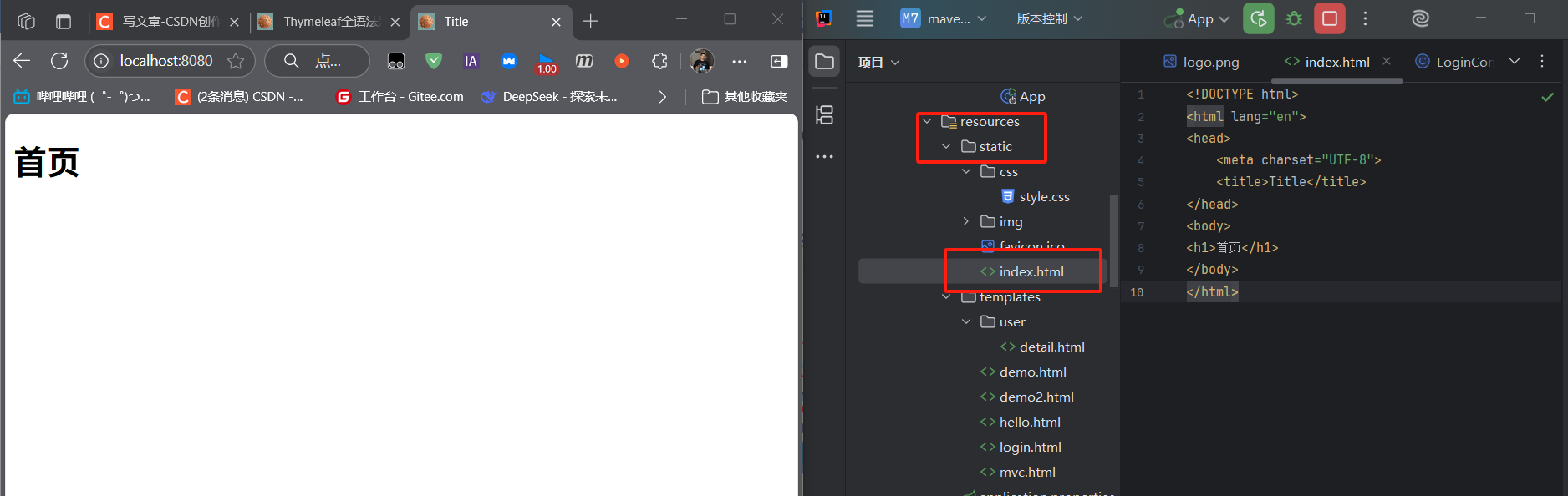
(4)Favicon:网站图标自动配置
浏览器会自动请求**/favicon.ico作为网站图标,Spring Boot 默认从静态资源文件夹中查找该文件。
关闭方式:在配置文件中设置spring.mvc.favicon.enabled=false即可禁用默认图标。
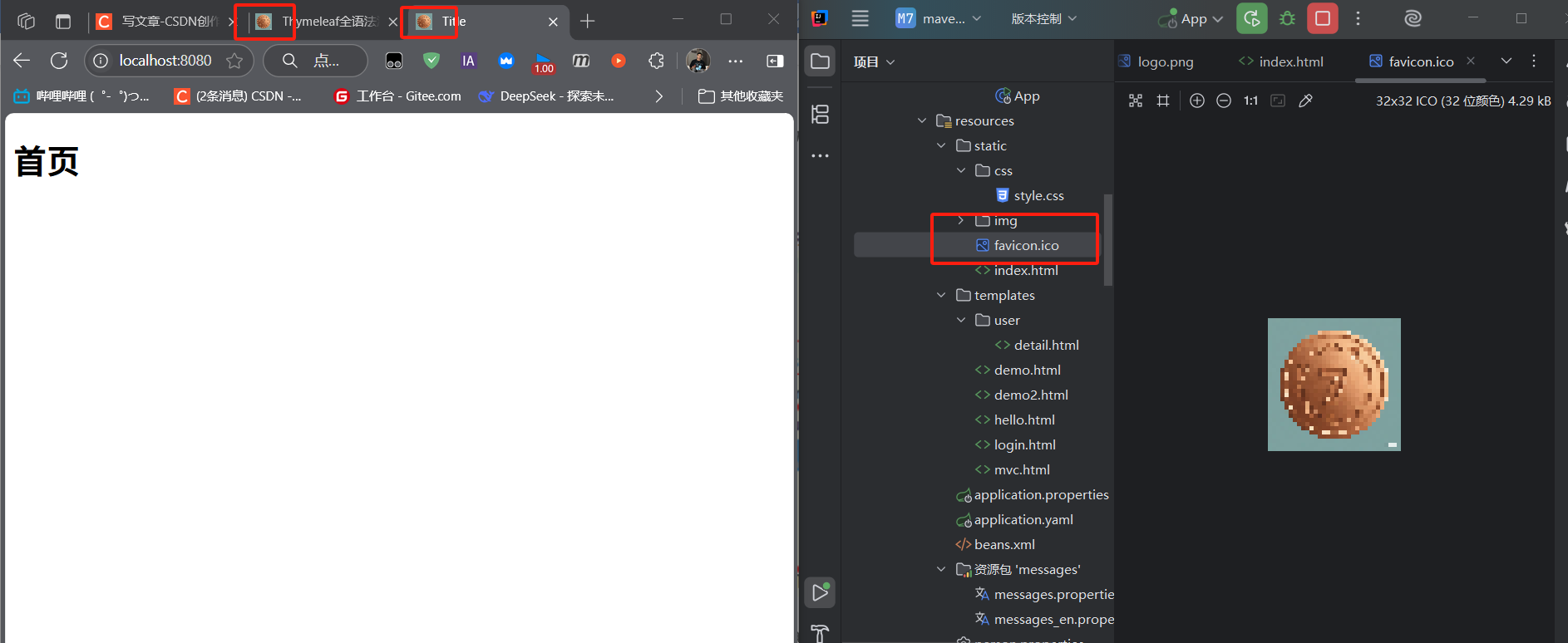
配置后重启后没有显示可能是浏览器缓存问题。可以通过 Ctrl+Shift+R清理缓存
2.3 静态资源配置扩展
可通过application.properties修改静态资源行为:
# 关闭默认静态资源映射(谨慎使用)
spring.resources.add-mappings=false
# 设置静态资源缓存时间(单位:秒)
spring.resources.cache.period=3600
# 自定义静态资源文件夹路径(默认值不变,追加新路径)
spring.resources.static-locations=classpath:/static/,classpath:/my-resources/
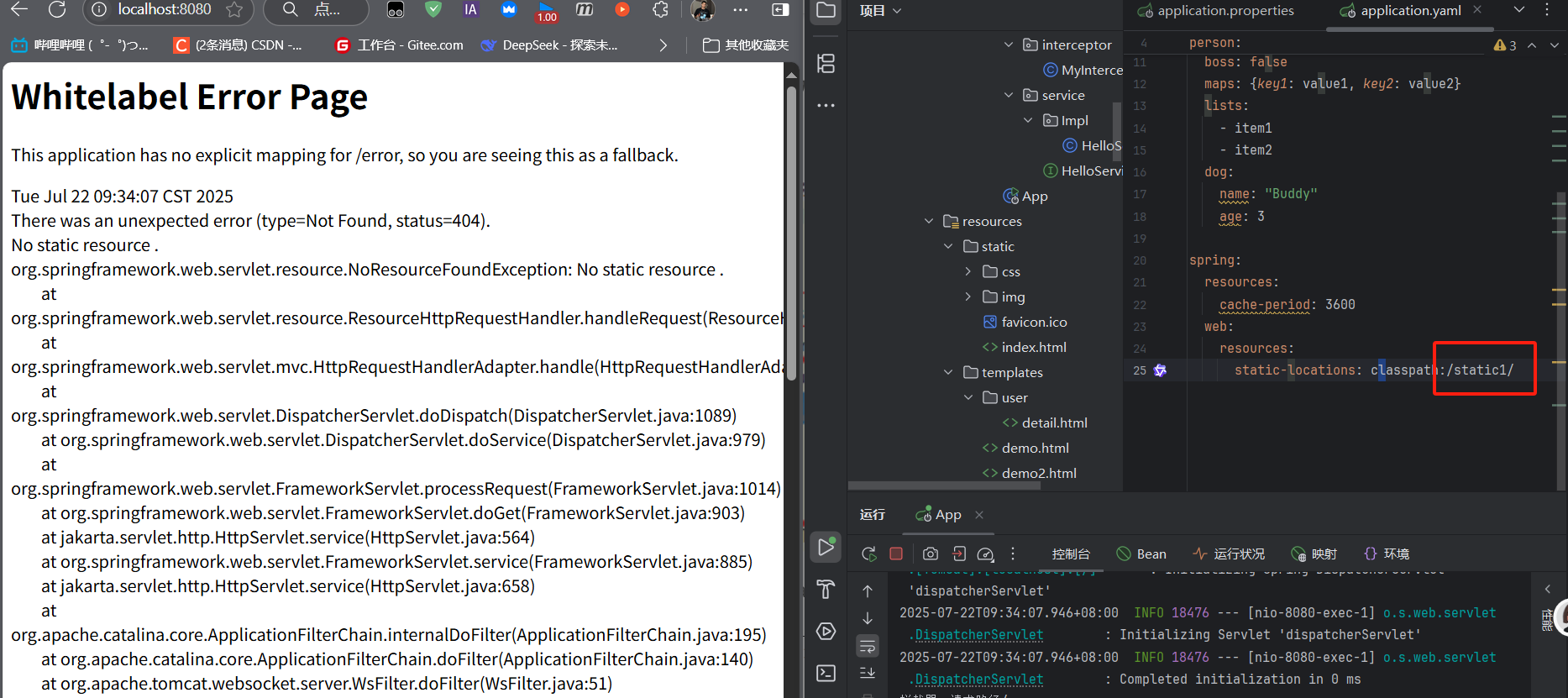
三、Thymeleaf 模板引擎:Spring Boot 推荐的视图层方案
JSP 因依赖 Servlet 容器、无法嵌入 Jar 包等问题,逐渐被现代模板引擎替代。Spring Boot 推荐使用Thymeleaf—— 一款基于 HTML 的服务器端模板引擎,支持自然模板(模板即静态原型)、强大的表达式语法和 Spring 生态深度整合。
3.1 引入与基础配置
(1)引入依赖
在pom.xml中添加 Thymeleaf Starter:
<dependency><groupId>org.springframework.boot</groupId><artifactId>spring-boot-starter-thymeleaf</artifactId>
</dependency>
(2)核心配置属性
Thymeleaf 的默认配置由ThymeleafProperties类定义,可通过application.properties修改:
public class ThymeleafProperties {// 默认模板前缀:classpath:/templates/(模板文件存放位置)private String prefix = "classpath:/templates/";// 默认模板后缀:.html(模板文件扩展名)private String suffix = ".html";// 编码:UTF-8private Charset encoding = StandardCharsets.UTF_8;// 开发环境建议关闭缓存(默认true)private boolean cache = true;// 模板模式:HTML(支持HTML5、XML等)private String mode = "HTML";
}
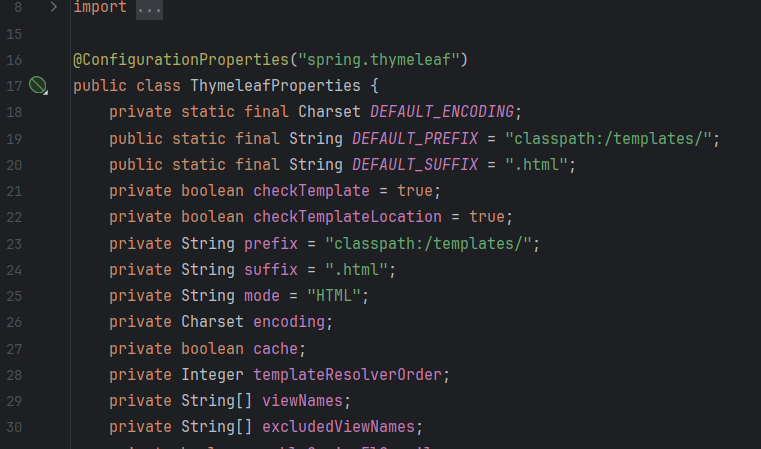
开发环境配置(推荐):
# 关闭模板缓存(修改后无需重启)
spring.thymeleaf.cache=false
# 自定义模板前缀(默认不变)
spring.thymeleaf.prefix=classpath:/templates/
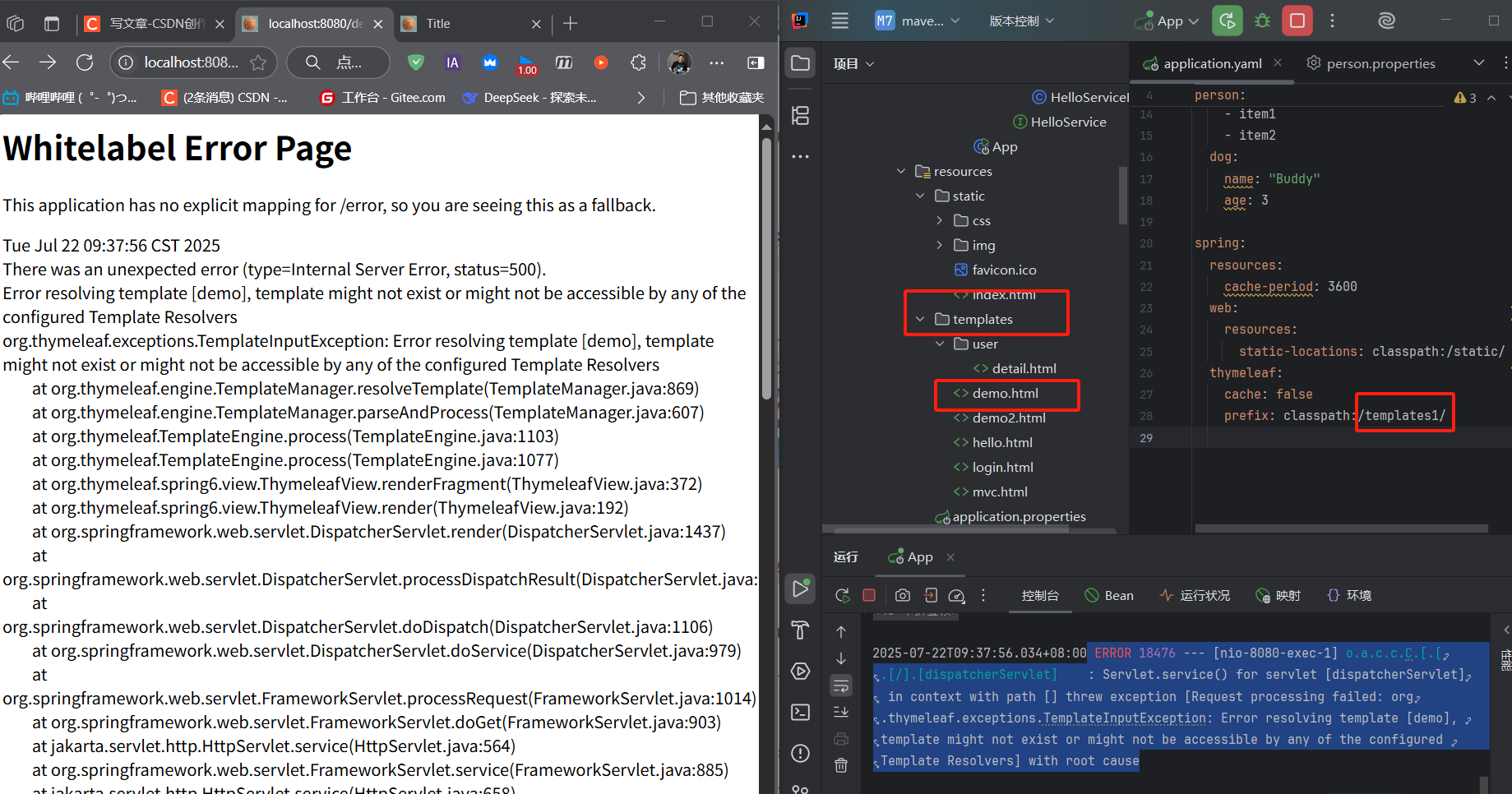 出现
出现 Error resolving template [demo] 错误的核心原因是:Thymeleaf 无法找到名为 demo 的模板文件,通常是由于模板路径、文件名错误或配置问题导致的。
3.2 Thymeleaf 语法全解析
Thymeleaf 通过自定义属性(th:*)实现动态内容替换,核心语法包括四大表达式、丰富的操作符和常用标签。
(1)四大标准表达式
| 表达式类型 | 语法 | 作用 |
|---|---|---|
| 变量表达式 | ${...} | 访问模型数据(Model/Request/Session 等) |
| 选择表达式 | *{...} | 基于th:object的子属性访问 |
| 国际化表达式 | #{...} | 从国际化资源文件中获取内容 |
| URL 表达式 | @{...} | 生成 URL(自动拼接上下文路径) |
变量表达式示例:
控制器传递数据:
@RequestMapping("/success")
public String hello(Model model) {model.addAttribute("user", new User("张三", "123456", 20, 88.5, 1));return "success"; // 对应templates/success.html
}
模板中使用:
<!-- 显示用户名 -->
<p th:text="${user.username}">默认用户名</p>
<!-- 显示年龄+1 -->
<p th:text="${user.age + 1}">默认年龄</p>
选择表达式示例:
通过th:object指定对象后,用*{...}简化属性访问:
<div th:object="${user}"><p>用户名:<span th:text="*{username}"></span></p><p>年龄:<span th:text="*{age}"></span></p>
</div>
<!-- 等价于 ${user.username}、${user.age} -->
国际化表达式示例:
- 创建国际化资源文件(
src/main/resources/i18n/messages.properties):
welcome.cn=欢迎访问系统
welcome.en=Welcome to the system
- 模板中使用:
<p>中文:<span th:text="#{welcome.cn}"></span></p>
<p>英文:<span th:text="#{welcome.en}"></span></p>
URL 表达式示例:
生成路径时自动拼接上下文路径,无需硬编码项目名:
<!-- 绝对路径 -->
<a th:href="@{/login}">登录页</a>
<!-- 带参数的路径 -->
<a th:href="@{/user/detail(name=${user.username})}">用户详情</a>
<!-- 表单提交路径 -->
<form th:action="@{/user/save}" method="post"><input type="submit" value="提交">
</form>
(2)表达式支持的语法操作
Thymeleaf 表达式支持丰富的操作,满足复杂业务场景:
文本操作:字符串拼接(
+)、文本替换(|...|)<p th:text="'用户名:' + ${user.username}"></p> <p th:text="|用户${user.id}的名称是${user.username}|"></p>算术运算:
+、-、*、/、%<p>年龄+1:<span th:text="${user.age + 1}"></span></p> <p>分数8折:<span th:text="${user.score * 0.8}"></span></p>布尔与比较运算:
and、or、!;>(gt)、<(lt)、==(eq)等<p th:if="${user.age > 18 and user.score >= 60}">成年且及格</p> <p th:text="${user.gender eq 1 ? '男' : '女'}"></p>条件运算:三目运算符、默认值(
?:)<p>是否成年:<span th:text="${user.age > 18 ? '是' : '否'}"></span></p> <p>昵称:<span th:text="${user.nickname ?: '未知'}"></span></p>
(3)常用标签实战
Thymeleaf 提供了大量标签简化页面开发,核心标签及示例如下:
| 标签 | 作用 | 示例 |
|---|---|---|
th:text | 文本替换(转义 HTML) | <p th:text="${user.username}">默认值</p> |
th:utext | 文本替换(不转义 HTML) | <p th:utext="${htmlContent}">默认HTML</p> |
th:each | 循环遍历 | <tr th:each="u : ${userList}">...</tr> |
th:if/th:unless | 条件判断(unless 为反向判断) | <p th:if="${user.age > 18}">成年</p> |
th:switch/th:case | 多条件分支 | <div th:switch="${user.role}">...</div> |
th:href/th:src | 链接 / 资源路径 | <a th:href="@{/login}">登录</a> |
th:value | 表单值绑定 | <input th:value="${user.username}"> |
th:each循环示例:
控制器传递用户列表:
@RequestMapping("/all")
public String showAll(Model model) {List<User> userList = Arrays.asList(new User("李四", "654321", 17, 59.0, 2),new User("王五", "abcdef", 25, 92.5, 1));model.addAttribute("userList", userList);return "demo2";
}
模板中循环展示:
<table border="1"><tr><th>序号</th><th>用户名</th><th>年龄</th></tr><!-- stat为状态变量:index(索引)、count(计数)、even/odd(奇偶)等 --><tr th:each="u, stat : ${userList}"><td th:text="${stat.index + 1}"></td><td th:text="${u.username}"></td><td th:text="${u.age}"></td></tr>
</table>
th:switch多分支示例:
<div th:switch="${user.gender}"><p th:case="1">性别:男</p><p th:case="2">性别:女</p><p th:case="*">性别:未知</p> <!-- default分支 -->
</div>
四、实战案例:完整代码与运行效果
结合以上知识点,我们通过一个完整案例展示 Spring Boot+Thymeleaf 开发流程。
4.1 项目结构
src/
├── main/
│ ├── java/
│ │ └── com/qcby/mavenspringboot/
│ │ ├── controller/
│ │ │ ├── ThymeleafDemo2Controller.java // 数据展示控制器
│ │ │ ├── LoginController.java // 登录控制器
│ │ │ └── UserController.java // 用户详情控制器
│ │ ├── entity/
│ │ │ └── User.java // 用户实体类
│ │ └── MavenSpringbootApplication.java // 启动类
│ └── resources/
│ ├── application.properties // 配置文件
│ ├── static/ // 静态资源
│ │ └── img/
│ │ └── logo.png
│ └── templates/ // Thymeleaf模板
│ ├── demo2.html // 演示页
│ ├── login.html // 登录页
│ ├── hello.html // 登录成功页
│ └── user/
│ └── detail.html // 用户详情页
└── pom.xml // 依赖配置
4.2 核心代码实现
(1)User 实体类
public class User {private String username;private String password;private int age;private double score;private int gender; // 1-男,2-女// 构造器、getter、setterpublic User(String username, String password, int age, double score, int gender) {this.username = username;this.password = password;this.age = age;this.score = score;this.gender = gender;}// getter和setter省略
}
(2)Thymeleaf 演示控制器
@Controller
@RequestMapping("/demo2")
public class ThymeleafDemo2Controller {@RequestMapping("/all")public String showAll(Model model) {// 传递基本数据model.addAttribute("hello", "欢迎使用Thymeleaf!");// 传递用户对象User user = new User("张三", "123456", 20, 88.5, 1);model.addAttribute("user", user);// 传递用户列表List<User> userList = Arrays.asList(new User("李四", "654321", 17, 59.0, 2),new User("王五", "abcdef", 25, 92.5, 1),new User("赵六", "fedcba", 30, 76.0, 2));model.addAttribute("userList", userList);return "demo2"; // 跳转至demo2.html}
}
(3)demo2.html 模板(核心语法演示)
<!DOCTYPE html>
<html lang="en" xmlns:th="http://www.thymeleaf.org">
<head><meta charset="UTF-8"><title>Thymeleaf全语法演示</title>
</head>
<body><!-- 变量表达式 ${} --><h2>1. 变量表达式 ${}</h2><div th:text="${hello}">默认文本</div><!-- 选择表达式 *{} --><h2>2. 选择表达式 *{}</h2><div th:object="${user}"><p>用户名:<span th:text="*{username}"></span></p><p>年龄:<span th:text="*{age}"></span></p></div><!-- 国际化表达式 #{} --><h2>3. 国际化表达式 #{}</h2><p>中文欢迎:<span th:text="#{welcome.cn}"></span></p><!-- URL表达式 @{} --><h2>4. URL表达式 @{}</h2><a th:href="@{/login}">登录页</a><a th:href="@{/user/detail(name=${user.username})}">用户详情</a><!-- 表达式操作 --><h2>5. 表达式操作</h2><p>年龄+1:<span th:text="${user.age + 1}"></span></p><p>是否成年:<span th:text="${user.age > 18 ? '是' : '否'}"></span></p><!-- th:each循环 --><h2>6. th:each循环</h2><table border="1"><tr th:each="u, stat : ${userList}"><td th:text="${stat.index + 1}"></td><td th:text="${u.username}"></td><td th:text="${u.age}"></td></tr></table>
</body>
</html>
(3)登录功能实现
LoginController:
@Controller
public class LoginController {// 跳转登录页@GetMapping("/login")public String toLogin() {return "login";}// 处理登录提交@PostMapping("/login")public String doLogin(@RequestParam("username") String username,@RequestParam("password") String password,Model model) {// 简单验证(实际项目需查数据库)if ("admin".equals(username) && "123456".equals(password)) {model.addAttribute("msg", username);return "hello"; // 登录成功页} else {return "redirect:/login?error"; // 登录失败重定向}}
}
login.html:
<form th:action="@{/login}" method="post"><input type="text" name="username" placeholder="用户名"><br><input type="password" name="password" placeholder="密码"><br><input type="submit" value="登录">
</form>
<!-- 显示错误信息 -->
<p th:if="${param.error}" style="color: red;">用户名或密码错误</p>
4.3 依赖配置(pom.xml)
<parent><groupId>org.springframework.boot</groupId><artifactId>spring-boot-starter-parent</artifactId><version>3.5.3</version>
</parent><dependencies><!-- Web依赖 --><dependency><groupId>org.springframework.boot</groupId><artifactId>spring-boot-starter-web</artifactId></dependency><!-- Thymeleaf依赖 --><dependency><groupId>org.springframework.boot</groupId><artifactId>spring-boot-starter-thymeleaf</artifactId></dependency><!-- WebJars(jQuery) --><dependency><groupId>org.webjars</groupId><artifactId>jquery</artifactId><version>3.5.0</version></dependency><!-- 热部署(开发用) --><dependency><groupId>org.springframework.boot</groupId><artifactId>spring-boot-devtools</artifactId><optional>true</optional></dependency>
</dependencies>
4.4 配置文件(application.properties)
# 端口配置
server.port=8082
# Thymeleaf配置
spring.thymeleaf.cache=false
# 静态资源缓存时间
spring.resources.cache.period=3600
4.5 运行效果
- 启动应用:运行
MavenSpringbootApplication; - 访问演示页:
http://localhost:8082/demo2/all,可看到 Thymeleaf 各种语法的展示效果; - 测试登录:
http://localhost:8082/login,输入admin/123456可跳转至成功页。
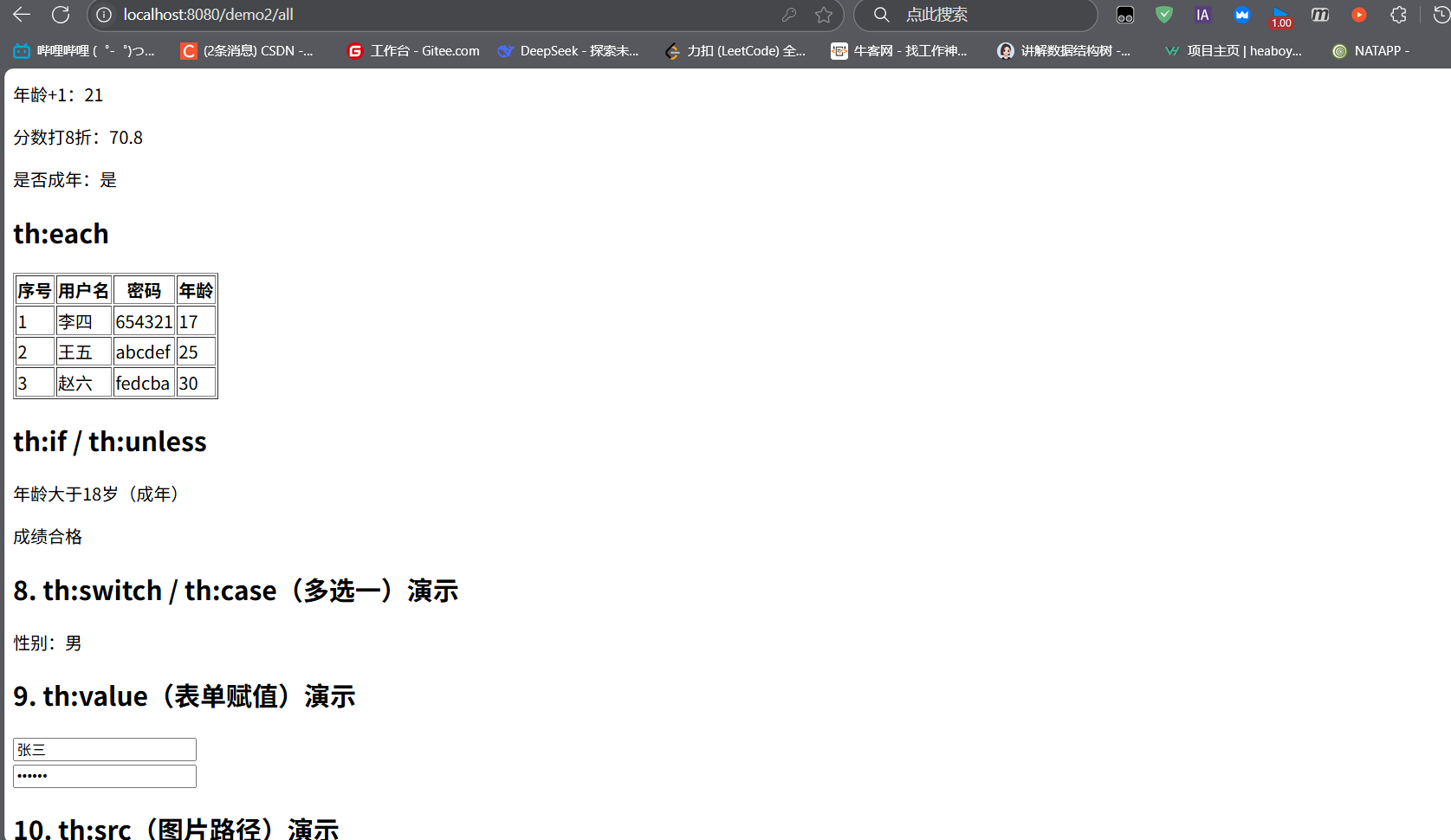

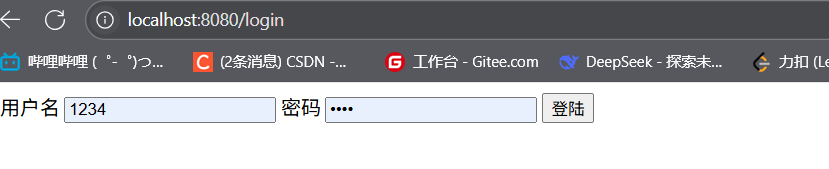
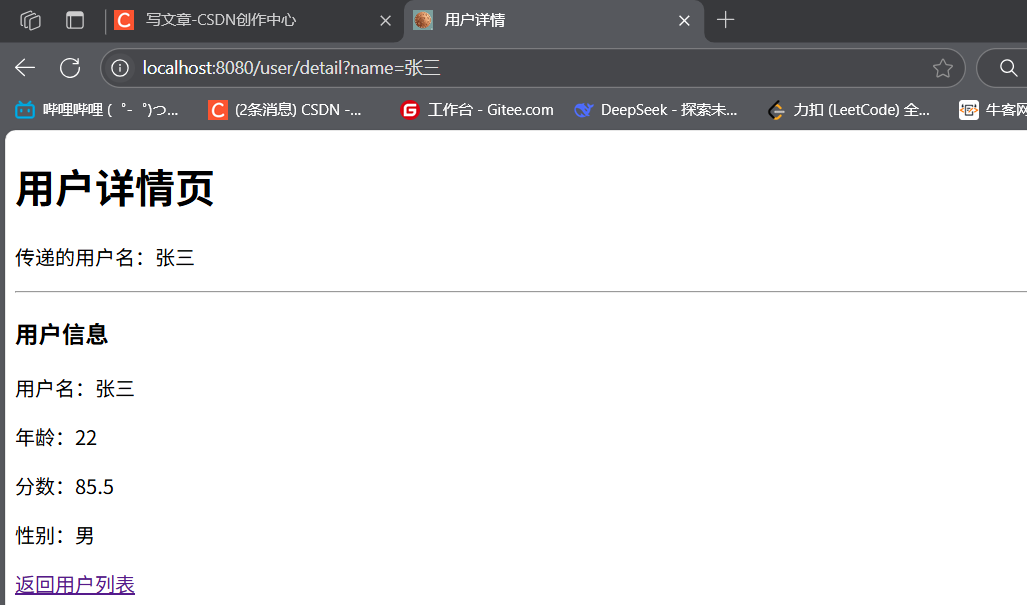
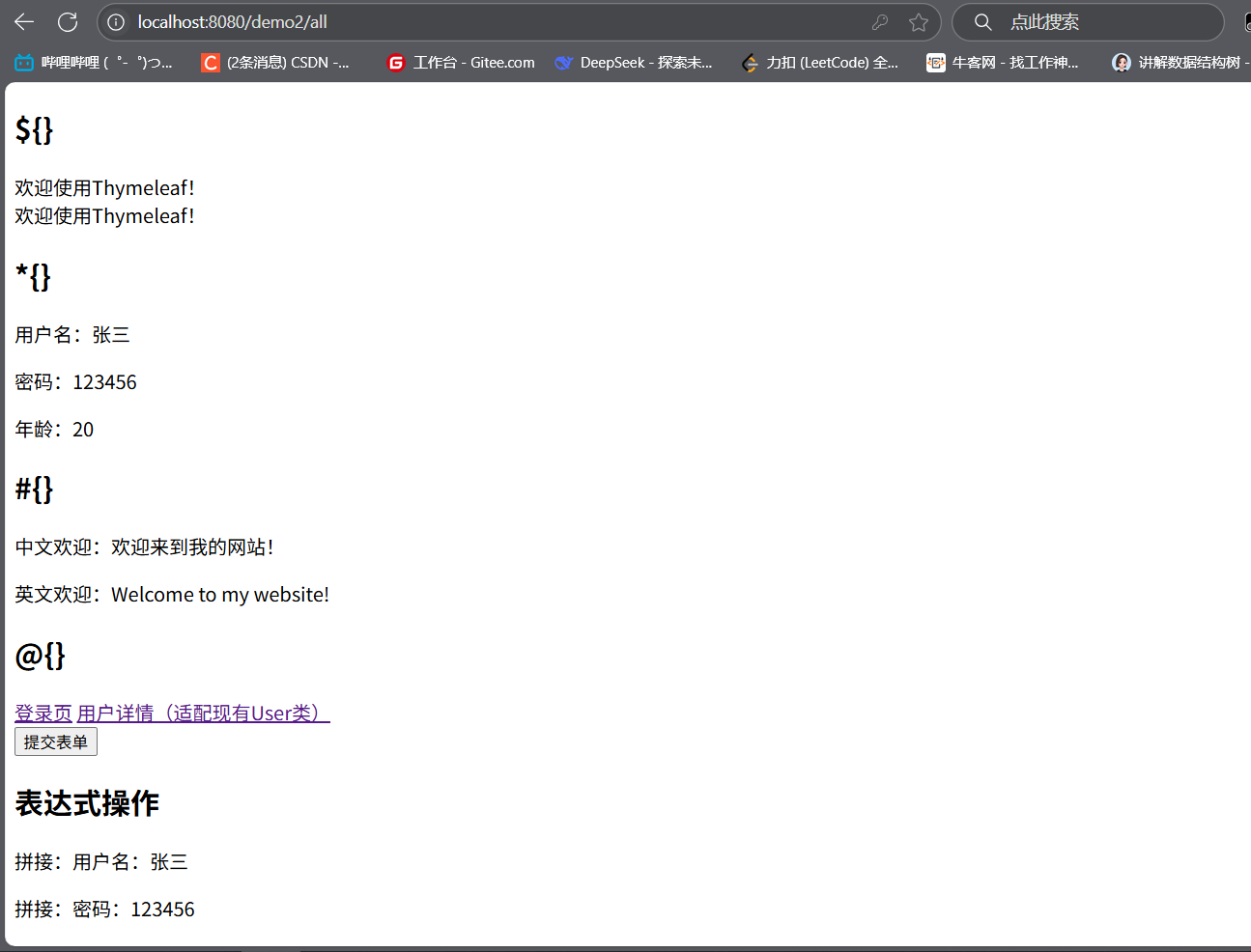




:运行状态链)


)











