首先贴出实现代码:
OcclusionFader.ts
import { AbstractEngine, Material, type Behavior, type Mesh, type PBRMetallicRoughnessMaterial, type Scene } from "@babylonjs/core";
import { OcclusionTester } from "../../OcclusionTester";export class OcclusionFader implements Behavior<Mesh>{name: string = "OcclusionFader";private _mesh:Mesh | null = null;private _scene:Scene | null = null;private _engine:AbstractEngine | null = null;private _meshes:Mesh[] = [];private _mat:PBRMetallicRoughnessMaterial | null = null;private _visibility:number = 0.1;private _occlusionTester : OcclusionTester | null = null;constructor(visibility:number = 0.1){this._visibility = visibility;}init(): void {}private _attached = false;attach(target: Mesh): void {if(this._attached)return;this._attached = true;this._mesh = target;this._scene = target.getScene();this._engine = this._scene.getEngine();this._mat = this._mesh.material?.clone(this._mesh.material.name + "_clone") as PBRMetallicRoughnessMaterial;this._mesh.material = this._mat;this._occlusionTester = new OcclusionTester(this._scene as Scene);this._occlusionTester.setDivisor(8);this._occlusionTester.updateMesh(this._meshes, this._mesh);this._occlusionTester.onFinishCheckOcclusion.add(this._setIsOccluded.bind(this));this._occlusionTester.startCheckOcclusion();this._scene.onBeforeRenderObservable.add(this._updateVisibility.bind(this));}detach(): void {this._attached = false;this._mesh = null;}public addMesh(mesh:Mesh):void{this._meshes.push(mesh);if(this._occlusionTester)this._occlusionTester.updateMesh(this._meshes, this._mesh as Mesh);}private _isOccluded:boolean = false;private _setIsOccluded(isOccluded:boolean):void{this._isOccluded = isOccluded;}private _vUse:number = 1;private _updateVisibility():void{if(!this._mat){console.log("mat is null!");return;}if(!this._occlusionTester){console.log("occlusionTester is null!");return;}this._mat.transparencyMode = Material.MATERIAL_ALPHABLEND;if(this._isOccluded){if(this._vUse > this._visibility){this._vUse -= this._engine!.getDeltaTime() * 0.005;}else{this._vUse = this._visibility;}}else{if(this._vUse < 1){this._vUse += this._engine!.getDeltaTime() * 0.005;}else{this._mat.transparencyMode = Material.MATERIAL_ALPHATEST;this._vUse = 1;}}this._mesh!.material!.alpha = this._vUse;}public dispose(): void {this._attached = false;this._mesh = null;this._occlusionTester?.dispose();}
}OcclusionTester.ts
import { AbstractEngine, Color4, Engine, Mesh, Observable, RenderTargetTexture, Scene, ShaderMaterial, UniversalCamera } from "@babylonjs/core";export class OcclusionTester {private _engine: AbstractEngine;private _mainScene: Scene;private _tempScene: Scene; // 临时场景(离屏渲染)private _tempCam: UniversalCamera;private _w: number = 8;private _h: number = 8;private _mat = this._createDepthMaterial(); private _depthTexA:RenderTargetTexture | null = null;private _depthTexB:RenderTargetTexture | null = null;private _divisor:number = 1;private options = {generateDepthBuffer: true, // 启用深度缓冲generateStencilBuffer: false, // 禁用模板缓冲type: Engine.TEXTURETYPE_FLOAT // 浮点纹理}constructor(mainScene: Scene) {this._mainScene = mainScene;this._engine = mainScene.getEngine();// 创建临时场景和相机this._tempScene = new Scene(this._engine);this._tempCam = mainScene.activeCamera!.clone("tempCamera") as UniversalCamera;this._mainScene.removeCamera(this._tempCam);this._tempScene.addCamera(this._tempCam);this._tempScene.activeCamera = this._tempCam;this._tempScene.clearColor = new Color4(0, 0, 0, 0);const size = this.resize();this._depthTexA = this.createDepthTex("depthTexA", size);this._depthTexB = this.createDepthTex("depthTexB", size);this._engine.onResizeObservable.add(()=>{const size = this.resize();if(this._depthTexA)this._depthTexA.resize(size);if(this._depthTexB)this._depthTexB.resize(size);});}public setDivisor(divisor:number):void{this._divisor = divisor < 1 ? 1 : divisor;}public getDivisor():number{return this._divisor; }private createDepthTex(name:string, size:{width: number, height: number}):RenderTargetTexture{const depthTex = new RenderTargetTexture(name, size, this._tempScene, this.options);depthTex.activeCamera = this._tempCam;this._tempScene.customRenderTargets.push(depthTex);return depthTex;}private resize = ():{width: number, height: number} => {this._w = Math.floor(this._engine.getRenderWidth() / this._divisor);this._h = Math.floor(this._engine.getRenderHeight() / this._divisor);return {width: this._w, height: this._h};};private _meshesCloned:Mesh[] = [];private _meshOccCloned:Mesh[] = [];public updateMesh(meshes: Mesh[], meshOcc: Mesh): void {if(!this._depthTexA)return;this._meshesCloned.forEach((mesh)=>{mesh.dispose();});this._meshesCloned.length = 0;meshes.forEach((mesh)=>{const meshClone = this._cloneMeshToTempScene(mesh);this._meshesCloned.push(meshClone);});this._depthTexA.renderList = this._meshesCloned;if(!this._depthTexB)return;this._meshOccCloned.forEach((mesh)=>{mesh.dispose();});this._meshOccCloned.length = 0;const meshOccClone = this._cloneMeshToTempScene(meshOcc);this._meshOccCloned.push(meshOccClone);this._depthTexB.renderList = this._meshOccCloned;}private _cloneMeshToTempScene(mesh:Mesh):Mesh{const meshClone = mesh.clone(mesh.name + "_Cloned");this._mainScene.removeMesh(meshClone);const occ = meshClone.getBehaviorByName("OcclusionFader");if(occ) meshClone.removeBehavior(occ);meshClone.material = this._mat;this._tempScene.addMesh(meshClone);return meshClone;};private checkEnabled:boolean = true;public startCheckOcclusion():void{this.checkEnabled = true;this.checkOcclusion();}public stopCheckOcclusion():void{this.checkEnabled = false;}private isOccluded:boolean = false;public getIsOccluded():boolean{return this.isOccluded;}public onFinishCheckOcclusion:Observable<boolean> = new Observable<boolean>();private async checkOcclusion(): Promise<void> {if(!this.checkEnabled)return;this.syncCam();// 在临时场景中执行离屏渲染await new Promise<void>(resolve => {this._tempScene.executeWhenReady(() => {this._tempScene.render();resolve();});});// 读取深度数据const depthBufA = await this._depthTexA!.readPixels(0, // faceIndex (立方体贴图用,默认0)0, // level (mipmap级别,默认0)null, // buffer (不预分配缓冲区)true, // flushRenderer (强制刷新渲染器)false, // noDataConversion (允许数据转换)0, // x (起始X坐标)0, // y (起始Y坐标)this._w,// width (读取宽度)this._h // height (读取高度)) as Float32Array; // 关键:声明为Float32Arrayconst depthBufB = await this._depthTexB!.readPixels(0, // faceIndex (立方体贴图用,默认0)0, // level (mipmap级别,默认0)null, // buffer (不预分配缓冲区)true, // flushRenderer (强制刷新渲染器)false, // noDataConversion (允许数据转换)0, // x (起始X坐标)0, // y (起始Y坐标)this._w,// width (读取宽度)this._h // height (读取高度)) as Float32Array; // 关键:声明为Float32Array// 检查遮挡let isOccluded = false;for (let i = 0; i < depthBufA.length; i += 4) {if (depthBufA[i] > 0 && depthBufB[i] > 0){if(depthBufB[i] < depthBufA[i]) {isOccluded = true;break;}}}this.isOccluded = isOccluded;this.onFinishCheckOcclusion.notifyObservers(isOccluded);// 使用setTimeout来延迟下一次检查,而不是直接递归setTimeout(() => this.checkOcclusion(), 0);}private syncCam() {const mainCam = this._mainScene.activeCamera as UniversalCamera;this._tempCam.position.copyFrom(mainCam.position);this._tempCam.rotation.copyFrom(mainCam.rotation);}// 创建深度写入材质private _createDepthMaterial(): ShaderMaterial {const vertexShader = `precision highp float;attribute vec3 position;uniform mat4 worldViewProjection;varying float vDepth;void main() {vec4 pos = worldViewProjection * vec4(position, 1.0);gl_Position = pos;vDepth = pos.z / pos.w; // 透视除法后的归一化深度}`;const fragmentShader = `precision highp float;varying float vDepth;void main() {gl_FragColor = vec4(vDepth, vDepth, vDepth, 1.0);}`;return new ShaderMaterial("depthMaterial",this._tempScene,{vertexSource: vertexShader,fragmentSource: fragmentShader},{attributes: ["position"],uniforms: ["worldViewProjection"]});}public dispose() {this._tempScene.dispose();this._tempScene.customRenderTargets.forEach(rt => rt.dispose());this._tempScene.customRenderTargets = [];this._tempScene.meshes.forEach(mesh => mesh.dispose());}
}一、核心思路解析
本方案通过结合离屏渲染与深度检测技术,实现了一个动态的物体遮挡透明度控制系统。主要分为两大模块:
-
OcclusionTester:负责执行遮挡检测的核心逻辑
-
OcclusionFader:基于检测结果控制物体透明度的行为组件
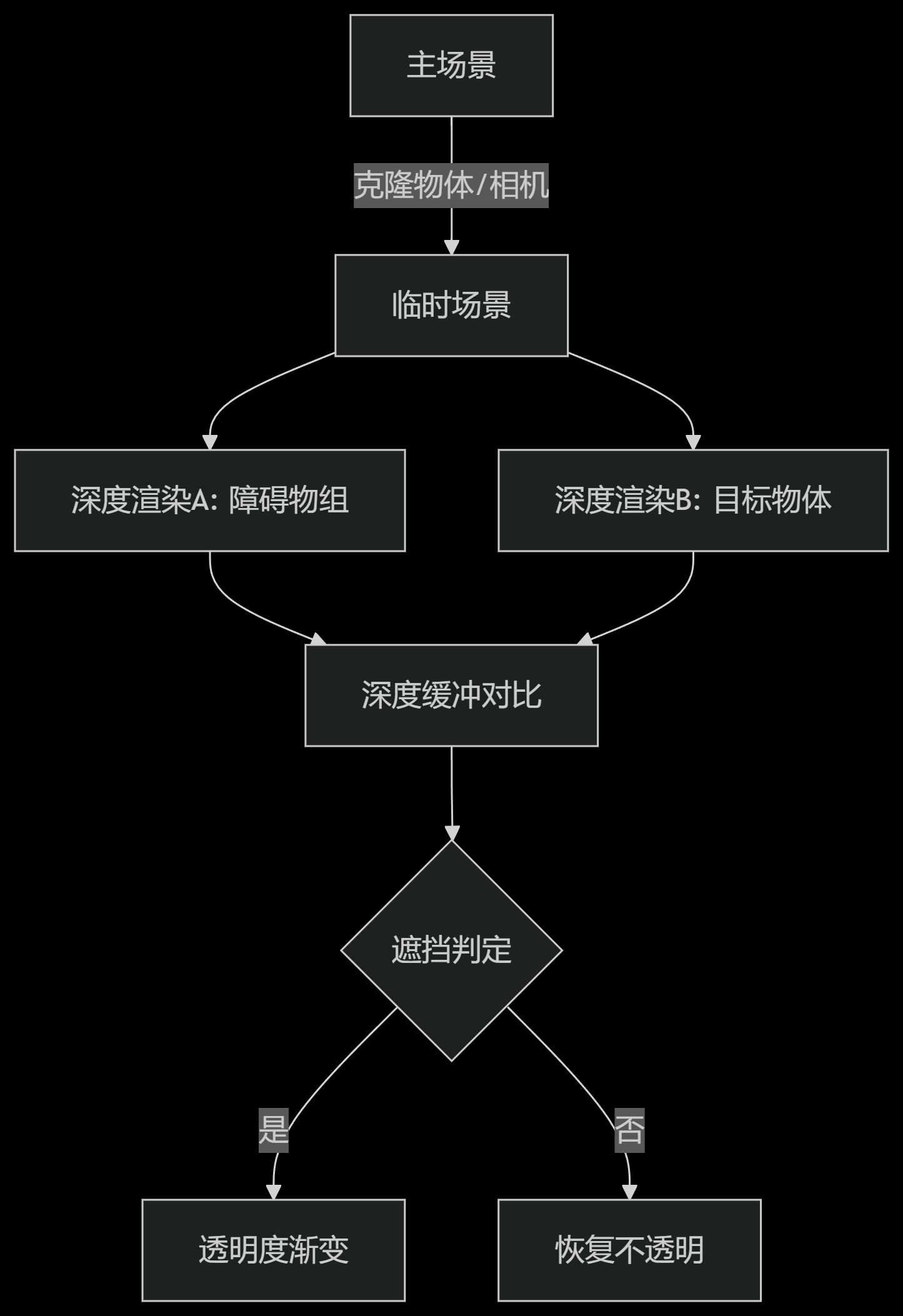
二、关键技术实现
1. 双场景渲染机制
-
主场景:承载实际可见的3D物体
-
临时场景:专门用于离屏深度渲染
-
优势:避免对主场景渲染管线造成干扰
this._tempScene = new Scene(this._engine);2. 深度信息采集
-
使用RenderTargetTexture生成两张深度图:
-
depthTexA:被检测物体组的深度
-
depthTexB:目标物体的深度
-
// 创建深度纹理
createDepthTex(name: string, size: {width: number, height: number}){return new RenderTargetTexture(name, size, this._tempScene, {generateDepthBuffer: true,type: Engine.TEXTURETYPE_FLOAT});
}3. 深度比较算法
for (let i = 0; i < depthBufA.length; i += 4) {if (depthBufA[i] > 0 && depthBufB[i] > 0){if(depthBufB[i] < depthBufA[i]) {isOccluded = true;break;}}
}4. 透明度渐变控制
// 平滑过渡效果
this._vUse += this._engine!.getDeltaTime() * 0.005;
this._mesh!.material!.alpha = this._vUse;三、实现步骤详解
步骤1:场景初始化
-
克隆主场景相机到临时场景
-
设置纯黑色背景消除干扰
步骤2:物体克隆
-
克隆待检测物体到临时场景
-
替换为专用深度材质
private _cloneMeshToTempScene(mesh: Mesh){const clone = mesh.clone();clone.material = this._mat; // 使用深度材质return clone;
}步骤3:异步深度检测
-
使用requestAnimationFrame避免阻塞主线程
-
通过readPixels读取深度缓冲
const depthBuf = await texture.readPixels() as Float32Array;步骤4:结果反馈
-
通过Observable通知透明度控制器
-
实现检测与渲染的解耦
四、性能优化策略
-
分辨率控制:通过divisor参数降低检测精度
setDivisor(8); // 使用1/8分辨率检测 -
异步检测机制:使用setTimeout保持事件循环畅通
-
对象复用:缓存克隆物体避免重复创建
-
按需渲染:仅在需要时启动检测循环
五、应用场景示例
-
AR应用中重要物体的防遮挡
-
3D编辑器中的选中物体高亮
-
游戏中的动态场景元素管理
-
可视化大屏的重点信息保护
六、潜在优化方向
-
WebGL2特性利用:改用深度纹理格式
layout(depth) out float gl_FragDepth; -
GPU加速计算:改用Compute Shader处理深度比较
-
空间分割优化:结合八叉树空间划分
-
LOD策略:动态调整检测精度
七、总结
本方案通过创新的双场景架构,在保证主场景渲染性能的同时,实现了精确的实时遮挡检测。深度信息的对比算法与透明度控制的结合,展现了WebGL在复杂交互场景中的应用潜力。开发者可根据具体需求调整检测精度和响应速度,在视觉效果与性能消耗之间找到最佳平衡点。



















:实现暗黑模式主题切换)