官方文档
gitee的demo
1、前言
2025年5月,SpringAI 1.0.0终于正式发布。这不仅是另一个普通的库,更是将Java和Spring推向AI革命前沿的战略性举措。给Java生态带来了强大且全面的AI工程解决方案。众多企业级应用在SpringBoot上运行关键业务,而SpringAI 1.0.0的发布,将赋予开发者将应用程序与前沿AI模型无缝连接的能力!
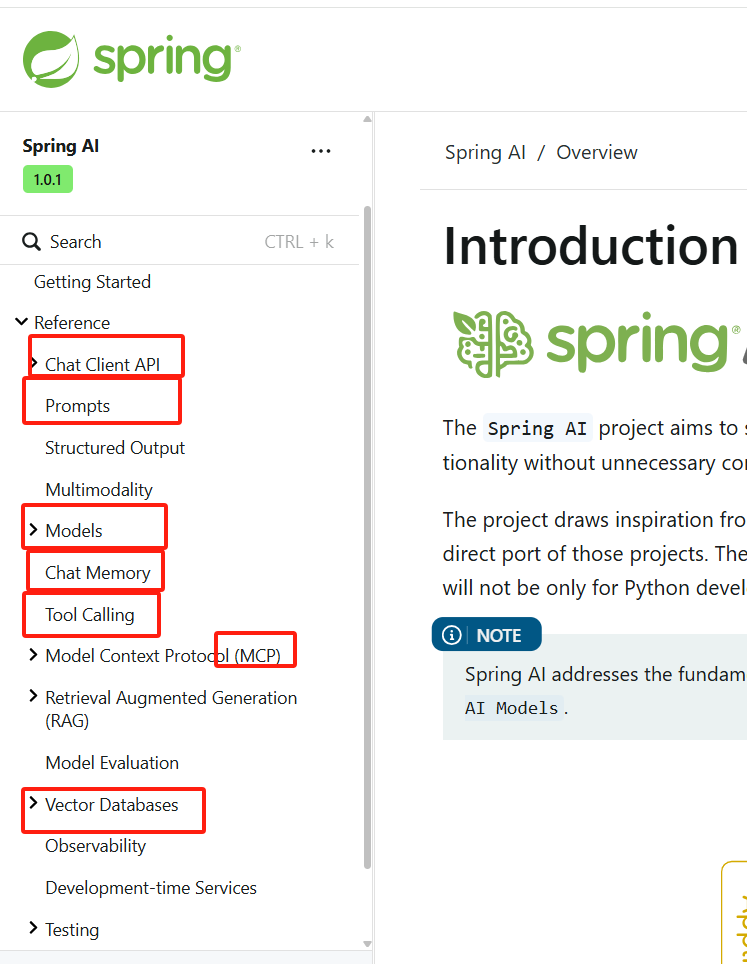
官方文档中已提供了众多能力的说明,旨在简化大模型的应用程序的开发。
另外,开源大模型的选择(如deepseekR1(0528版)),不同蒸馏模型的选择,可参考github上的开源大模型排行榜
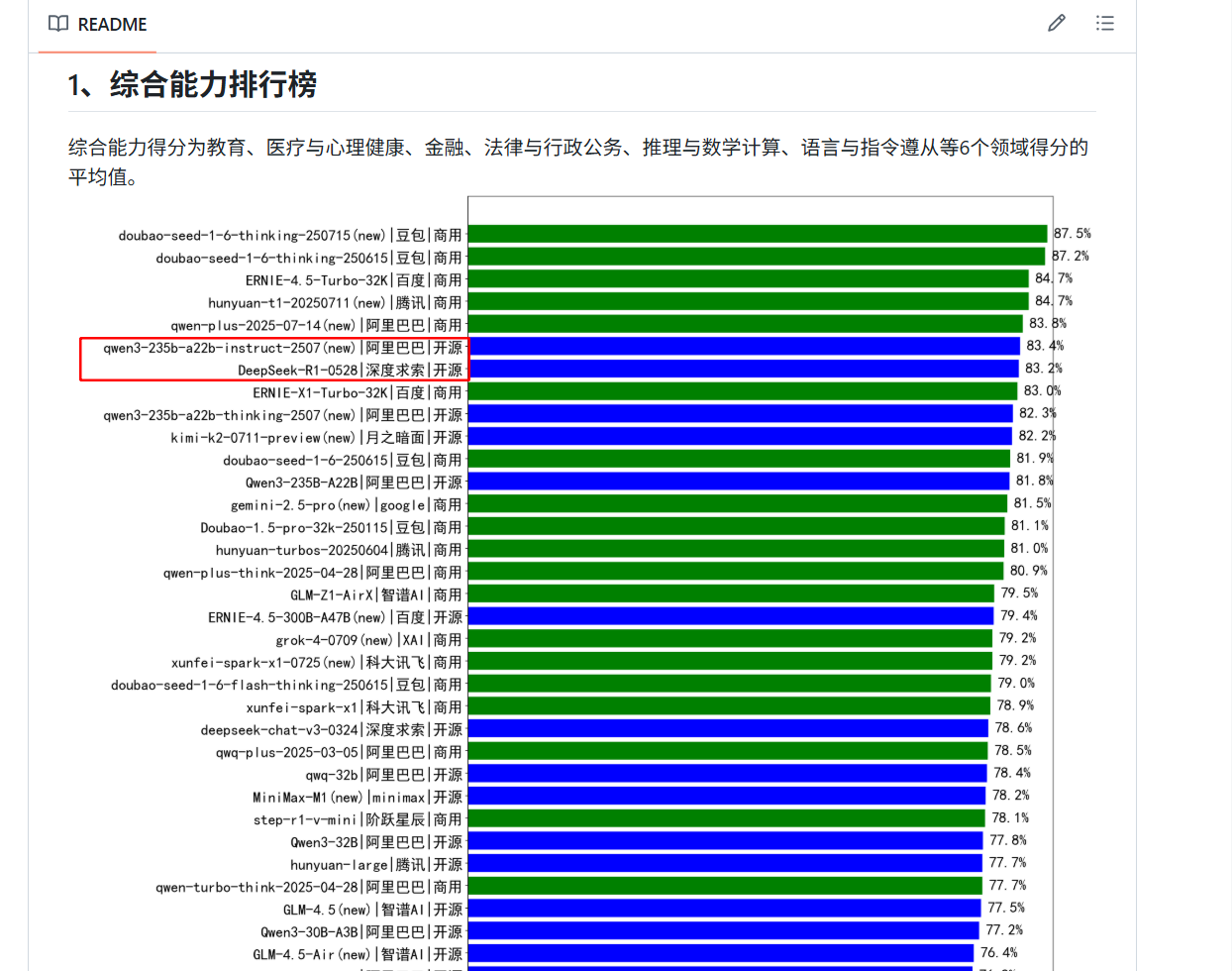
2、运行环境
SpringAI基于spingboot3.x版本,需要JDK17以上。
<parent><groupId>org.springframework.boot</groupId><artifactId>spring-boot-starter-parent</artifactId><version>3.4.5</version><relativePath/> <!-- lookup parent from repository --></parent><dependencyManagement><dependencies><dependency><groupId>org.springframework.ai</groupId><artifactId>spring-ai-bom</artifactId><version>1.0.0</version><type>pom</type><scope>import</scope></dependency></dependencies></dependencyManagement>3、Api-Key申请
SpringAI提供多种AI提供商的便携式Model,包括各类多模态:图像识别、语音识别、视频识别,以及最基本的LLM文本对话,例如:Claude、OpenAI、DeepSeek、ZhiPu等。
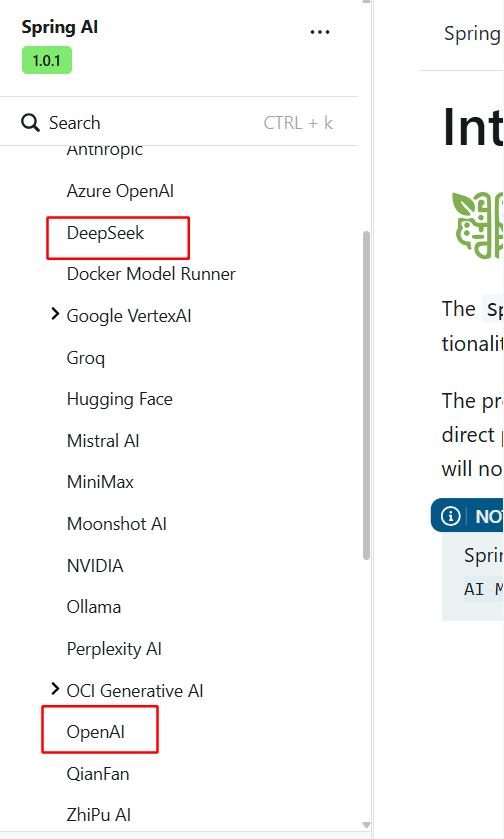
本文使用智谱AI的大模型演示,新用户可获得有期限的免费次数
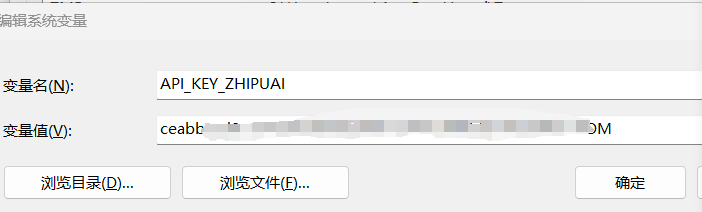
也可以使用本地安装大模型:https://ollama.com/。通过ollama,就不再需要环境(大模型很多都是依赖Python环境)
4、完整pom
<?xml version="1.0" encoding="UTF-8"?>
<project xmlns="http://maven.apache.org/POM/4.0.0" xmlns:xsi="http://www.w3.org/2001/XMLSchema-instance"xsi:schemaLocation="http://maven.apache.org/POM/4.0.0 https://maven.apache.org/xsd/maven-4.0.0.xsd"><modelVersion>4.0.0</modelVersion><parent><groupId>org.springframework.boot</groupId><artifactId>spring-boot-starter-parent</artifactId><version>3.4.5</version><relativePath/> <!-- lookup parent from repository --></parent><groupId>com.example</groupId><artifactId>spring-ai-demo</artifactId><version>0.0.1-SNAPSHOT</version><name>spring-ai-demo</name><description>Demo project for Spring Boot</description><properties><java.version>17</java.version><fastjson.version>2.0.53</fastjson.version></properties><dependencies><dependency><groupId>org.springframework.boot</groupId><artifactId>spring-boot-starter-web</artifactId></dependency><!-- 智谱 --><dependency><groupId>org.springframework.ai</groupId><artifactId>spring-ai-starter-model-zhipuai</artifactId></dependency><!-- deepseek --><!--<dependency><groupId>org.springframework.ai</groupId><artifactId>spring-ai-starter-model-deepseek</artifactId></dependency>--><dependency><groupId>org.springframework.boot</groupId><artifactId>spring-boot-starter-data-redis</artifactId></dependency><dependency><groupId>org.projectlombok</groupId><artifactId>lombok</artifactId><optional>true</optional></dependency><dependency><groupId>com.alibaba.fastjson2</groupId><artifactId>fastjson2</artifactId><version>${fastjson.version}</version></dependency><!--mcp server--><dependency><groupId>org.springframework.ai</groupId><artifactId>spring-ai-starter-mcp-server</artifactId></dependency><!--即支持sse,也支持stdio--><dependency><groupId>org.springframework.ai</groupId><artifactId>spring-ai-starter-mcp-client-webflux</artifactId></dependency></dependencies><dependencyManagement><dependencies><dependency><groupId>org.springframework.ai</groupId><artifactId>spring-ai-bom</artifactId><version>1.0.0</version><type>pom</type><scope>import</scope></dependency></dependencies></dependencyManagement><build><plugins><plugin><groupId>org.apache.maven.plugins</groupId><artifactId>maven-compiler-plugin</artifactId><configuration><source>16</source><target>16</target></configuration></plugin></plugins></build></project>
阿里的大模型pom=sping-ai-alibaba-starter-dashscope
5、application.properties文件
server:servlet:context-path: /aispring:application:name: spring-ai-demoai:chat:client:# 禁用默认chat clientenabled: falsezhipuai:# 从环境变量取api-key: ${API_KEY_ZHIPUAI}chat:options:model: glm-4-plustemperature: 0.7data:redis:host: localhostport: 6379password: 123123!lettuce:pool:min-idle: 0max-idle: 8max-active: 8max-wait: -1ms6、特性与Demo
6.1、最简单的对话
配置ChatClient
/*** 默认client*/@Beanpublic ChatClient zhiPuAiChatClient(ZhiPuAiChatModel chatModel) {return ChatClient.create(chatModel);}定义接口
/*** 最简单的chat** @author stone* @date 2025/6/26 16:11*/
@RestController
@RequestMapping("/case1")
@Slf4j
public class Case1Controller {@Resource@Qualifier("zhiPuAiChatClient")private ChatClient chatClient;/*** 直接获取结果*/@GetMapping("/chat")public String chat(@RequestParam("input") String input) {// input=讲个笑话return this.chatClient.prompt().user(input).call().content();}/*** 转化实体*/@GetMapping("/entity")public List<ActFilm> entity(@RequestParam("input") String input) {// input=生成刘德华和刘亦菲的10部电影return this.chatClient.prompt().user(input).call().entity(new ParameterizedTypeReference<List<ActFilm>>() {});}/*** 流式响应*/@GetMapping(value = "/flux", produces = MediaType.TEXT_EVENT_STREAM_VALUE)public Flux<String> flux(@RequestParam("input") String input) {// input=讲个笑话return this.chatClient.prompt().user(input).stream().content();}/*** 动态输入*/@GetMapping(value = "/fluxDynamic", produces = MediaType.TEXT_EVENT_STREAM_VALUE)public Flux<String> fluxDynamic(@RequestParam("input") String input, @RequestParam("name") String name) {return this.chatClient.prompt().user(promptUserSpec -> promptUserSpec.text("告诉我中国有多少叫{name}的人").param("name", name)).stream().content();}}.user,也就是用户提示词
.call,同步方式响应,也就是一整个结果返回
.stream,流式响应,调整为sse方式(text/event-stream)
6.2、默认系统文本
预定义chatClient,设置系统提示词
/*** 参数-占位符的默认系统文本*/@Beanpublic ChatClient paramTextChatClient(ZhiPuAiChatModel chatModel) {return ChatClient.builder(chatModel).defaultSystem("你是一个智能聊天机器人,用 {role} 的角度回答问题").build();}/*** 默认系统文本*/@Beanpublic ChatClient defaultTextChatClient(ZhiPuAiChatModel chatModel) {return ChatClient.builder(chatModel).defaultSystem("你是一个智能聊天机器人,用邪恶女巫的角度回答问题").build();}定义接口
/*** 默认系统文本** @author stone* @date 2025/6/30 15:11*/
@RestController
@RequestMapping("/case2")
@Slf4j
public class Case2Controller {@Resource@Qualifier("defaultTextChatClient")private ChatClient defaultTextChatClient;/*** 默认系统文本*/@GetMapping(value = "/flux", produces = MediaType.TEXT_EVENT_STREAM_VALUE)public Flux<String> flux(@RequestParam("input") String input) {// input=讲个笑话return this.defaultTextChatClient.prompt().user(input).stream().content();}@Resource@Qualifier("paramTextChatClient")private ChatClient paramTextChatClient;/*** 动态系统文本*/@GetMapping(value = "/chat", produces = MediaType.TEXT_EVENT_STREAM_VALUE)public Flux<String> chat(@RequestParam("input") String input, @RequestParam("role") String role) {// input=聊一聊圆明园的故事吧,500字以内// role=数学老师/邪恶女巫return this.paramTextChatClient.prompt().system(promptSystemSpec -> promptSystemSpec.param("role", role)).user(input).stream().content();}}
消息类型
提示词的不同部分,在交互中扮演着独特和定义明确的角色。
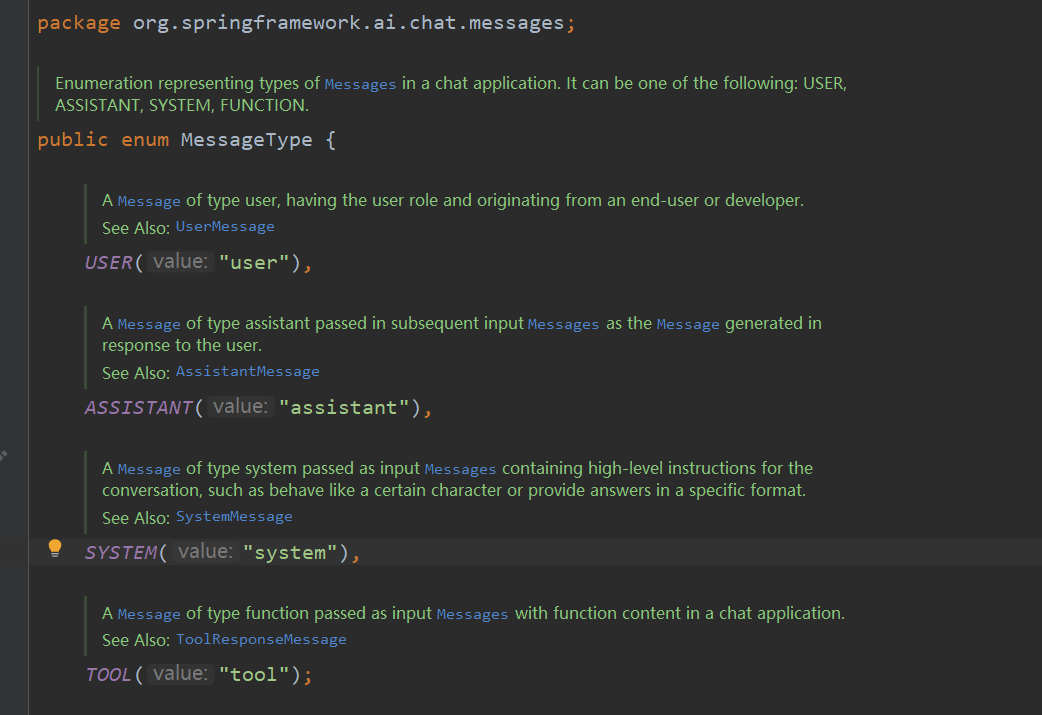
6.3、advisors
提供了强大灵活的拦截式AI交互驱动(配置多个advisor时,前一个做出的更改会传递给下一个)
/*** @author stone* @date 2025/6/30 15:41*/
@RestController
@RequestMapping("/case3")
@Slf4j
public class Case3Controller {@Resource@Qualifier("paramTextChatClient")private ChatClient chatClient;/*** 最简单的advisor=日志* <p>* org.springframework.ai.chat.client.advisor=debug*/@GetMapping(value = "/chat", produces = MediaType.TEXT_EVENT_STREAM_VALUE)public Flux<String> chat(@RequestParam("input") String input, @RequestParam("role") String role) {// input=聊一聊圆明园的故事吧,500字以内// role=邪恶女巫return this.chatClient.prompt().system(promptSystemSpec -> promptSystemSpec.param("role", role)).advisors(new SimpleLoggerAdvisor()).user(input).stream().content();}/*** 自定义打印内容*/@GetMapping(value = "/chat2",produces = MediaType.TEXT_EVENT_STREAM_VALUE)public Flux<String> chat2(@RequestParam("input") String input, @RequestParam("role") String role) {// input=聊一聊圆明园的故事吧,500字以内// role=邪恶女巫return this.chatClient.prompt().system(promptSystemSpec -> promptSystemSpec.param("role", role)).advisors(SimpleLoggerAdvisor.builder().requestToString(req -> "请求参数:" + req.prompt().getUserMessage().getText()).responseToString(resp -> "响应参数:" + resp.getResult().getOutput().getText()).build()).user(input).stream().content();}/*** 定义子类,自定义打印的*/@GetMapping(value = "/chat3",produces = MediaType.TEXT_EVENT_STREAM_VALUE)public Flux<String> chat3(@RequestParam("input") String input, @RequestParam("role") String role) {// input=聊一聊圆明园的故事吧,500字以内// role=邪恶女巫return this.chatClient.prompt().system(promptSystemSpec -> promptSystemSpec.param("role", role)).advisors(new SimpleLogAdvisor()).user(input).stream().content();}/*** 自定义日志打印*/public static class SimpleLogAdvisor extends SimpleLoggerAdvisor {public ChatClientResponse adviseCall(ChatClientRequest chatClientRequest, CallAdvisorChain callAdvisorChain) {log.info("自定义日志,请求参数:{}", chatClientRequest.prompt().getUserMessage().getText());ChatClientResponse chatClientResponse = super.adviseCall(chatClientRequest, callAdvisorChain);log.info("自定义日志,响应结果:{}", chatClientResponse.chatResponse().getResult().getOutput().getText());return chatClientResponse;}public Flux<ChatClientResponse> adviseStream(ChatClientRequest chatClientRequest, StreamAdvisorChain streamAdvisorChain) {log.info("自定义日志,请求参数:{}", chatClientRequest.prompt().getUserMessage().getText());Flux<ChatClientResponse> chatClientResponses = streamAdvisorChain.nextStream(chatClientRequest);return (new ChatClientMessageAggregator()).aggregateChatClientResponse(chatClientResponses, this::logResponse);}private void logResponse(ChatClientResponse chatClientResponse) {log.info("自定义日志,响应结果:{}", chatClientResponse.chatResponse().getResult().getOutput().getText());}}
}
6.4、对话记忆功能
通过多轮对话,实现聊天内存功能,通过实现交互信息的持久化存储与动态检索机制
public Case4Controller(ZhiPuAiChatModel chatModel,ChatMemory chatMemory) {this.chatClient = ChatClient.builder(chatModel).defaultAdvisors(PromptChatMemoryAdvisor.builder(chatMemory).build()).build();}private ChatClient chatClient;基于JVM内存;设置唯一信息,通过常量区分不同的用户对话
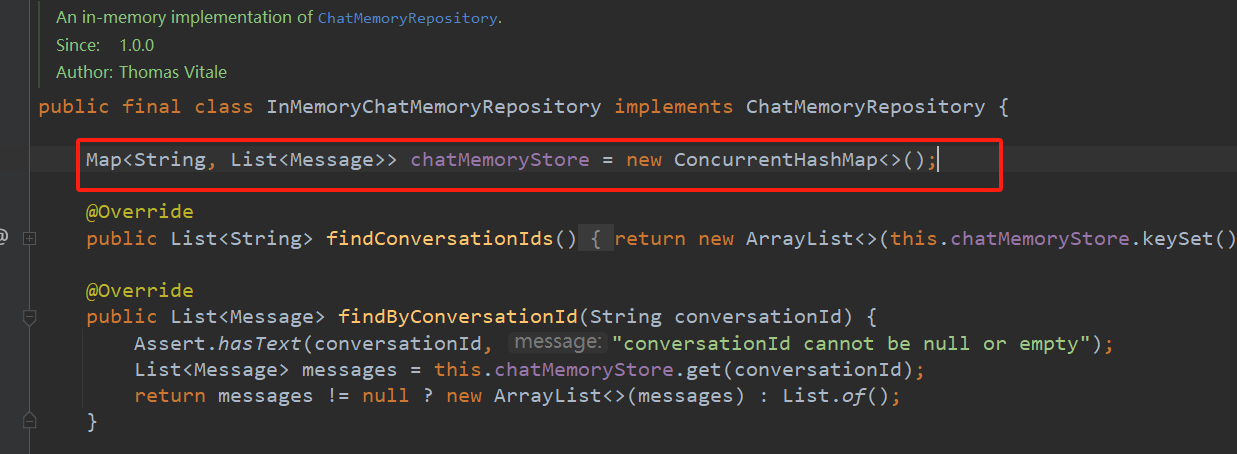
/*** 对话记忆功能-基于内存* <p>* MessageWindowChatMemory:默认最大20* InMemoryChatMemoryRepository:使用map*/
// @GetMapping(value = "/chat", produces = MediaType.TEXT_EVENT_STREAM_VALUE)@GetMapping(value = "/chat")public Flux<String> chat(@RequestParam("input") String input) {// input=我叫什么return this.chatClient.prompt().user(input).stream().content();}/*** 对话记忆功能-区分不同用户*/@GetMapping(value = "/chat2")public Flux<String> chat2(@RequestParam("input") String input,@RequestParam("userId") String userId) {return this.chatClient.prompt().user(input).advisors(a -> a.param(ChatMemory.CONVERSATION_ID, userId)).stream().content();}基于Redis的多轮对话记忆功能
/*** @author stone* @date 2025/7/14 10:20*/
@Data
public class ChatBO implements Serializable {/*** 用户对话唯一标识*/private String chatId;/*** 对话类型*/private String type;/*** 对话内容*/private String text;
}/*** @author stone* @date 2025/7/14 10:19*/
@Slf4j
@Component
public class ChatRedisMemory implements ChatMemory {private static final String KEY_PREFIX = "chat:history:";private final RedisTemplate<String, Object> redisTemplate;public ChatRedisMemory(RedisTemplate<String, Object> redisTemplate) {this.redisTemplate = redisTemplate;}@Overridepublic void add(String conversationId, List<Message> messages) {String key = KEY_PREFIX + conversationId;List<String> list = new ArrayList<>();for (Message msg : messages) {String[] strs = msg.getText().split("</think>");String text = strs.length == 2 ? strs[1] : strs[0];// 转化ChatBO bo = new ChatBO();bo.setChatId(conversationId);bo.setType(msg.getMessageType().getValue());bo.setText(text);list.add(JSON.toJSONString(bo));}redisTemplate.opsForList().rightPushAll(key, list.toArray());redisTemplate.expire(key, 30, TimeUnit.MINUTES);}@Overridepublic List<Message> get(String conversationId) {String key = KEY_PREFIX + conversationId;Long size = redisTemplate.opsForList().size(key);if (size == null || size == 0) {return Collections.emptyList();}List<Object> listTmp = redisTemplate.opsForList().range(key, 0, -1);List<Message> result = new ArrayList<>();for (Object obj : listTmp) {ChatBO chat = JSON.parseObject(obj.toString(), ChatBO.class);if (MessageType.USER.getValue().equals(chat.getType())) {result.add(new UserMessage(chat.getText()));} else if (MessageType.ASSISTANT.getValue().equals(chat.getType())) {result.add(new AssistantMessage(chat.getText()));} else if (MessageType.SYSTEM.getValue().equals(chat.getType())) {result.add(new SystemMessage(chat.getText()));}}return result;}@Overridepublic void clear(String conversationId) {redisTemplate.delete(KEY_PREFIX + conversationId);}
}
/*** 基于redis的对话记忆*/@Beanpublic ChatMemory chatMemory(RedisTemplate<String, Object> redisTemplate) {return new ChatRedisMemory(redisTemplate);} public Case4Controller(ZhiPuAiChatModel chatModel,ChatMemory chatMemory) {this.chatClient = ChatClient.builder(chatModel).defaultAdvisors(PromptChatMemoryAdvisor.builder(chatMemory).build()).build();}/*** 对话记忆功能-基于redis*/@GetMapping(value = "/chat3")public Flux<String> chat3(@RequestParam("input") String input,@RequestParam("userId") String userId) {return this.chatClient.prompt().user(input).advisors(a -> a.param(ChatMemory.CONVERSATION_ID, userId)).stream().content();}多层记忆机构,模仿人类,做到近期(清晰),中期(模糊),长期(关键点)。这里就引入了向量数据库和RAG。
6.5、@Tools使用
声明式Function Calling,将方法转化为工具。提前告诉大模型,提供了什么tools。太多的tools,可以放到向量数据库。
第三方提供的tools,比如百度天气、高德位置,不可能各对接系统去做解析。因此MCP(model content protol)协议,通过JSON-rpc2.0方式(json数据格式),统一格式解析。
/*** tools工具** @author stone* @date 2025/7/4 10:42*/
@Component
@Slf4j
public class OrderTools {/*** 比如在退订、取消订单*/@Tool(description = "退订、取消订单")public String cancelOrder(@ToolParam(description = "订单号") String orderNum,@ToolParam(description = "账号") String userAccount) {log.info("订单号:{},用户账号:{}", orderNum, userAccount);// 执行业务逻辑log.info("处理数据库...");return "操作成功";}
}
/*** @author stone* @date 2025/7/4 10:40*/
@RestController
@RequestMapping("/case5")
@Slf4j
public class Case5Controller {public Case5Controller(ZhiPuAiChatModel chatModel,ChatMemory chatMemory,OrderTools orderTools) {this.chatClient = ChatClient.builder(chatModel).defaultAdvisors(PromptChatMemoryAdvisor.builder(chatMemory).build()).defaultTools(orderTools).build();}private ChatClient chatClient;/*** tools使用*/@GetMapping("/chat")public String chat(@RequestParam("input") String input) {// input=我要退订// input=账号是101,订单号是XXX1111return this.chatClient.prompt()// 直接方法使用
// .tools().user(input).call().content();}
}
6.6、调用外部MCP-server
TODO...
6.7、向量数据库与RAG(检索增强生成)
TODO...





)




:PHP 流程控制:掌控程序的走向)


)





