1. 网页端
1.1 框架
Vue + Element+UI + axios
1.2 框架搭建步骤
搭建Vue
1.3 配置文件 main.js
import {createApp} from 'vue'
import ElementUi from 'element-plus'
import 'element-plus/dist/index.css';
import axios from "axios";
import router from './router'
import App from './App'const app = createApp(App)
app.use(ElementUi)
app.use(router)
app.config.globalProperties.$http = axios
app.config.globalProperties.$axios = axiosapp.mount('#app');
1.4 配置路由
1.4.1 添加 依赖
npm install vue-router@4import { createRouter, createWebHistory } from 'vue-router';import Home from '@/views/page/page';const routes = [{ path: '/page', component: Home }];const router = createRouter({history: createWebHistory(),routes});export default router;
1.4.2 注意Vue 的钩子函数触发事件
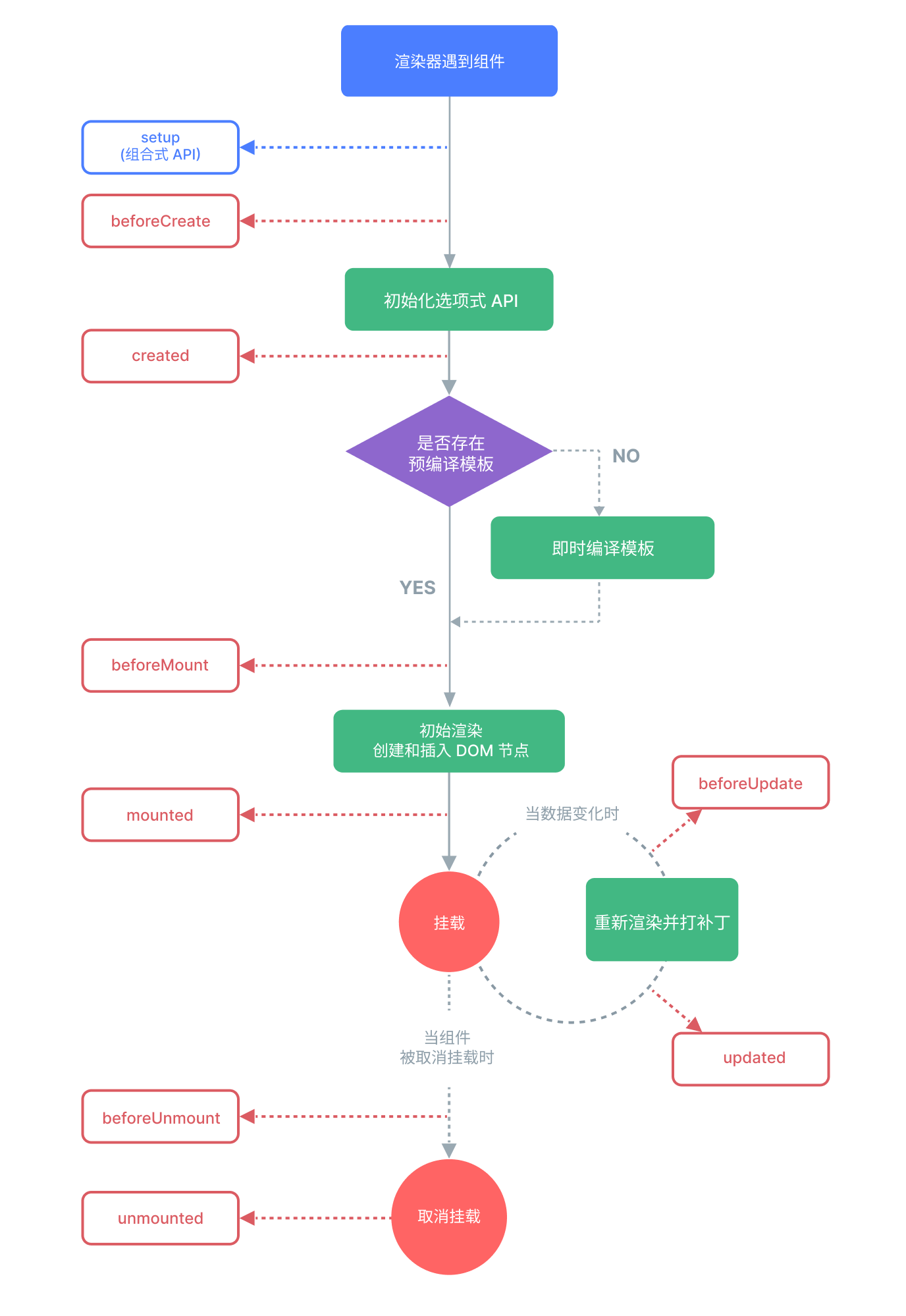
1.4.3 核心钩子
created : 首次进入刷新、一般进行首次的页面数据加载
mounted : 数据发生变更之后、重新加载
2. 后端
2.1 框架
2.1.1 语言: JAVA
2.2.2 开发框架 :
SpringBoot 2.0 、Spring cloud Finchley.SR1
2.2 微服务
2.2.1 结构
2.2.2 框架搭建步骤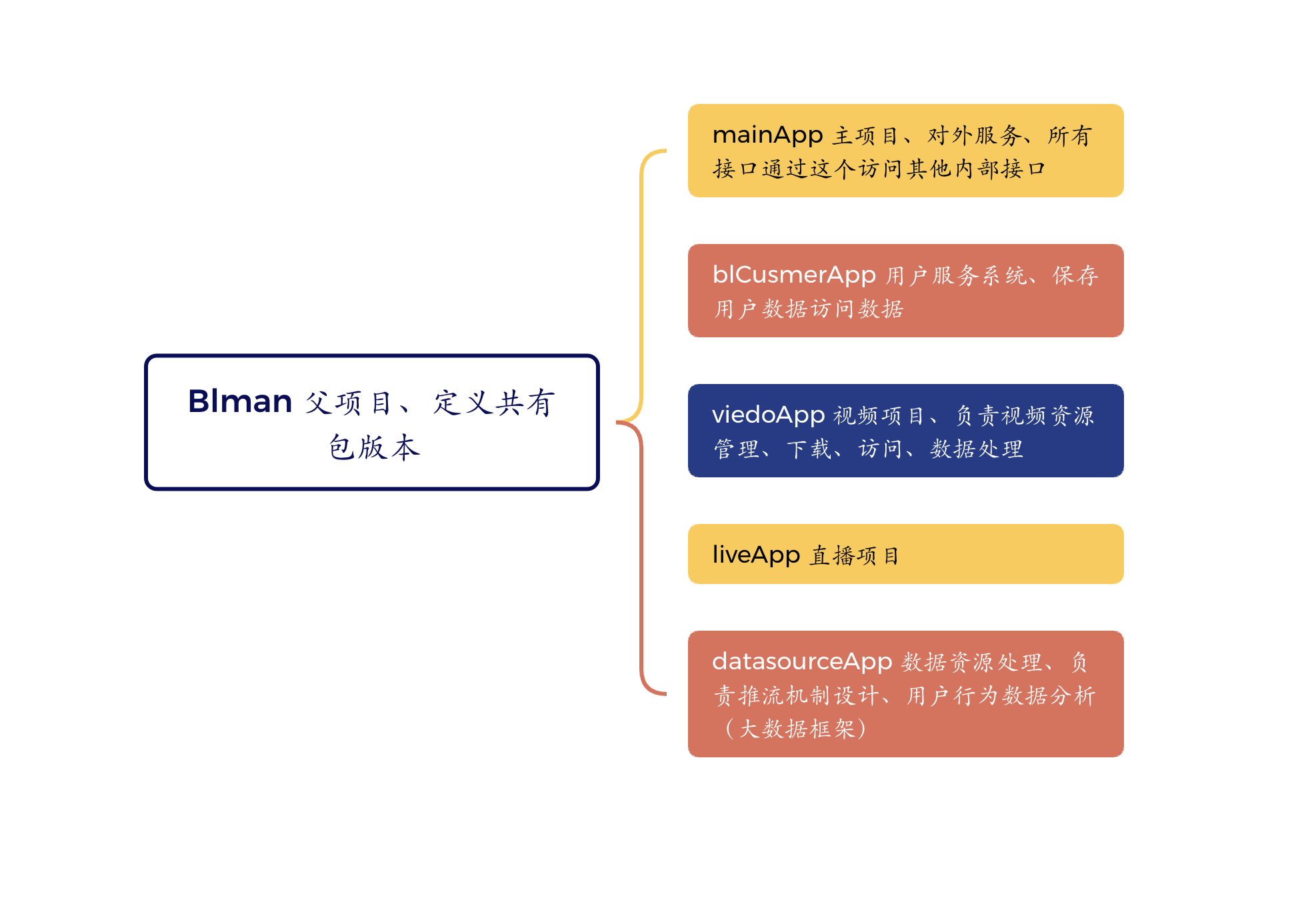
2.3 微服务节点配置
2.3.1 BlMan (父节点)
2.3.1.1 blMan parent 父节点 POM 配置
<project xmlns="http://maven.apache.org/POM/4.0.0" xmlns:xsi="http://www.w3.org/2001/XMLSchema-instance"xsi:schemaLocation="http://maven.apache.org/POM/4.0.0 http://maven.apache.org/xsd/maven-4.0.0.xsd"><modelVersion>4.0.0</modelVersion><groupId>com.bu</groupId><artifactId>blMan</artifactId><version>1.0-SNAPSHOT</version><packaging>pom</packaging><name>blMan</name><properties><project.build.sourceEncoding>UTF-8</project.build.sourceEncoding></properties><modules><module>mainApp</module><module>blUserApp</module><module>deploy</module></modules><dependencies><dependency><groupId>junit</groupId><artifactId>junit</artifactId><version>3.8.1</version><scope>test</scope></dependency><!-- spring boot 启动配置 --><dependency><groupId>org.springframework.boot</groupId><artifactId>spring-boot-starter</artifactId></dependency><!-- 注册中心 nacos --><dependency><groupId>com.alibaba.cloud</groupId><artifactId>spring-cloud-alibaba-nacos-discovery</artifactId><version>2.2.0.RELEASE</version></dependency><!-- 远程调用 feign --><dependency><groupId>org.springframework.cloud</groupId><artifactId>spring-cloud-starter-feign</artifactId><version>1.4.7.RELEASE</version></dependency></dependencies><dependencyManagement><dependencies><dependency><groupId>org.springframework.boot</groupId><artifactId>spring-boot-dependencies</artifactId><version>2.2.2.RELEASE</version><type>pom</type><scope>import</scope></dependency><dependency><groupId>org.springframework.cloud</groupId><artifactId>spring-cloud-dependencies</artifactId><version>Hoxton.SR1</version><type>pom</type><scope>import</scope></dependency></dependencies></dependencyManagement><build><plugins><plugin><groupId>org.springframework.boot</groupId><artifactId>spring-boot-maven-plugin</artifactId><version>2.2.0.RELEASE</version><executions><execution><id>repackage</id><goals></goals></execution></executions></plugin></plugins></build></project>
2.3.2 mainApp 所有服务网关、权限管理平台
2.3.2.1 mainApp POM 配置
<?xml version="1.0" encoding="UTF-8"?>
<project xmlns="http://maven.apache.org/POM/4.0.0"xmlns:xsi="http://www.w3.org/2001/XMLSchema-instance"xsi:schemaLocation="http://maven.apache.org/POM/4.0.0 http://maven.apache.org/xsd/maven-4.0.0.xsd"><modelVersion>4.0.0</modelVersion><artifactId>mainApp</artifactId><properties><maven.compiler.source>8</maven.compiler.source><maven.compiler.target>8</maven.compiler.target><project.build.sourceEncoding>UTF-8</project.build.sourceEncoding></properties><parent><artifactId>blMan</artifactId><groupId>com.bu</groupId><version>1.0-SNAPSHOT</version></parent><dependencies><!-- mybatis 配置 --><dependency><groupId>mysql</groupId><artifactId>mysql-connector-java</artifactId><version>8.0.24</version></dependency><dependency><groupId>org.mybatis.spring.boot</groupId><artifactId>mybatis-spring-boot-starter</artifactId><version>2.2.2</version></dependency><!-- redis --><dependency><groupId>org.springframework.boot</groupId><artifactId>spring-boot-starter-data-redis</artifactId><version>2.2.0.RELEASE</version></dependency><!-- 网关 --><dependency><groupId>org.springframework.cloud</groupId><artifactId>spring-cloud-starter-gateway</artifactId></dependency><!-- 负载均衡 --><dependency><groupId>org.springframework.cloud</groupId><artifactId>spring-cloud-starter-netflix-ribbon</artifactId></dependency></dependencies></project>2.3.2.2 mainApp 启动类配置
package com.bu;import org.springframework.boot.SpringApplication;
import org.springframework.boot.autoconfigure.SpringBootApplication;
import org.springframework.cloud.client.discovery.EnableDiscoveryClient;@SpringBootApplication
// 注册中心
@EnableDiscoveryClient
public class MainApp {public static void main(String[] args) {SpringApplication.run(MainApp.class, args);}
}2.3.2.2 mainApp yml 配置文件
# 启动端口
server:port: 8991# 注册中心名
spring:application:name: main# redis 配置、无用户密码无需配置redis:host: localhostport: 6379# 数据源datasource:url: jdbc:mysql://localhost:3306/数据库?serveTimezone=GMT+8password: 用户密码username: 用户名driver-class-name: com.mysql.cj.jdbc.Drivercloud:cloud:# 注册中心地址nacos:discovery:server-addr: http://localhost:8848# 网关gateway:discovery:locator:enabled: true# 路由匹配规则routes:- id: deployuri: lb://deployApporder: 1predicates:- Path= /deploy/**filters:- StripPrefix=1
2.3.3 deployApp 配置平台信息(页面配置)
2.3.3.1 deployApp POM 配置
<?xml version="1.0" encoding="UTF-8"?>
<project xmlns="http://maven.apache.org/POM/4.0.0"xmlns:xsi="http://www.w3.org/2001/XMLSchema-instance"xsi:schemaLocation="http://maven.apache.org/POM/4.0.0 http://maven.apache.org/xsd/maven-4.0.0.xsd"><modelVersion>4.0.0</modelVersion><artifactId>deploy</artifactId><properties><maven.compiler.source>8</maven.compiler.source><maven.compiler.target>8</maven.compiler.target><project.build.sourceEncoding>UTF-8</project.build.sourceEncoding></properties><dependencies><dependency><groupId>mysql</groupId><artifactId>mysql-connector-java</artifactId><version>8.0.24</version></dependency><dependency><groupId>org.mybatis.spring.boot</groupId><artifactId>mybatis-spring-boot-starter</artifactId><version>2.2.0</version></dependency><dependency><groupId>org.projectlombok</groupId><artifactId>lombok</artifactId><version>1.18.18</version></dependency><dependency><groupId>org.springframework.boot</groupId><artifactId>spring-boot-starter-web</artifactId></dependency></dependencies><parent><artifactId>blMan</artifactId><groupId>com.bu</groupId><version>1.0-SNAPSHOT</version></parent>
</project>2.3.3.2 deployApp 启动类 配置
package com.bu;import org.mybatis.spring.annotation.MapperScan;
import org.mybatis.spring.annotation.MapperScans;
import org.springframework.boot.SpringApplication;
import org.springframework.boot.autoconfigure.SpringBootApplication;
import org.springframework.cloud.client.discovery.EnableDiscoveryClient;@SpringBootApplication
@EnableDiscoveryClient
@MapperScan(basePackages = "com.bu.**.**.dao")
public class DeployMain {public static void main(String[] args) {SpringApplication.run(DeployMain.class, args);}
}2.3.3.3 deployApp yml 配置
spring:application:# 注册中心 微服务名称name: deployAppdatasource:url: jdbc:mysql://localhost:3306/数据库?serveTimezone=GMT+8password: 用户密码username: 用户driver-class-name: com.mysql.cj.jdbc.Drivercloud:nacos:discovery:server-addr: http://localhost:8848mybatis:mapper-locations: classpath:/mapper/**.xml
server:port: 89923. 小程序端
3.1 框架
3.1.1 微信小程序、vantWeb
3.1.2 创建小程序项目 (appId 在 微信小程序官网申请,不使用云服务开发)
3.1.3 默认页面
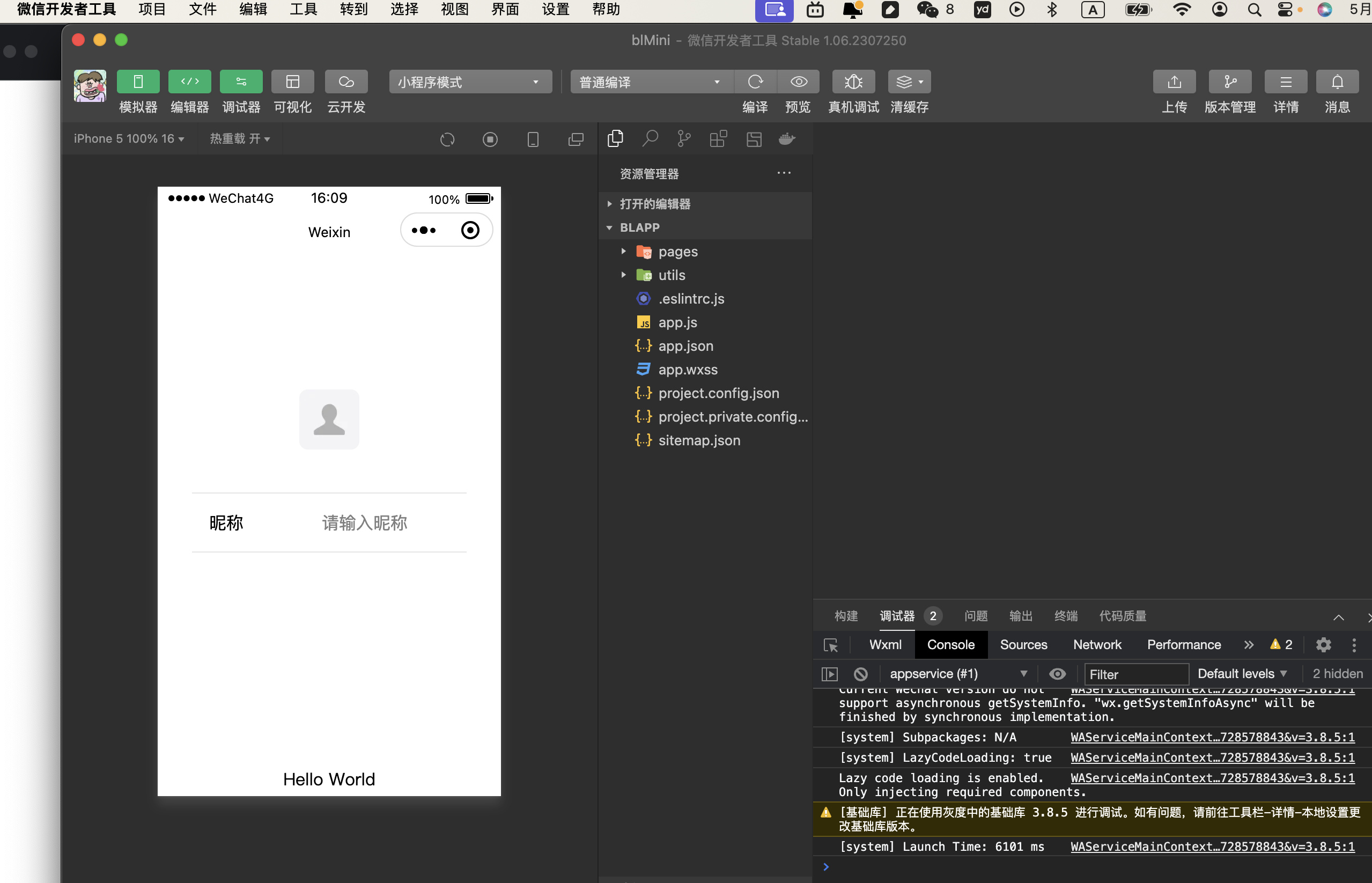
3.1.4 引入 vant-webapp ui 包
npm i @vant/weapp
上诉前端、手机端、后端框架搭建完成、开始页面编写。。。
4. vue 前端页面 布局、手机端页面布局
4.1 页面设计开发
4.1.1 首页
4.1.1.1 整体布局
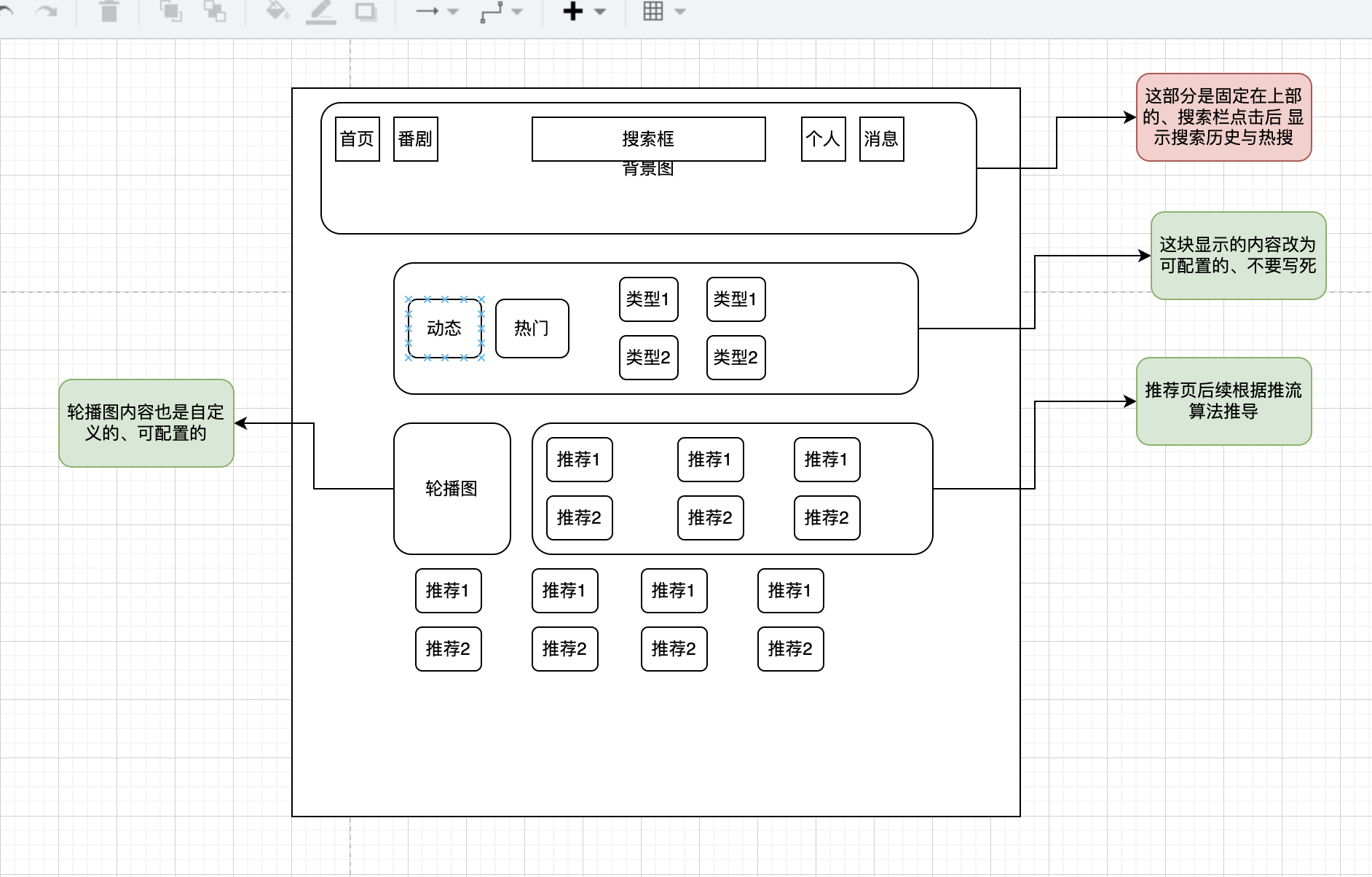
4.1.1.2 采用 element-ui 重写
4.1.1.2.1 宏观布局
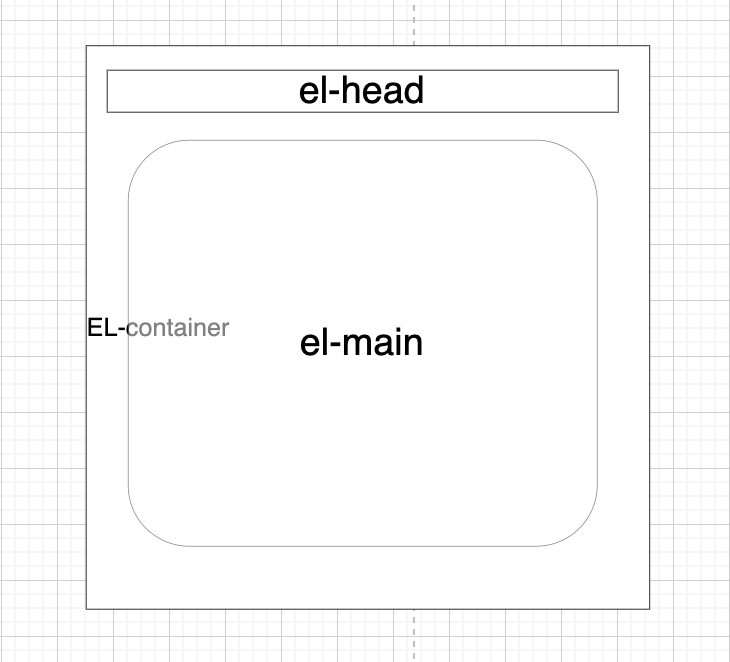
4.1.1.2.2 导航栏设计
设计思路:这块内容处于整体页面正上方、width为100%、铺满上方
UI代码要点:
el-container 整体布局、el-header 表示当前元素处于上方
导航栏 使用 el-menu 设置
子元素 el-menu-item (单菜单、可依据router跳转) 、el-submenu (二级下拉菜单)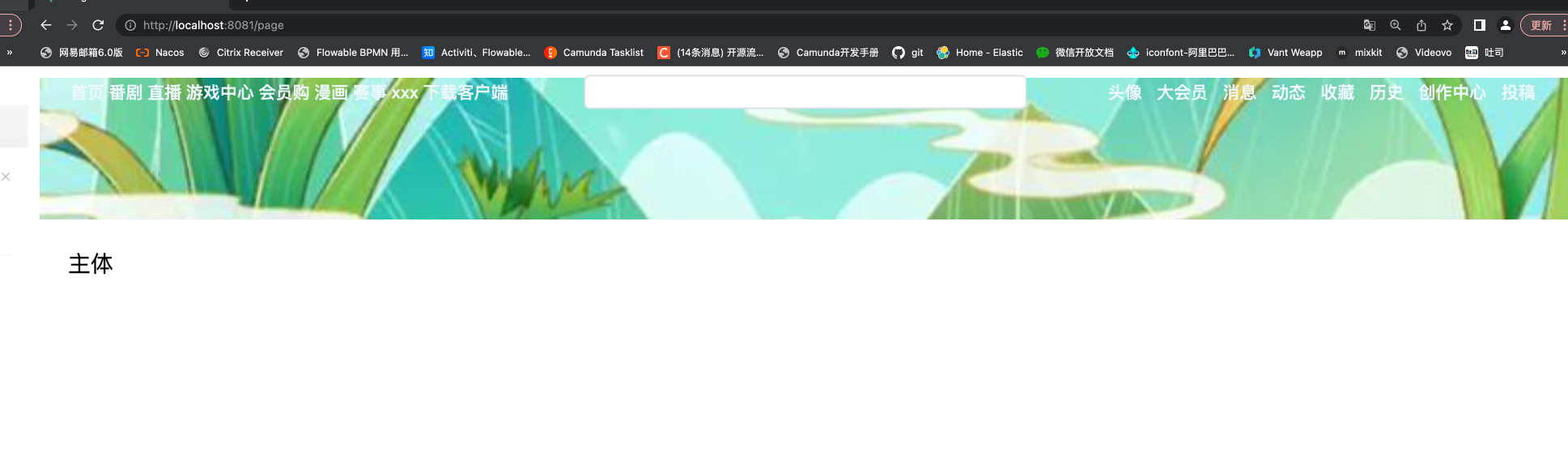
4.1.1.3 小程序首页大致布局设计
最终效果:
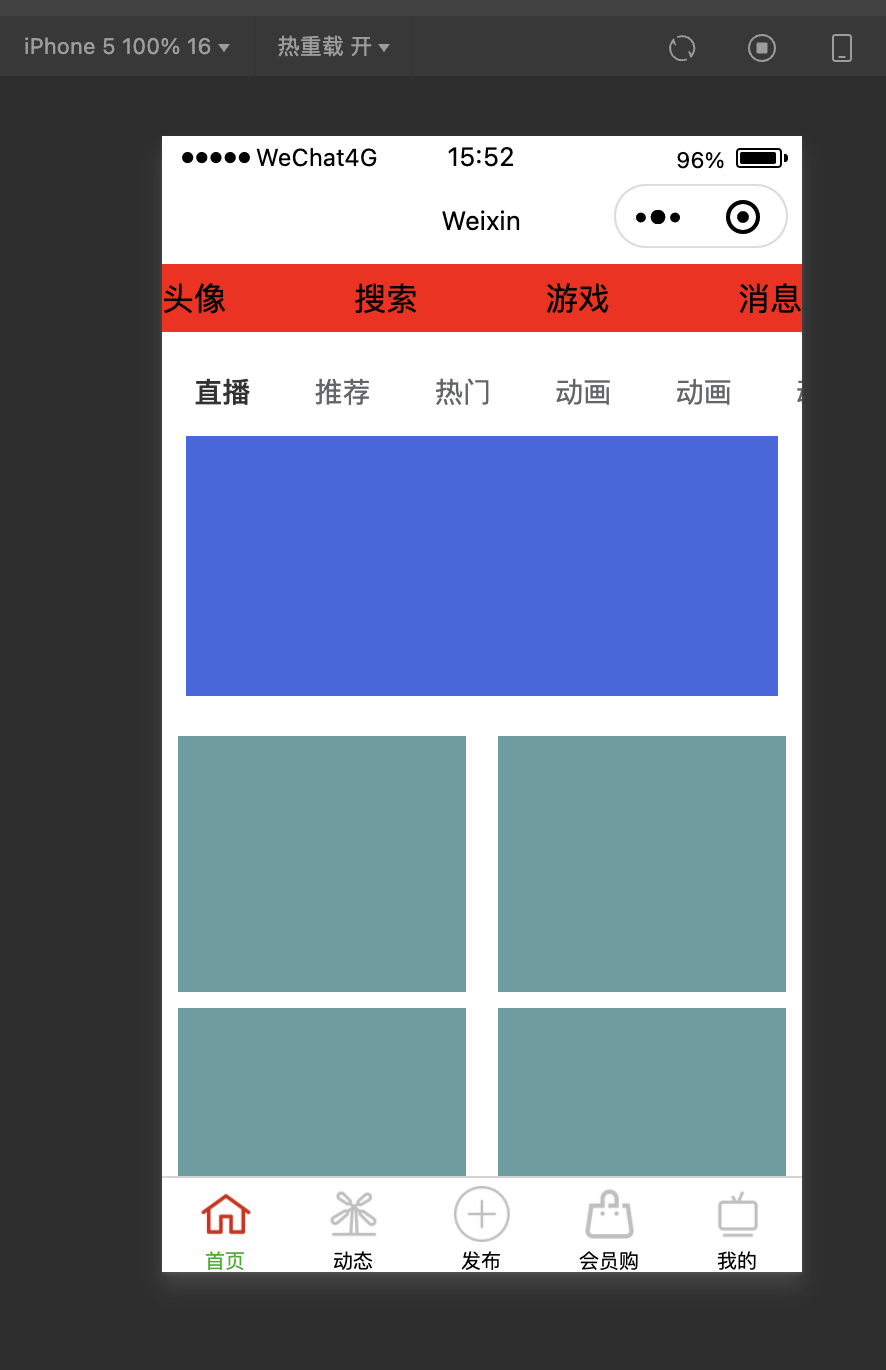
index.wxml
<scroll-view scroll-x="true" class="main_tb"><view class="head_title"><view>头像</view><view>搜索</view><view>游戏</view><view>消息</view></view><view class="head_nav" style="top: {{top}};"><view class="head_nav_title"><van-tabs active="{{ active }}" line-width="0" ellipsis><van-tab wx:for="{{title_menu}}" wx:for-index="index" wx:for-item="title_" title="{{title_.title_name}}"></van-tab></van-tabs></view><view class="head_nav_mark"></view><view class="head_nav_fixed">固定</view></view><view class="recommend">3</view><view class="vedio_main"><view class="vedio_main_one"></view><view class="vedio_main_one"></view><view class="vedio_main_one"></view><view class="vedio_main_one"></view></view></scroll-view>index.wxss
.main_tb {display: flex;justify-content: space-between;/* 竖向排列 */flex-direction: column;
}.head_title {height: 80rpx;background-color: red;display: flex;justify-content: space-between;align-items: center;
}.head_nav {height: 80rpx;background-color: rosybrown;display: flex;justify-content: start;flex-direction: row;align-items: center;position:fixed;
}.head_nav_title {width: 90%;height: 80rpx;
}.head_nav_fixed {width: 10%;height: 80rpx;position: fixed;
}
.head_nav_mark {width: 10%;height: 80rpx;
}.recommend {height: 400rpx;background-color: royalblue;margin: 30rpx;
}.vedio_main {display: flex;justify-content:space-around;flex-direction: row;flex-wrap: wrap;
}.vedio_main .vedio_main_one {background-color: cadetblue;height: 300rpx;width: 45%;margin-top: 20rpx;
}
index.json
{"usingComponents": {"van-tab": "@vant/weapp/tab/index","van-tabs": "@vant/weapp/tabs/index"},"enablePullDownRefresh": true,"onReachBottomDistance": 0
}index.js
Page({data: {title_menu : [{title_code : 1,title_name : "直播"},{title_code : 2,title_name : "推荐"},{title_code : 3,title_name : "热门"},{title_code : 4,title_name : "动画"},{title_code : 5,title_name : "动画"},{title_code : 6,title_name : "动画"},{title_code : 7,title_name : "动画"},{title_code : 9,title_name : "动画"},{title_code : 10,title_name : "动画"},{title_code : 11,title_name : "动画"}],active : 2,top: "100rpx",},onPullDownRefresh() {console.log('触发了上拉刷新事件')this.setData({top:"100rpx"})},onReachBottom() {if(this.data.top !== 0) {this.setData({top:0})console.log("触底事件触发")}},
})
app.json 主配置文、包含一些tabbar(最下面的标签)、新增的一些页面
标签获取网站 https://www.iconfont.cn/
{"pages": ["pages/index/index","pages/dynamic/dynamic","pages/publish/publish","pages/vip_shop/vip_shop","pages/mine/mine","pages/logs/logs"],"window": {"navigationBarTextStyle": "black","navigationBarTitleText": "Weixin","navigationBarBackgroundColor": "#ffffff"},"componentFramework": "glass-easel","sitemapLocation": "sitemap.json","lazyCodeLoading": "requiredComponents","usingComponents": {},"tabBar": {"list": [{"pagePath": "pages/index/index","text": "首页","iconPath": "./image/HOME.png","selectedIconPath": "./image/home_seleced.png"},{"pagePath": "pages/dynamic/dynamic","text": "动态","iconPath": "./image/miss_page_icon/fengche.png","selectedIconPath": "./image/selected_page_icon/fengche.png"},{"pagePath": "pages/publish/publish","text": "发布","iconPath": "./image/miss_page_icon/publish.png","selectedIconPath": "./image/selected_page_icon/publish.png"},{"pagePath": "pages/vip_shop/vip_shop","text": "会员购","iconPath": "./image/miss_page_icon/gouwubao.png","selectedIconPath": "./image/selected_page_icon/gouwubao.png"},{"pagePath": "pages/mine/mine","text": "我的","iconPath": "./image/miss_page_icon/dianshi.png","selectedIconPath": "./image/selected_page_icon/dianshi.png"}]}
}
4.1.1.4 后端服务搭建
4.1.1.4.1 deploy 服务 部署配置信息
<?xml version="1.0" encoding="UTF-8"?>
<project xmlns="http://maven.apache.org/POM/4.0.0"xmlns:xsi="http://www.w3.org/2001/XMLSchema-instance"xsi:schemaLocation="http://maven.apache.org/POM/4.0.0 http://maven.apache.org/xsd/maven-4.0.0.xsd"><modelVersion>4.0.0</modelVersion><artifactId>deploy</artifactId><properties><maven.compiler.source>8</maven.compiler.source><maven.compiler.target>8</maven.compiler.target><project.build.sourceEncoding>UTF-8</project.build.sourceEncoding></properties><dependencies><dependency><groupId>mysql</groupId><artifactId>mysql-connector-java</artifactId><version>8.0.24</version></dependency><dependency><groupId>org.mybatis.spring.boot</groupId><artifactId>mybatis-spring-boot-starter</artifactId><version>2.2.0</version></dependency><dependency><groupId>org.projectlombok</groupId><artifactId>lombok</artifactId><version>1.18.18</version></dependency></dependencies><parent><artifactId>blMan</artifactId><groupId>com.bu</groupId><version>1.0-SNAPSHOT</version></parent>
</project>spring:application:# 注册中心 微服务名称name: deployAppdatasource:url: jdbc:mysql://localhost:3306/自己新建的库?serveTimezone=GMT+8password: 密码username: 用户名driver-class-name: com.mysql.cj.jdbc.Drivercloud:nacos:discovery:server-addr: http://localhost:8848mybatis:mapper-locations: classpath:/mapper/**.xml
server:port: 8992项目地址: 地址


 2-7-3 GB/T 25058—2019 第7章 安全设计与实施)









深入了解AVFoundation-采集:视频帧采集与实时滤镜处理)


)
)


