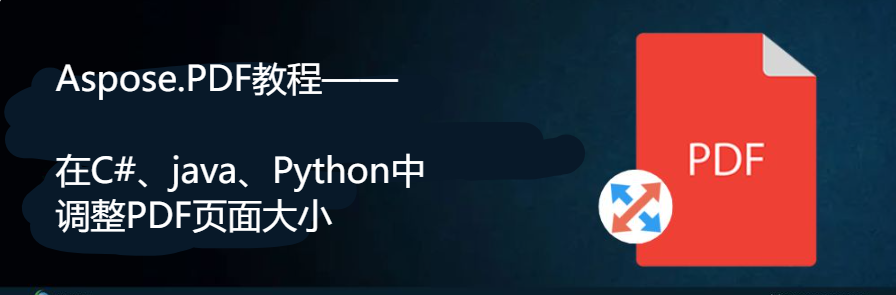
使用 Aspose.PDF 调整 PDF 大小
Aspose.PDF 是一个功能强大且灵活的库,旨在跨多个平台(包括 .NET、Java 和 Python)处理 PDF 文件。在调整 PDF 大小方面,它提供了对页面尺寸和内容缩放的完全控制。无论您是想缩小 PDF 大小、将页面转换为 A4 或 Letter 等标准尺寸,还是优化文档以方便网页或移动设备查看,Aspose.PDF 都能让整个过程变得简单高效。只需几行代码,开发人员就可以以编程方式调整单个页面或整个 PDF 文件的大小,而无需依赖第三方工具或 Adobe Acrobat。
Aspose.PDF最新版下载
使用 C# 调整 PDF 文档大小
您可以使用 Aspose.PDF for .NET 调整 PDF 页面大小。当您想更改 PDF 页面大小或将页面匹配到特定尺寸时,此功能非常有用。
步骤1:安装库
从NuGet安装:
PM> Install-Package Aspose.PDF
步骤 2:使用代码调整页面大小
下面是将所有页面大小调整为 A3 的 C# 示例:
// Step 1: Import Aspose.PDF
using Aspose.Pdf;// Step 2: Load the PDF document
Document document = new Document("input.pdf");// Step 3: Resize pages to A3 using PageSize enum
foreach (Page page in document.Pages)
{page.Resize(PageSize.A3);
}// Step 4: Save the output
document.Save("output_a3.pdf");
使用 Java 调整 PDF 大小
Aspose.PDF for Java 提供对页面调整大小的完全支持,如下所示。
步骤 1:添加依赖项
将以下内容添加到您的pom.xml:
<dependency><groupId>com.aspose</groupId><artifactId>aspose-pdf</artifactId><version>25.7</version><!-- Use the latest version --> </dependency>
步骤2:在Java中调整PDF页面大小
以下是使用 Java 调整 PDF 页面大小的简单示例:
// Load the PDF document
Document pdfDocument = new Document("sample_pdf.pdf");// Resize all pages to A4
for (Page page : pdfDocument.getPages()) {page.resize(PageSize.getA4());
}// Save the modified document
pdfDocument.save("output_a4.pdf");
使用 Python 调整 PDF 文件大小
使用 Aspose.PDF for Python,您可以轻松调整 PDF 文档的页面大小或更改页面尺寸。
步骤1:安装库
使用 pip 安装:
pip install aspose-pdf
步骤 2:运行调整 PDF 大小的脚本
此 Python 代码为 PDF 文档的所有页面设置自定义高度和宽度:
# Step 1: Import the Aspose.PDF module
import aspose.pdf as ap # Step 2: Load the input PDF file
document = ap.Document("input.pdf") # Step 3: Define new page dimensions in points (Letter size = 612 x 792)
new_width = 612
new_height = 792# Step 4: Loop through all pages and apply the new size
for page in document.pages:page.set_page_size(new_width, new_height)# Step 5: Save the resized PDF to disk
document.save("output_custom_size.pdf")
结论
在本文中,您学习了如何使用 Aspose.PDF 在 C#、Java 和 Python 中以编程方式实现 PDF 大小调整。无论您是要调整 PDF 大小、调整文档布局,还是针对屏幕或打印进行优化,Aspose.PDF 都能为您提供高效处理所有操作的工具和灵活性。



从入门到精通!第八天(Vue框架及其安装)(完结篇) 重点 ! ! !)
 · DockerHub镜像加速全面指南)




](http://pic.xiahunao.cn/[优选算法专题一双指针——两数之和](双指针和哈希表))

是如何影响系统性能的?)


)



免安装中文版)
