MyBatis整体架构分析
一图胜千言
1、Mybatis核心框架示意图
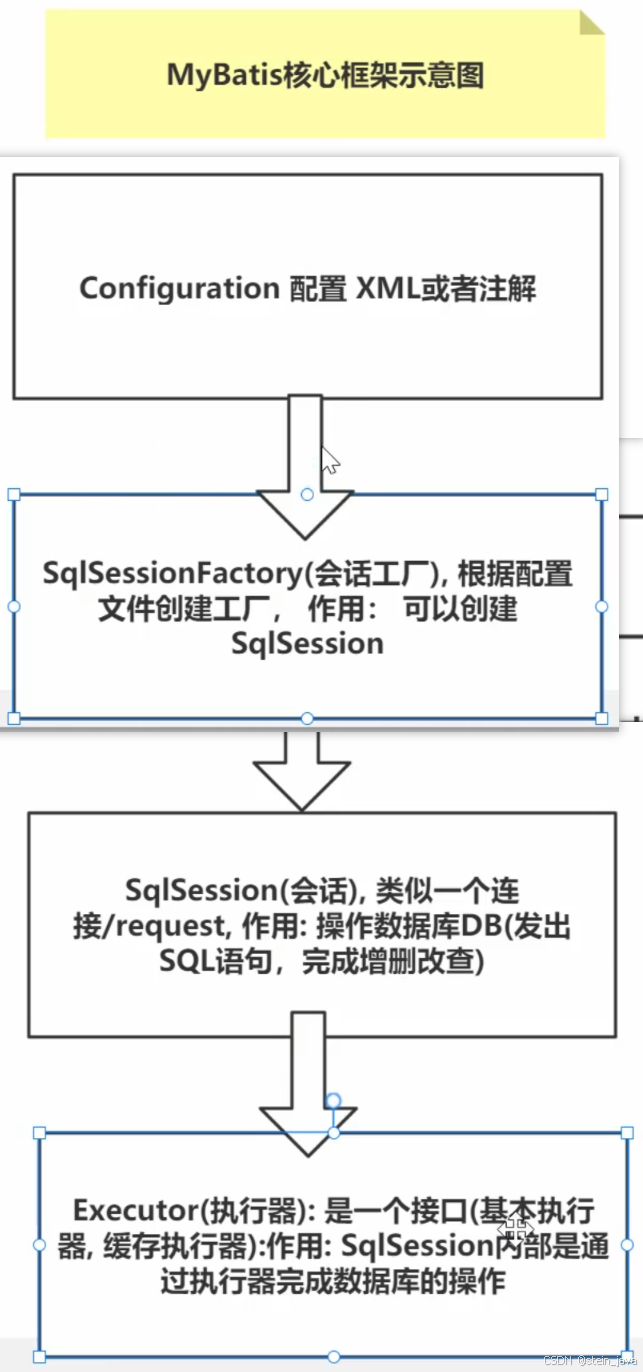
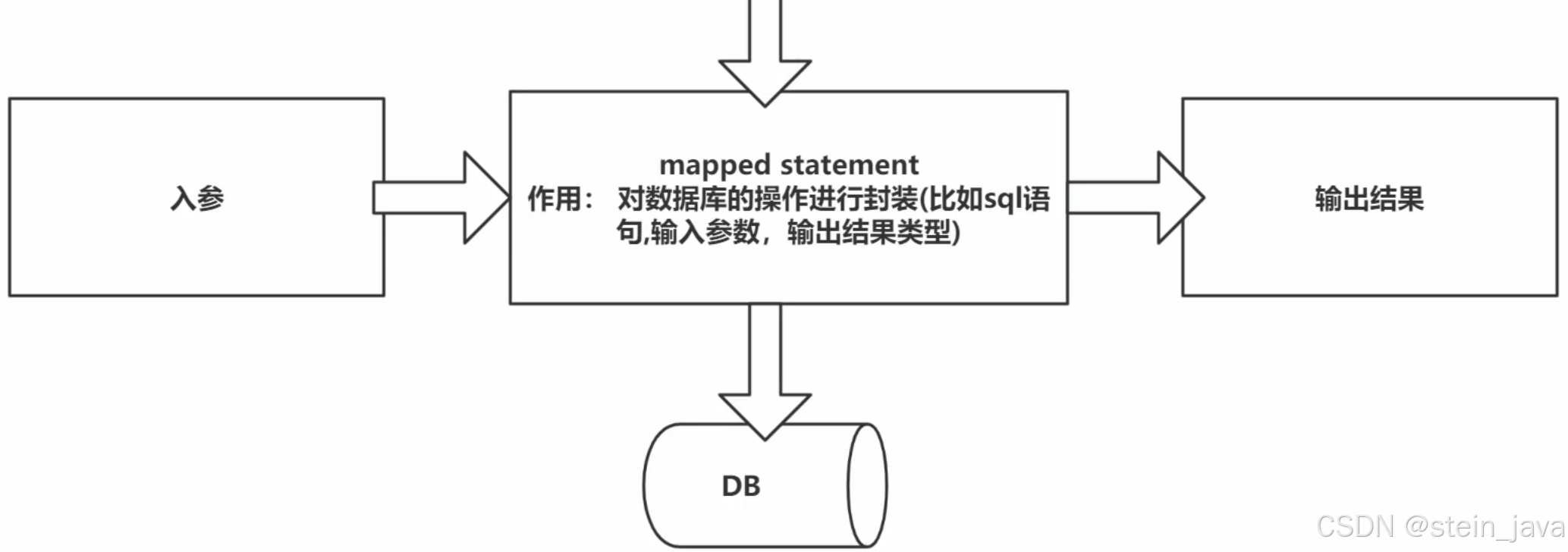
2、对上图的解读
1)mybatis的核配置文件
mybatis-config.xml:进行全局配置,全局只能有一个这样的配置文件
XxxMapper.xml配置多个SQL,可以有多个XxxMappe.xml配置文件
2)通过mybatis-config.xml配置文件得到SqlSessionFactory
3)通过SqlSessionFactory得到SqlSession,用SqlSession就可以操作数据了
4)SqlSession.底层是Executor(执行器),有2个重要的实现类,它们有很多实现方法
4.1基本执行器BaseExecutor
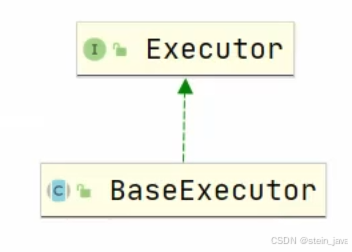
4.2带缓存的执行器CachingExecutor
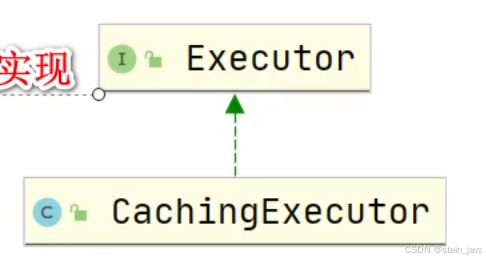
5)MappedStatement是通过XxxMapper.xml中定义,生成的statement对象
6)参数输入执行并输出结果集,无需手动判断参数类型和参数下标位置,且自动将结果集映射为Java对象
搭建MyBatis底层机制开发环境
1.创建Maven项目stein-mybatis
Archetype还是选的quickstart
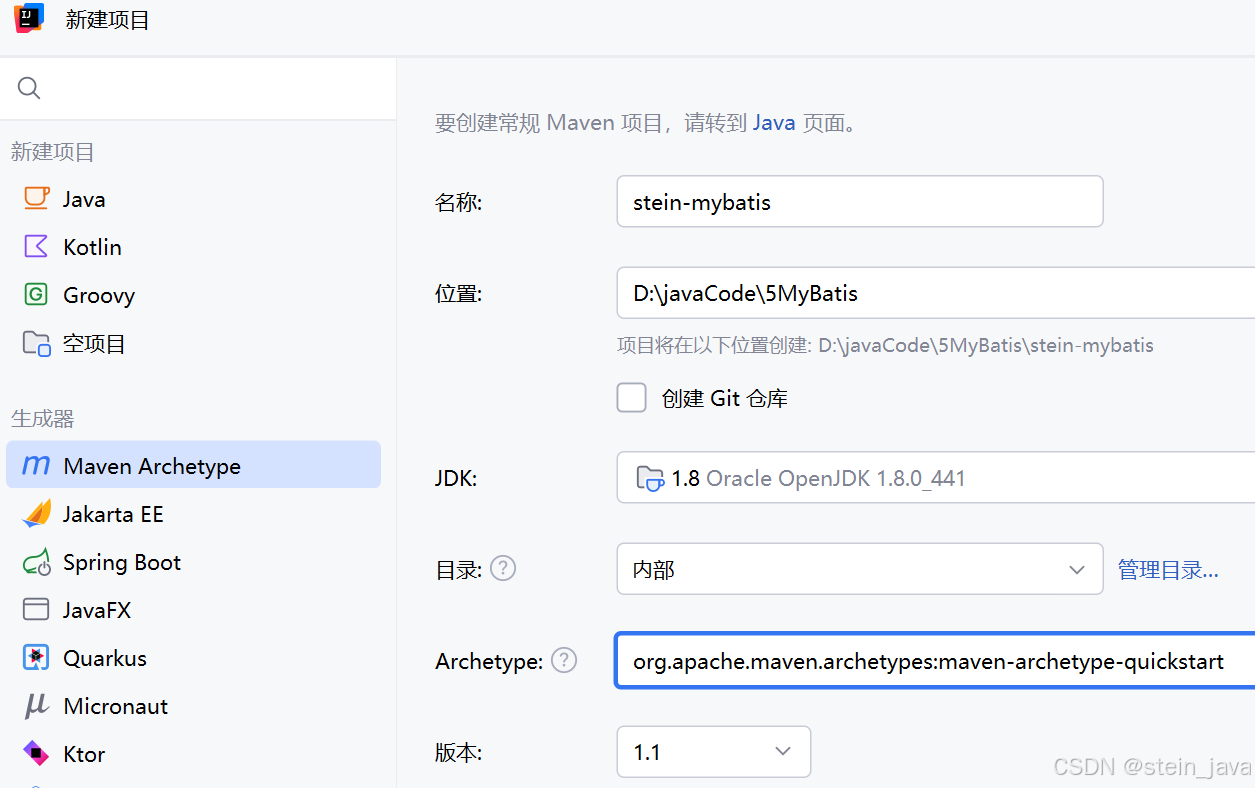
2.修改文件pom.xml
引入必要的依赖
<dependencies><!--解析配置文件,引入dom4j --><dependency><groupId>dom4j</groupId><artifactId>dom4j</artifactId><version>1.6.1</version></dependency><!--引入mysql依赖--><dependency><groupId>mysql</groupId><artifactId>mysql-connector-java</artifactId><version>8.0.26</version><!--原来使用的版本,出现异常情况,可以退回该版本--><!--<version>5.1.49</version>--></dependency><!--引入神器lombok,简化entity/pojo/javabean的开发--><dependency><groupId>org.projectlombok</groupId><artifactId>lombok</artifactId><version>1.18.30</version><!--原来使用的版本,异常时回退--><!--<version>1.18.4</version>--></dependency><!--测试依赖--><dependency><groupId>junit</groupId><artifactId>junit</artifactId><version>4.13.2</version><!--<version>4.12</version>--><!--暂时取消了作用域--><!--<scope>test</scope>--></dependency></dependencies>3.创建数据库和表
CREATE DATABASE stein_mybatis;
USE stein_mybatisCREATE TABLE monster(
`id` INT PRIMARY KEY AUTO_INCREMENT,
`age` INT NOT NULL,
`birthday` DATE DEFAULT NULL,
`email` VARCHAR(255)NOT NULL,
`gender` TINYINT NOT NULL,
`name` VARCHAR(255)NOT NULL,
`salary` DOUBLE NOT NULL
)CHARSET=utf8-- 测试数据
INSERT INTO `monster` VALUES(NULL,200,'2000-11-11','nmw@sohu.com',1,'牛魔王',8888.88)自己写的Mybatis——设计思路
1.自己写Mybatis的底层实现设计
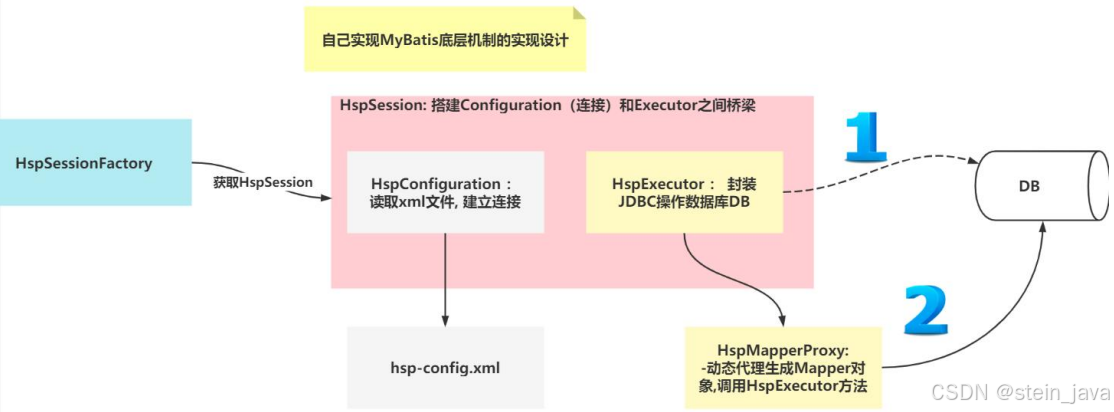
2.对上图的解读
一、传统的方式操作数据库
1)得到HspSession对象
2)调用HspExecutor的方法完成操作
3)HspExecutor的连接是从HspConfiguration获取
二、 MyBatis操作数据库的方式分析
1)得到HspSession
2)不直接调用HspExecutorl的方法完成操作
3)通过HspMapperProxy获取Mapper对象
4)调用Mapper的方法,完成数据库的操作
5)Mapper最终还是动态代理方式,使用HspExecutor的方法完成操作
6)这里比较麻烦的就是HspMapperProxy的动态代理机制的实现
自己实现Mybatis底层机制
实现任务
阶段1-完成读取配置文件,得到数据库连接
完成设计图中的这部分
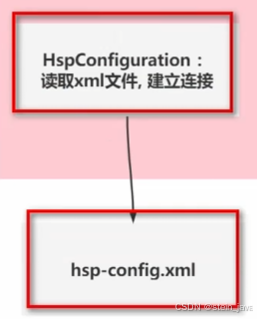
1.创建配置文件
新建resource目录,然后再建src/main/resources/stein-config.xml
<?xml version="1.0" encoding="UTF-8" ?>
<database><property name="driverClassName" value="com.mysql.jdbc.Driver"/><property name="url" value="jdbc:mysql://localhost:3306/stein_mybatis?useSSL=true&useUnicode=true&charsetEncoding=UTF-8"/><property name="username" value="root"/><property name="password" value="root"/>
</database>2.新建读取配置文件的类
src/main/java/com/stein/steinmybatis/sqlSession/SteinConfiguration.java
public class SteinConfiguration {public ClassLoader classLoader=ClassLoader.getSystemClassLoader();public Connection build(String xmlConfigFile) {InputStream resource = classLoader.getResourceAsStream(xmlConfigFile);Connection connection=null;try {SAXReader saxReader = new SAXReader();Document document = saxReader.read(resource);Element rootElement = document.getRootElement();System.out.println("rootElement="+rootElement);connection = evalDataSource(rootElement);} catch (DocumentException e) {throw new RuntimeException(e);}return connection;}public Connection evalDataSource(Element node) {if(!"database".equals(node.getName())) {throw new RuntimeException("root节点应当是<database>");}String driverClassName = null;String url = null;String username = null;String password = null;for (Object element : node.elements()) {Element ele = (Element) element;String name = ele.attributeValue("name");String value = ele.attributeValue("value");//当获取标签之间的文本的时候才用它//String value = ele.getText();if(name==null || value==null) {throw new RuntimeException("节点内容获取失败");}//java注意版本switch(name) {case "driverClassName":driverClassName = value;break;case "url":url = value;break;case "username":username = value;break;case "password":password = value;break;default:throw new RuntimeException("元素异常"+name+";"+value);}}Connection connection =null;try {//自动注册,这儿的反射也可以不写了//Class.forName(driverClassName);connection = DriverManager.getConnection(url, username, password);} catch (Exception e) {throw new RuntimeException("获取连接失败");}return connection;}
}3.测试
可以在写完读取xml文档,获得root节点时测试一次。再在获得connection后测试一次。这儿两个测试合并一起了。
public class SteinConfigurationTest {public static void main(String[] args) {Connection connection = new SteinConfiguration().build("stein-config.xml");System.out.println("connection = " + connection);}
}阶段2-编写执行器,输入SQL语句,完成操作
穿插:lombok的使用
1)引入pom.xml
<!--引入神器lombok,简化entity/pojo/javabean的开发--><dependency><groupId>org.projectlombok</groupId><artifactId>lombok</artifactId><version>1.18.30</version><!--演示的版本,异常时回退到该版本--><!--<version>1.18.4</version>--></dependency>2)常用注解
@NoArgsConstructor 生成无参构造器
@AllArgsConstructor 生成全参构造器
@data 相当于:
@Getter
@Setter
@RequiredArgsConstructor 为每个需要特殊处理的字段生成一个带有1个参数的构造函数。
@ToString
@EqualsAndHashCode
lombok.Value 这个是啥?欢迎评论区指点虽然没有指定无参构造器,但是在没有构造器的时候,它会默认生成一个无参构造器。但是指定有构造器了,就不会默认生成构造器。
3)常用组合
@Setter
@Getter
@ToString
@NoArgsConstructor
@AllArgsConstructor或者
@Data
@AllArgsConstructor 因为指定了全参构造器
@NoArgsConstructor 就必须显式的给出无参构造器,否则不会生成1.创建Entity
完成Monster.java的创建
@Setter
@Getter
@ToString
@NoArgsConstructor
@AllArgsConstructor
public class Monster {private Integer id;private Integer age;private String name;private String email;private Date birthday;private Double salary;private String gender;
}2.创建执行器
接下来完成图中的这一步:
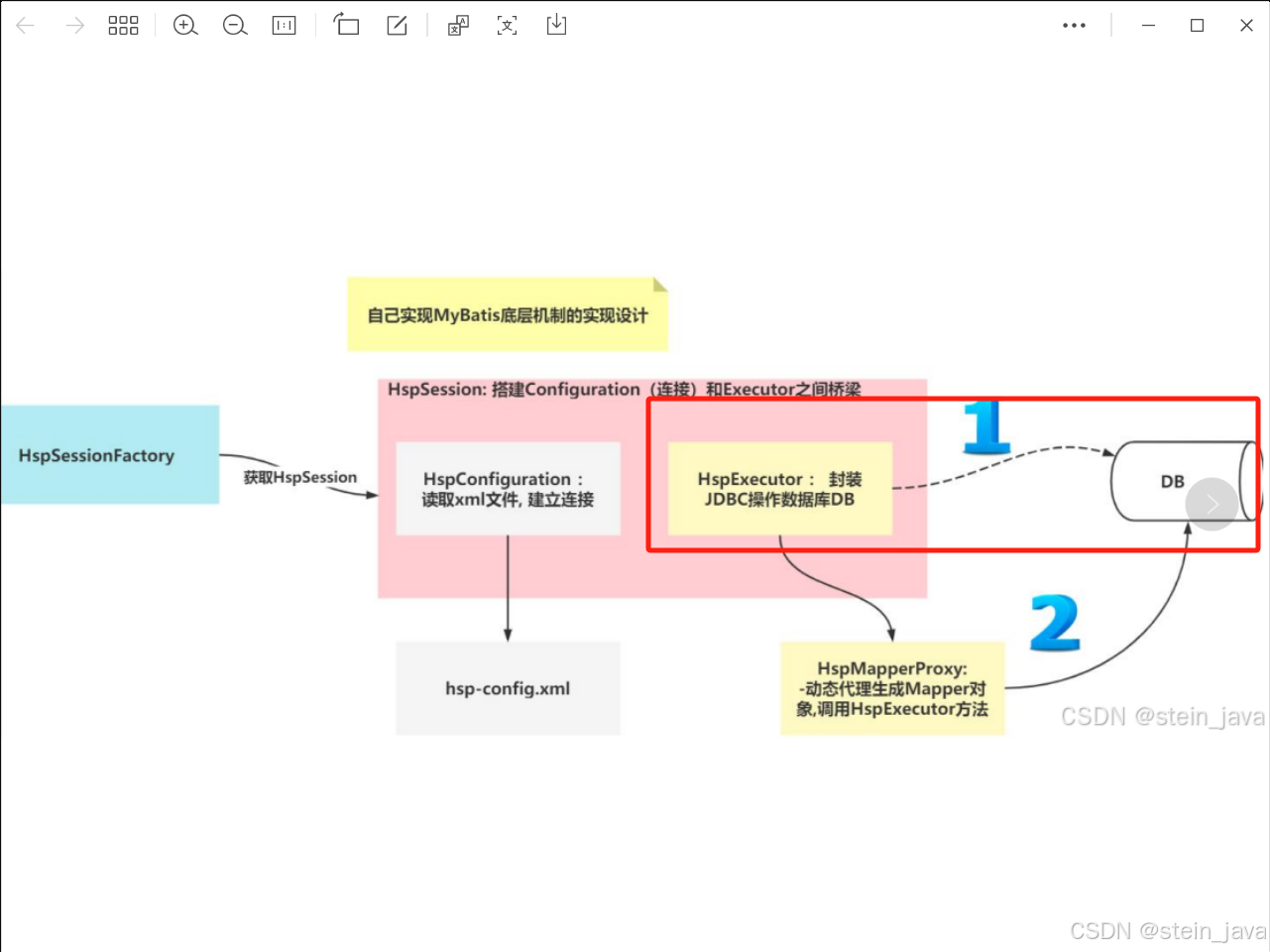
1)创建接口
com/stein/steinmybatis/sqlSession/Executor.java
public interface Executor {<T> T query(String statement, Object parameter);
}2)实现接口
com/stein/steinmybatis/sqlSession/SteinExecutor.java
public class SteinExecutor implements Executor {private SteinConfiguration config=new SteinConfiguration();@Overridepublic <T> T query(String sql, Object parameter) {Connection connection = getConnection();Monster monster = new Monster();try {PreparedStatement preparedStatement = connection.prepareStatement(sql);//设置参数,如果参数多,可以使用数组处理//preparedStatement.setString(1, parameter.toString());//这两种写法都可以preparedStatement.setObject(1,parameter);ResultSet resultSet = preparedStatement.executeQuery();//这儿的结果集是如何完全循环的?//实际上只执行了一次循环就将monster赋值完成了while (resultSet.next()) {monster.setId(resultSet.getInt("id"));monster.setName(resultSet.getString("name"));monster.setAge(resultSet.getInt("age"));monster.setGender(resultSet.getString("gender"));monster.setSalary(resultSet.getDouble("salary"));monster.setEmail(resultSet.getString("email"));monster.setBirthday(resultSet.getDate("birthday"));}//关闭资源if(resultSet!=null){resultSet.close();}if(preparedStatement!=null){preparedStatement.close();}if(connection!=null){connection.close();}} catch (Exception e) {throw new RuntimeException(e);}return (T)monster;}public Connection getConnection() {Connection connection = config.build("stein-config.xml");return connection;}
}3)测试
@Testpublic void query(){Executor executor = new SteinExecutor();Monster monster = executor.query("select * from monster where id=?", 1);System.out.println("monster = " + monster);}阶段3-将Sqlsession封装到执行器
接下来要做的事情:
搭建Configuration(连接)Executor之间的桥梁
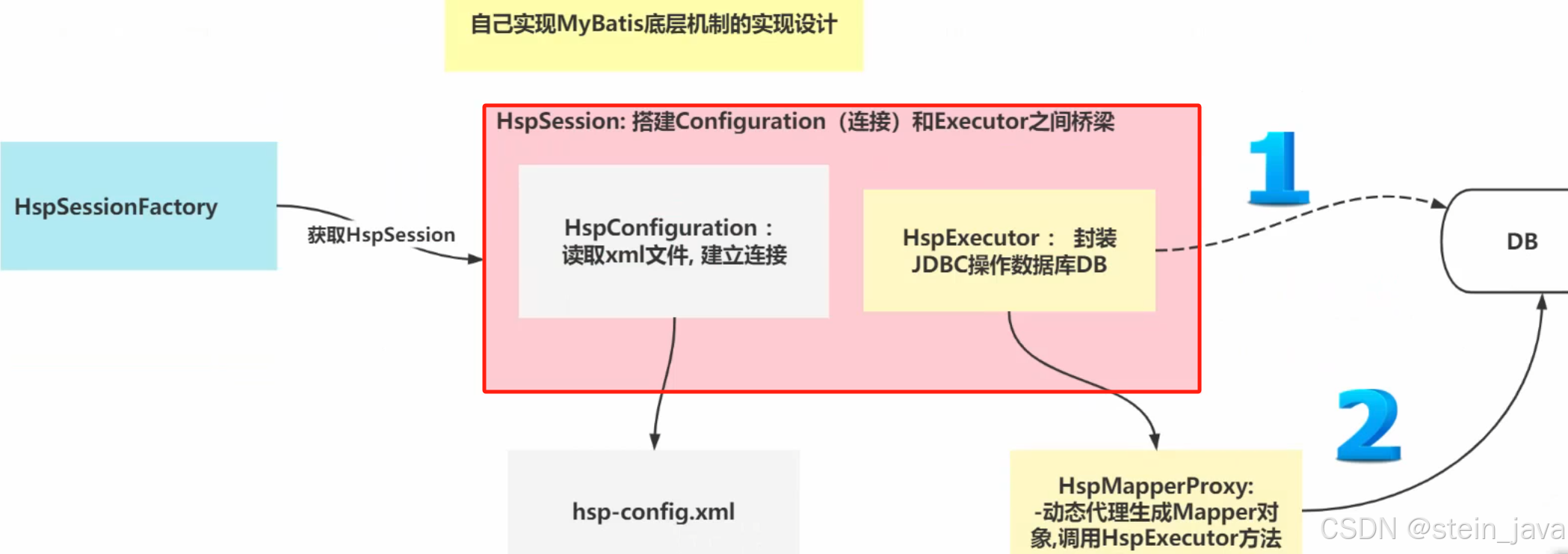
1.创建SteinSession
com/stein/steinmybatis/sqlSession/SteinSession.java
public class SteinSession {//属性//执行器private SteinExecutor executor=new SteinExecutor();//配置类private SteinConfiguration config=new SteinConfiguration();//编写方法,返回一条记录-即一个对象public <T> T selectOne(String sql, Object parameter) {return executor.query(sql, parameter);}
}2.测试
@Testpublic void selectOne(){SteinSession steinSession = new SteinSession();Monster monster = steinSession.selectOne("select * from monster where id=?", 1);System.out.println("monster = " + monster);}阶段4-开发Mapper接口和Mapper.xml(重点)
本次完成的任务:

1.创建Mapper接口
com/stein/mapper/MonsterMapper.java
public interface MonsterMapper {Monster getMonsterById(Integer id);
}2.配置实现Mapper接口
src\main\resources\MonsterMapper.xml
<?xml version="1.0" encoding="UTF-8" ?>
<mapper namespace="com.stein.mapper.MonsterMapper" ><select id="getMonsterById" resultType="com.stein.entity.Monster"><!--这儿为了简化,没有写成#{id}的形式-->select * from monster where id=?</select>
</mapper>阶段5-开发和Mapper接口相映射的MapperBean
接下来完成,MapperBean,它关联了接口与实现类的组件/对象
1.创建Function记录Mapper.xml的方法信息
com/stein/config/Function.java
@Setter
@Getter
public class Function {//sql类型private String sqlType;//方法名private String functionName;//结果类型private Object resultType;//具体的sql语句private String sql;//参数类型,xml里没有设置,是个空的字段private String parameterType;
}2.创建MapperBean记录XXXMapper接口的信息,和Function
com/stein/config/MapperBean.java
@Getter
@Setter
public class MapperBean {private String interfaceName;private Function[] functions;
}阶段6-读取解析XxxMapper.xml,装填MappperBean对象
1.添加读取方法
com/stein/steinmybatis/sqlSession/SteinConfiguration.java
/*** @param xmlFile 传入文件名,resource文件夹会在target目录中重建,直接获取即可* @return*/public MapperBean readMapperBean(String xmlFile) {MapperBean mapperBean = new MapperBean();InputStream stream = classLoader.getResourceAsStream(xmlFile);SAXReader saxReader = new SAXReader();try {Document document = saxReader.read(stream);Element rootElement = document.getRootElement();System.out.println("rootElement="+rootElement);/**<mapper namespace="com.stein.mapper.MonsterMapper" ><select id="getMonsterById" resultType="com.stein.entity.Monster">select * from monster where id=?</select></mapper>*///获取namespace的方法名if(!"mapper".equals(rootElement.getName())) {throw new RuntimeException("xml文件找不到<mapper>标签");}String interfaceName = rootElement.attributeValue("namespace");System.out.println("interfaceName="+interfaceName);mapperBean.setInterfaceName(interfaceName.trim());List<Function> functions = new ArrayList<>();/**<select id="getMonsterById" resultType="com.stein.entity.Monster">select * from monster where id=?</select>*///获取select的内容List elements = rootElement.elements();for (Object element : elements) {//System.out.println("进入元素遍历");Element ele = (Element) element;System.out.println("ele="+ele);Function function = new Function();//这儿取值为null,可以看出"select"并不是属性"attribute"//String sqlType = ele.attributeValue("select");String sqlType = ele.getName().trim();function.setSqlType(sqlType);System.out.println("sqlType="+sqlType);String functionName = ele.attributeValue("id");function.setFunctionName(functionName);String resultType = ele.attributeValue("resultType");//因为resultType是一个Object类型,这儿返回一个实例Object newInstance = Class.forName(resultType).newInstance();function.setResultType(newInstance);//sql语句也明显不是"attribute"//String sql = ele.attributeValue("sql");String sql = ele.getTextTrim();function.setSql(sql);//这儿的getFunctions并没有new ArrayList,所以是个null,导致出bug的罪魁祸首//mapperBean.getFunctions().add(function);functions.add(function);System.out.println("第一次遍历结束");}mapperBean.setFunctions(functions);} catch (Exception e) {throw new RuntimeException("解析填充内容时遇到异常");}System.out.println("mapperBean="+mapperBean);return mapperBean;}2.进行测试
随时进行一些测试
com/stein/SteinConfigurationTest.java
@Testpublic void readMapper(){SteinConfiguration steinConfiguration = new SteinConfiguration();MapperBean mapperBean = steinConfiguration.readMapperBean("MonsterMapper.xml");System.out.println("ok~~");}输出结果
mapperBean=MapperBean(interfaceName=com.stein.mapper.MonsterMapper, functions=[Function(sqlType=select, functionName=getMonsterById, resultType=Monster(id=null, age=null, name=null, email=null, birthday=null, salary=null, gender=null), sql=select * from monster where id=?, parameterType=null)])
阶段7-实现动态代理Mapper的方法
完成动态代理生成Mapper对象
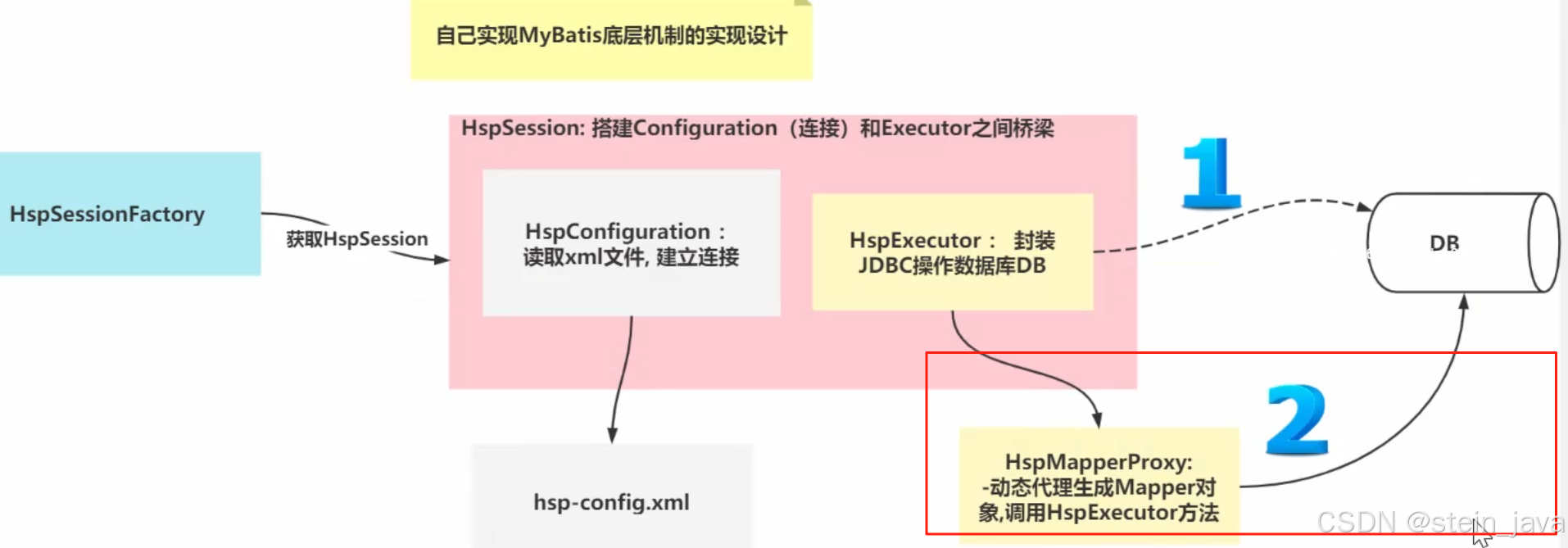
1.创建SteinMapperProxy
com/stein/steinmybatis/sqlSession/SteinMapperProxy.java
public class SteinMapperProxy implements InvocationHandler {private SteinConfiguration steinConfiguration;private String mapperFile;private SteinSession steinSession;public SteinMapperProxy(SteinConfiguration steinConfiguration,SteinSession steinSession,Class clazz) {this.steinConfiguration = steinConfiguration;this.mapperFile = clazz.getSimpleName();this.steinSession = steinSession;}@Overridepublic Object invoke(Object proxy, Method method, Object[] args) throws Throwable {MapperBean mapperBean = steinConfiguration.readMapperBean(mapperFile + ".xml");String mapperBeanInterfaceName = mapperBean.getInterfaceName();System.out.println("mapperBeanInterfaceName = " + mapperBeanInterfaceName);if(!method.getDeclaringClass().getName().equals(mapperBeanInterfaceName)){return null;}List<Function> functions = mapperBean.getFunctions();//判断内容是否为空if(functions!=null && 0!=functions.size()){for (Function function : functions) {//判断是同一个方法时,就能执行对应的方法if(method.getName().equals(function.getFunctionName())){//如果执行的类型是select,就执行selectOne()方法if("select".equalsIgnoreCase(function.getSqlType())){return steinSession.selectOne(function.getSql(), String.valueOf(args[0]));}}}}return null;}
}2.完善SteinConfiguration的readMapperBean()方法
/*** @param xmlFile 传入文件名,resource文件夹会在target目录中重建,直接获取即可* @return*/public MapperBean readMapperBean(String xmlFile) {MapperBean mapperBean = new MapperBean();InputStream stream = classLoader.getResourceAsStream(xmlFile);SAXReader saxReader = new SAXReader();try {Document document = saxReader.read(stream);Element rootElement = document.getRootElement();System.out.println("rootElement="+rootElement);/**<mapper namespace="com.stein.mapper.MonsterMapper" ><select id="getMonsterById" resultType="com.stein.entity.Monster">select * from monster where id=?</select></mapper>*///获取namespace的方法名if(!"mapper".equals(rootElement.getName())) {throw new RuntimeException("xml文件找不到<mapper>标签");}String interfaceName = rootElement.attributeValue("namespace");System.out.println("interfaceName="+interfaceName);mapperBean.setInterfaceName(interfaceName.trim());List<Function> functions = new ArrayList<>();/**<select id="getMonsterById" resultType="com.stein.entity.Monster">select * from monster where id=?</select>*///获取select的内容List elements = rootElement.elements();for (Object element : elements) {//System.out.println("进入元素遍历");Element ele = (Element) element;System.out.println("ele="+ele);Function function = new Function();//这儿取值为null,可以看出"select"并不是属性"attribute"//String sqlType = ele.attributeValue("select");String sqlType = ele.getName().trim();function.setSqlType(sqlType);System.out.println("sqlType="+sqlType);String functionName = ele.attributeValue("id");function.setFunctionName(functionName);String resultType = ele.attributeValue("resultType");//因为resultType是一个Object类型,这儿返回一个实例Object newInstance = Class.forName(resultType).newInstance();function.setResultType(newInstance);//sql语句也明显不是"attribute"//String sql = ele.attributeValue("sql");String sql = ele.getTextTrim();function.setSql(sql);//这儿的getFunctions并没有new ArrayList,所以是个null,导致出bug的罪魁祸首//mapperBean.getFunctions().add(function);functions.add(function);System.out.println("第一次遍历结束");}mapperBean.setFunctions(functions);} catch (Exception e) {throw new RuntimeException("解析填充内容时遇到异常");}System.out.println("mapperBean="+mapperBean);return mapperBean;}3.测试
@Testpublic void mapperProxy(){SteinSession steinSession = new SteinSession();MonsterMapper mapperProxy = steinSession.getMapperProxy(MonsterMapper.class);Monster monster = mapperProxy.getMonsterById(1);System.out.println("monster = " + monster);}以上便是手动实现Mybaits的过程代码。
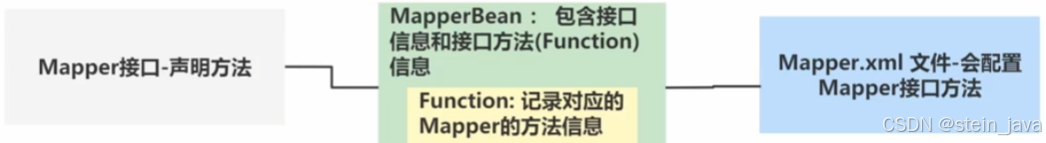











)
——责任链模式)






