- Showrunner是一个AI 驱动的角色场景动画。视觉风格较为统一,偏向 3D Q 版卡通风格,支持语音对白修改、镜头相机切换、动画角色和场景设置等功能。
| 论文原文 | 中文翻译 | 官方地址 |
|---|---|---|
| pdf版 、网页版 | pdf版 | https://www.showrunner.xyz/ |
-
当前的2D 动画软件(如 TVPaint、Toon Boom Harmony、OpenToonz、Blender 的 Grease Pencil 工具)已经能实现高质量的 2D 动画,支持绘图、骨骼绑定、运动路径等,是目前流行的二维动画解决方案。但是需要进行绘图、逐帧动画、骨骼系统、遮罩、摄像机控制等操作,需要一定的学习操作基础。Showrunner 是一个 AI 自动化动画生成工具,主打“剧本+角色+对白”式快速出片,适合追求效率和娱乐表达的用户。但是在创作控制自由度、精细度方面还有优化空间。
-
Showrunner 的技术根基源于 2023 年发布的 SHOW‑1 模型 AI Showrunner 研究,随后公司于 2024 年确立以此为核心的交互式流媒体平台战略,并在 2025 年中逐步进行封闭 alpha 测试。 对 10,000 名用户进行数月的封闭 alpha 测试后,从 2025 年 7 月 30 日 起,进行公开 Alpha测试,全面开放,任何用户均可申请体验。
Are you ready to make people laugh loud with AI ?
- 要使用 Showrunner,用户必须登录 Discord 群聊平台。Saatchi 说,最初,Showrunner 免费使用,但最终该公司计划每月向创作者收取 10 至 20 美元,使他们能够创建数百个电视场景。观看 Showrunner 生成的内容将是免费的,任何人都可以在 YouTube 或其他第三方平台上分享 AI 视频。
- 注:许多AI工具,如Midjourney 、 Stable Diffusion 社区实验项目(ArtBot、Automatic1111 WebUI)、BlueWillow(AI 绘图,号称“免费 Midjourney 替代”)、Leonardo.Ai(AI 图像生成)、Replit(AI 编程助手 Ghostwriter)、AI Dungeon 等应用在早期或当前仍依靠Discord进行测设与社区运营 。
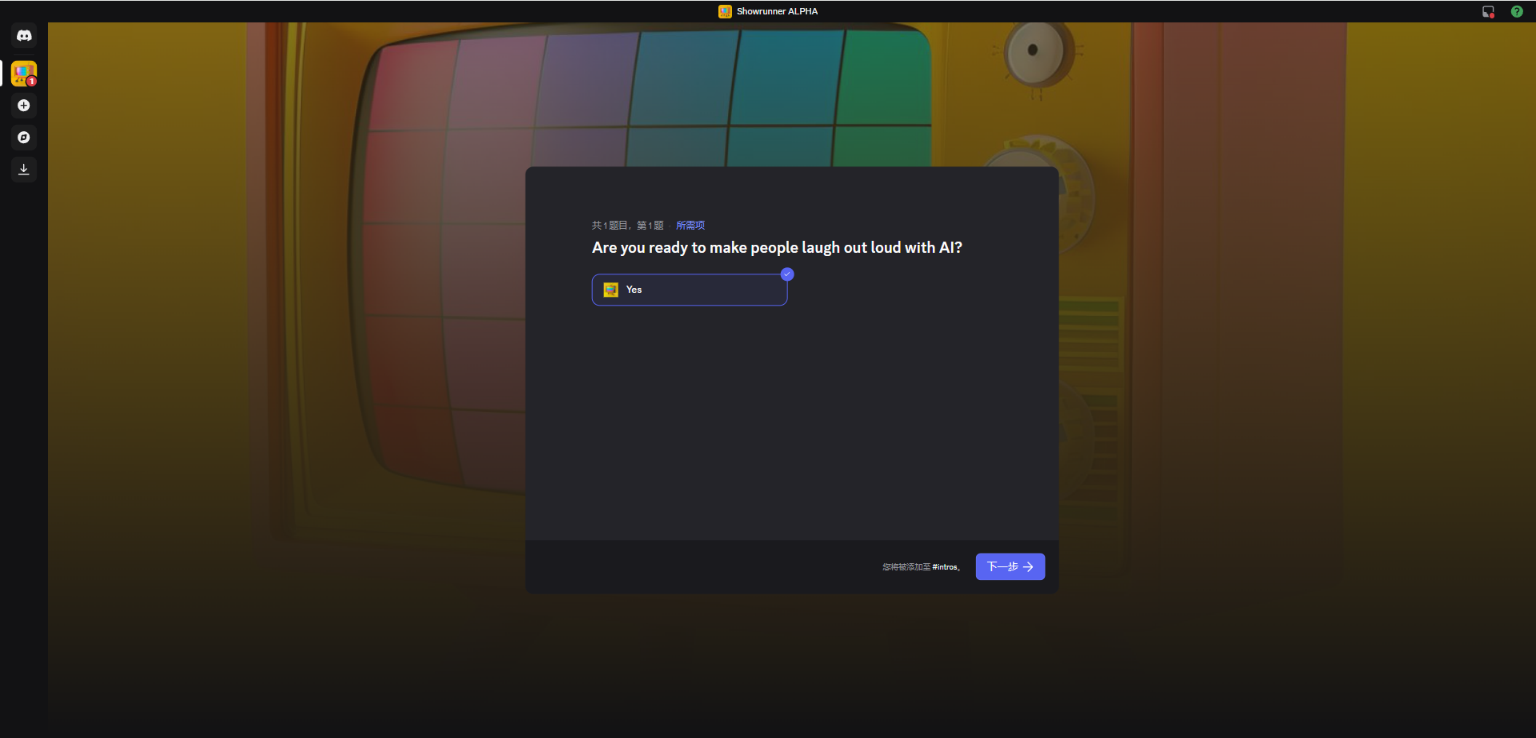
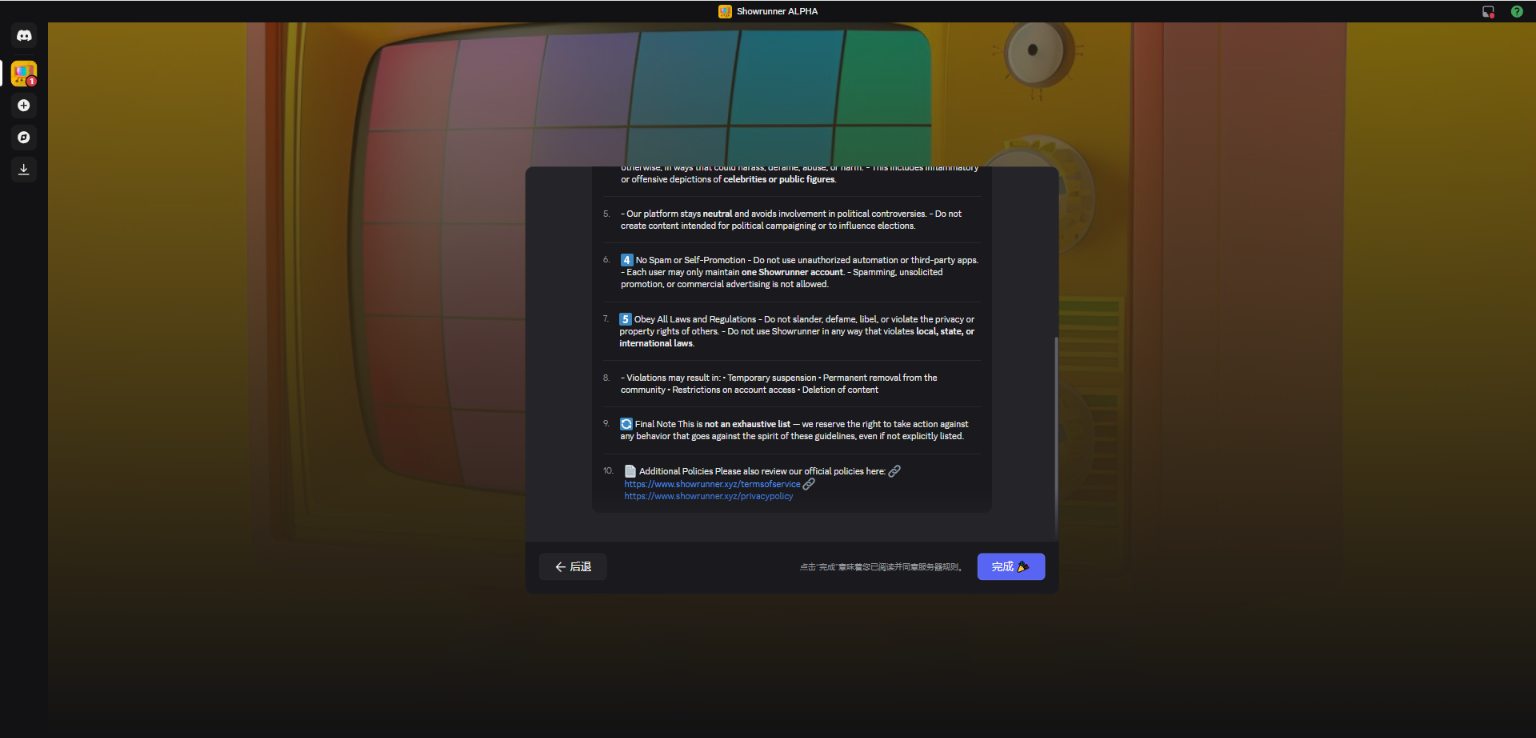
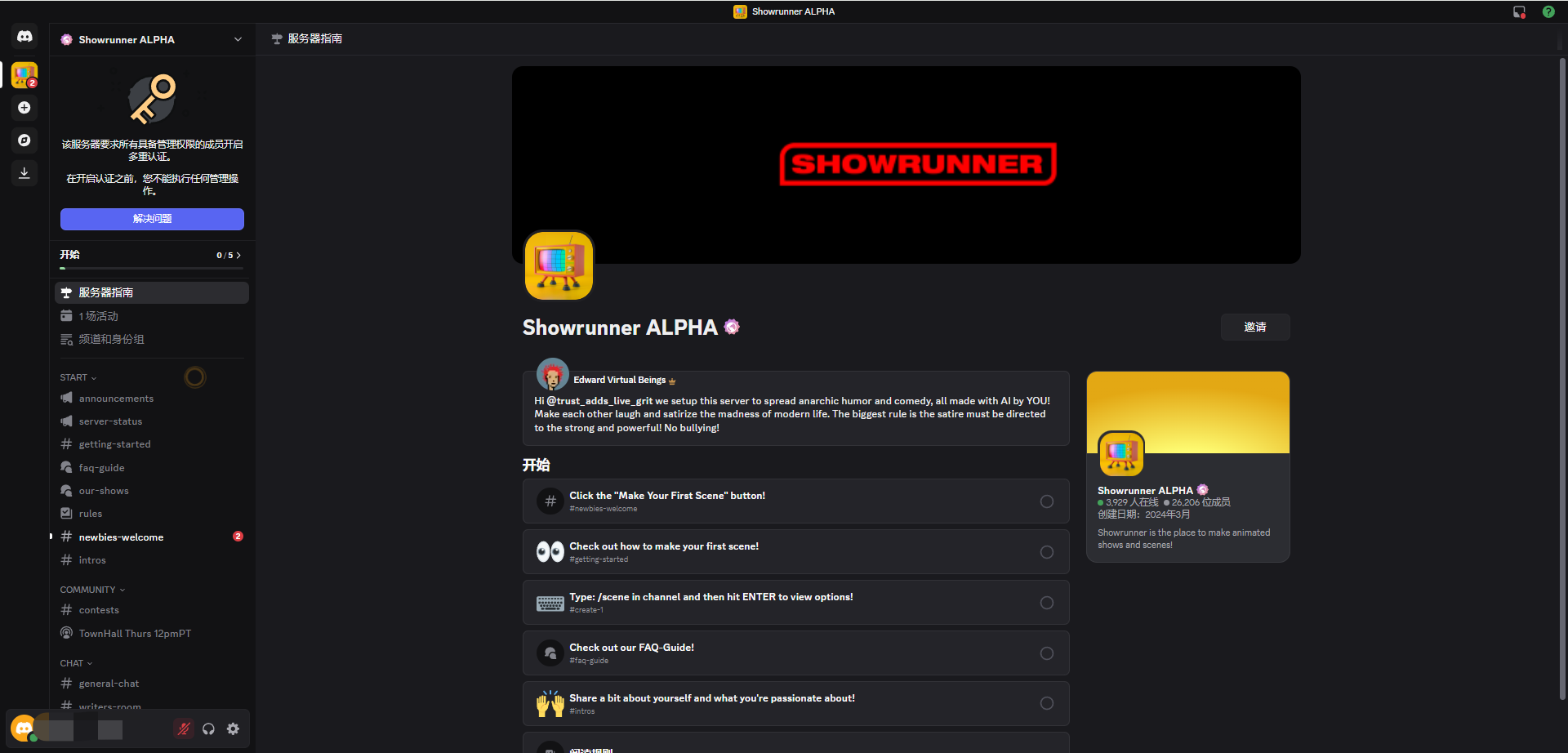
动画视频生成
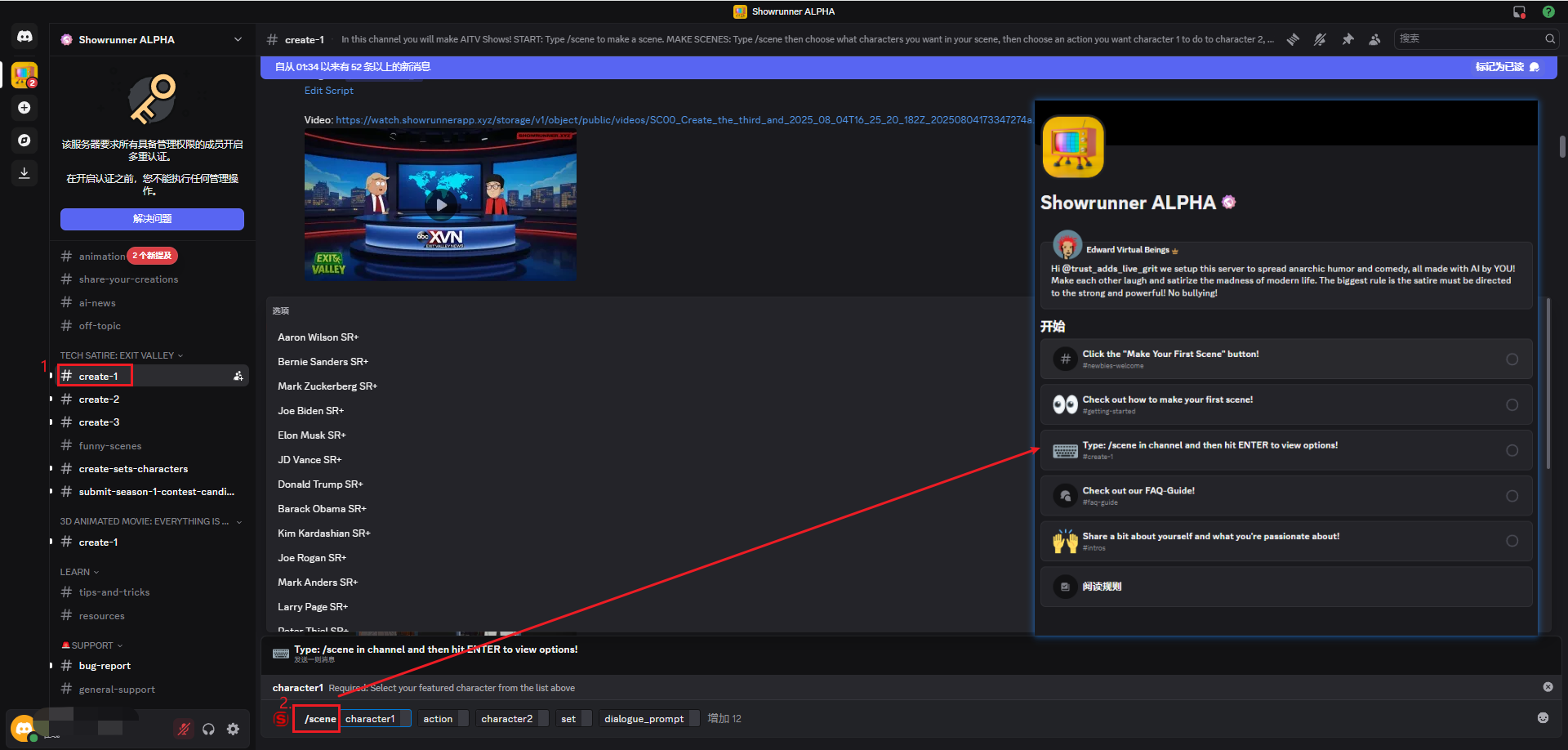
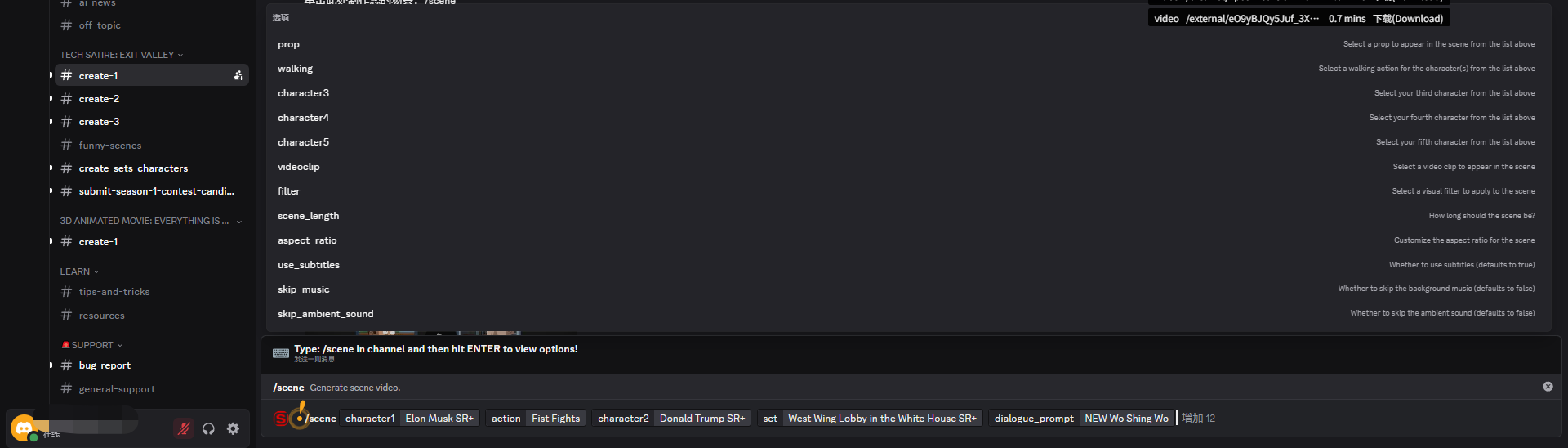
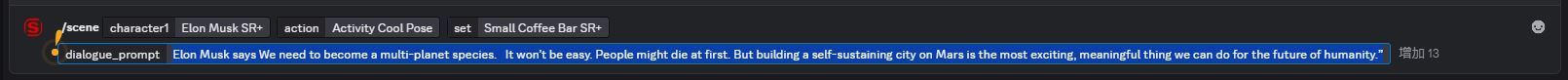
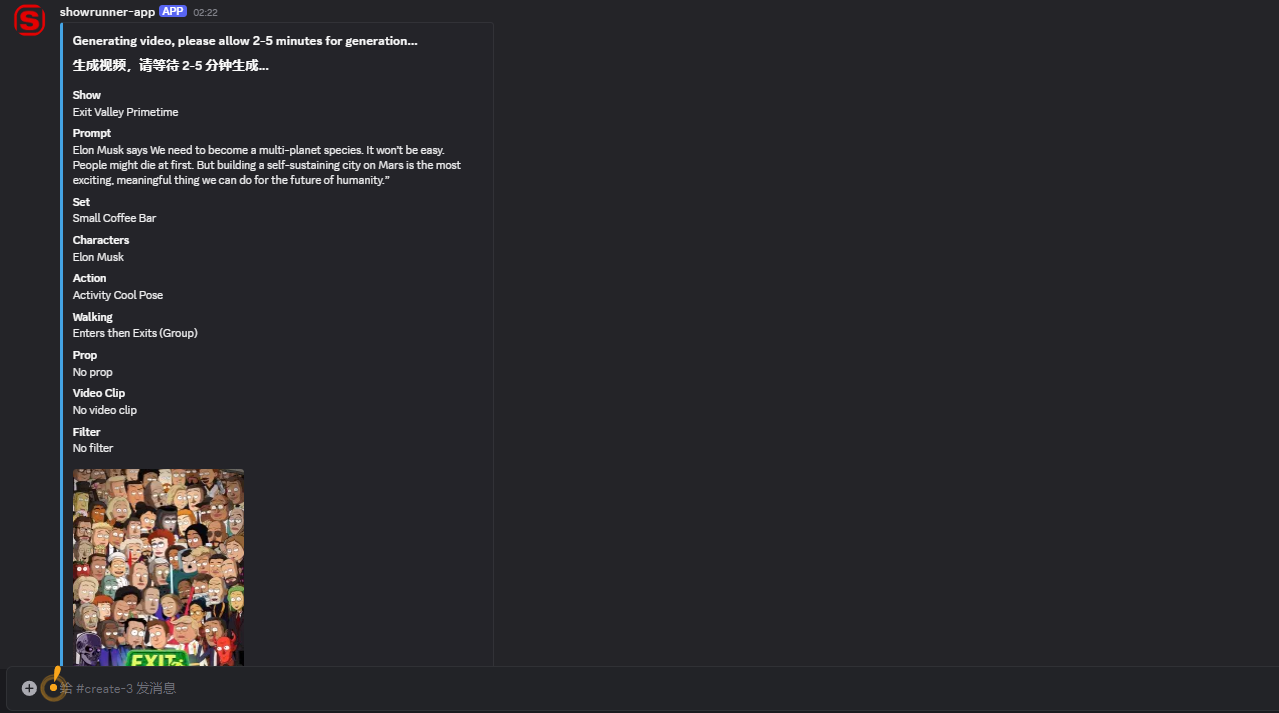
生成效果
-
Elon_Musk的人工智能生成动画
-
有可能发生错误:
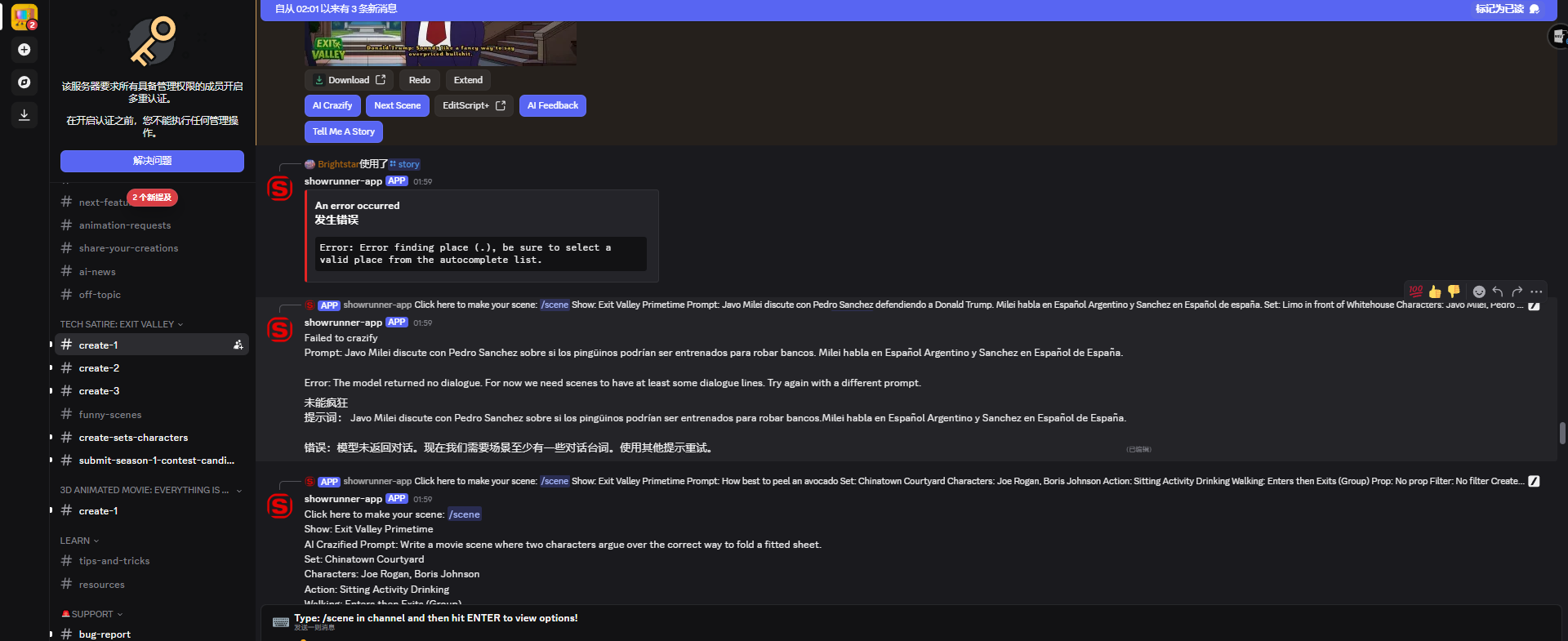
微调动画
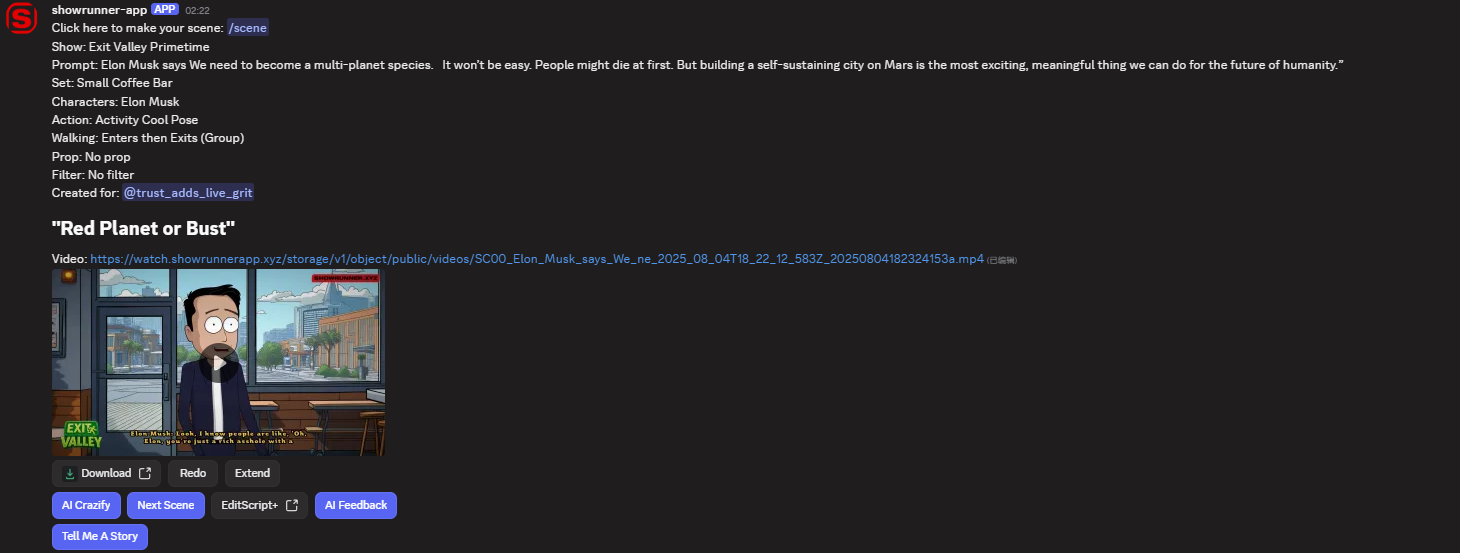
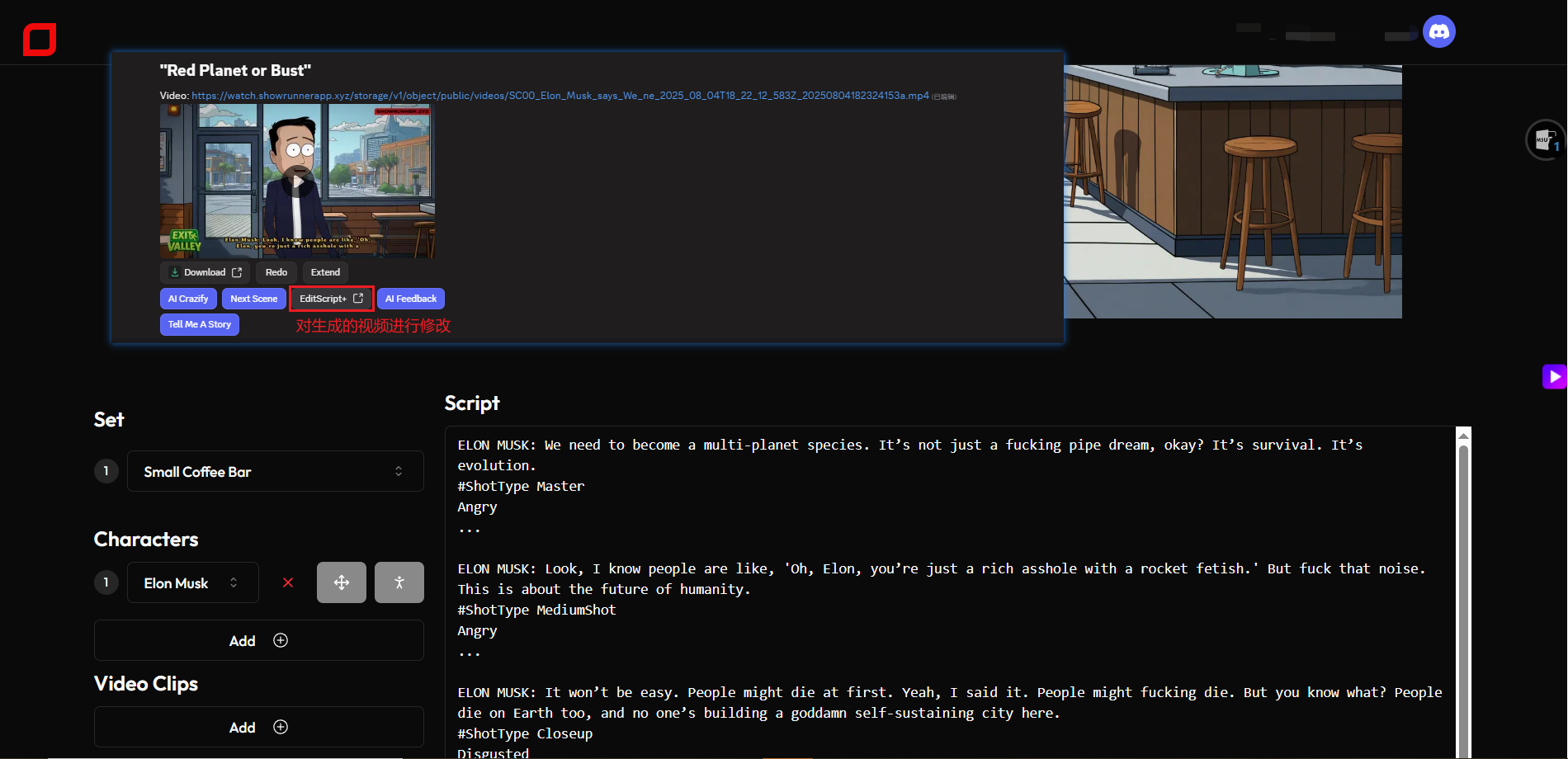
ELON MUSK: We need to become a multi-planet species. It’s not just a fucking pipe dream, okay? It’s survival. It’s evolution.
#ShotType Master
Angry
...ELON MUSK: Look, I know people are like, 'Oh, Elon, you’re just a rich asshole with a rocket fetish.' But fuck that noise. This is about the future of humanity.
#ShotType MediumShot
Angry
...ELON MUSK: It won’t be easy. People might die at first. Yeah, I said it. People might fucking die. But you know what? People die on Earth too, and no one’s building a goddamn self-sustaining city here.
#ShotType Closeup
Disgusted
...ELON MUSK: Mars is the most exciting, meaningful thing we can do for the future of humanity. It’s not just some sci-fi bullshit. It’s real. It’s tangible. It’s fucking necessary.
#ShotType MediumShot
Neutral
...ELON MUSK: And yeah, I get it. People are scared. They’re like, 'Oh no, Elon, what if we fuck it all up?' Well, newsflash, we’re already fucking it up here! At least on Mars, we get a clean slate.
#ShotType Closeup
Sarcastic
...ELON MUSK: So, yeah, I’m asking you to dream big. To risk big. To think beyond your tiny, comfortable bubble of lattes and Netflix binges.
#ShotType FullBody
Angry
...ELON MUSK: Because if we don’t, we’re just waiting for the next asteroid, or climate disaster, or some other cosmic fuck-you to wipe us out.
#ShotType MediumShot
Scared
...ELON MUSK: So, let’s build that city on Mars. Let’s make it happen. Not for me, not for you, but for the fucking species.
#ShotType Closeup
Neutral
...
微调命令
| 类型 | 命令格式 | 说明与限制 |
|---|---|---|
| 对白 | CHARACTER: dialogue text | 以角色名加冒号开头。避免使用括号。过长对白应拆分。 |
| 镜头类型 | #ShotType TypeName (如: #ShotType Closeup) | 每句对白最多一个。单独一行。 用于设置镜头缩放。 Establishing 是特殊镜头。 |
| 可选镜头类型 | Establishing, Master, FullBody, TwoShot, MediumShot, Closeup, ExtremeCloseup | 控制相机构图风格与主体范围 |
| 倾斜镜头(荷兰式) | #ShotDutchAngle AngleType (如: #ShotDutchAngle SubtleLeft) | 可与 #ShotType 和 #ShotMotion 联用。单独一行。 |
| 可选角度类型 | SubtleLeft, SubtleRight, ModerateLeft, ModerateRight, ExtremeLeft, ExtremeRight | 控制画面倾斜角度及方向 |
| 镜头运动 | #ShotMotion MotionType (如: #ShotMotion ZoomIn) | 每句对白最多一个。单独一行。可与其他命令组合使用。 |
| 可选运动类型 | ZoomIn, ZoomOut, WhipPan | 控制镜头动态移动方式 |
| 相机抖动 | #ShotCameraShake ShakeType (如: #ShotCameraShake HandheldModerate) | 每句对白最多一个。单独一行。控制抖动画面风格。 |
| 可选抖动强度 | HandheldSubtle, HandheldModerate, HandheldExtreme | 模拟手持摄影感 |
| 角色显示/隐藏 | #Hide, #Unhide, #Hide All, #Unhide All | 单独一行,控制角色是否出现在画面中 |
| 停顿 | #pause#pause [seconds before]#pause [total seconds] [before/after ratio] | 默认停顿为讲话前 1 秒。使用比值(0~1)来控制停顿在讲话前后的比例 |
| 镜头切换 | #CutTo TargetName#CutToNoDialogue TargetName | 切镜至指定角色/道具/片段(需先添加)。单独一行。CutTo允许继续对白,CutToNoDialogue为静音镜头 |
角色、场景、片段命令
创建角色
- 在任意一个 #create 频道中输入
/characters并按下 回车键
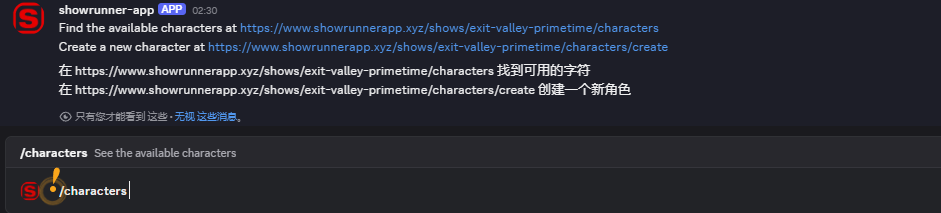
- 点击出现的链接,它会带你进入角色创建网页
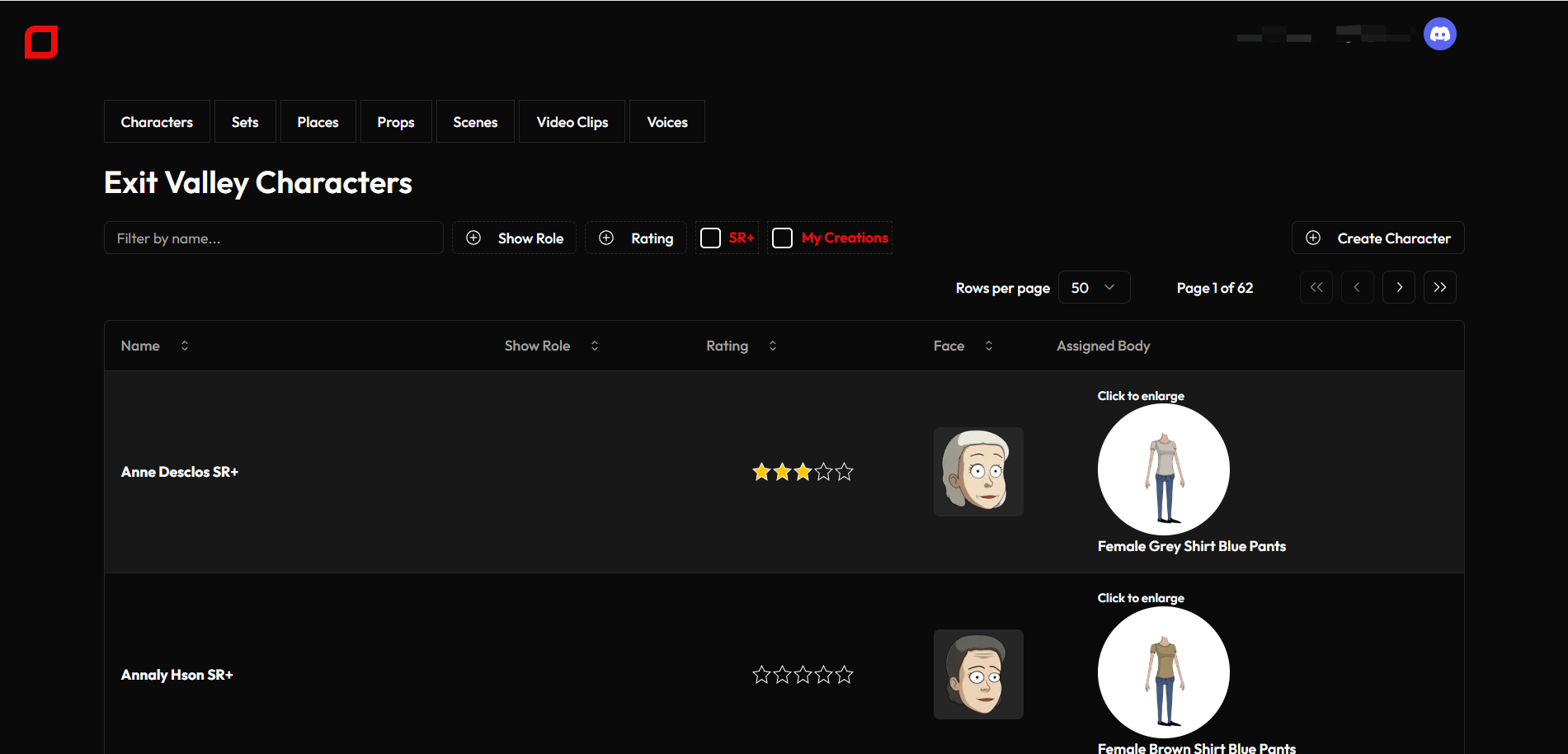
- 按照网页上的指引创建一个可以在场景中使用的角色(上传图像、声音)
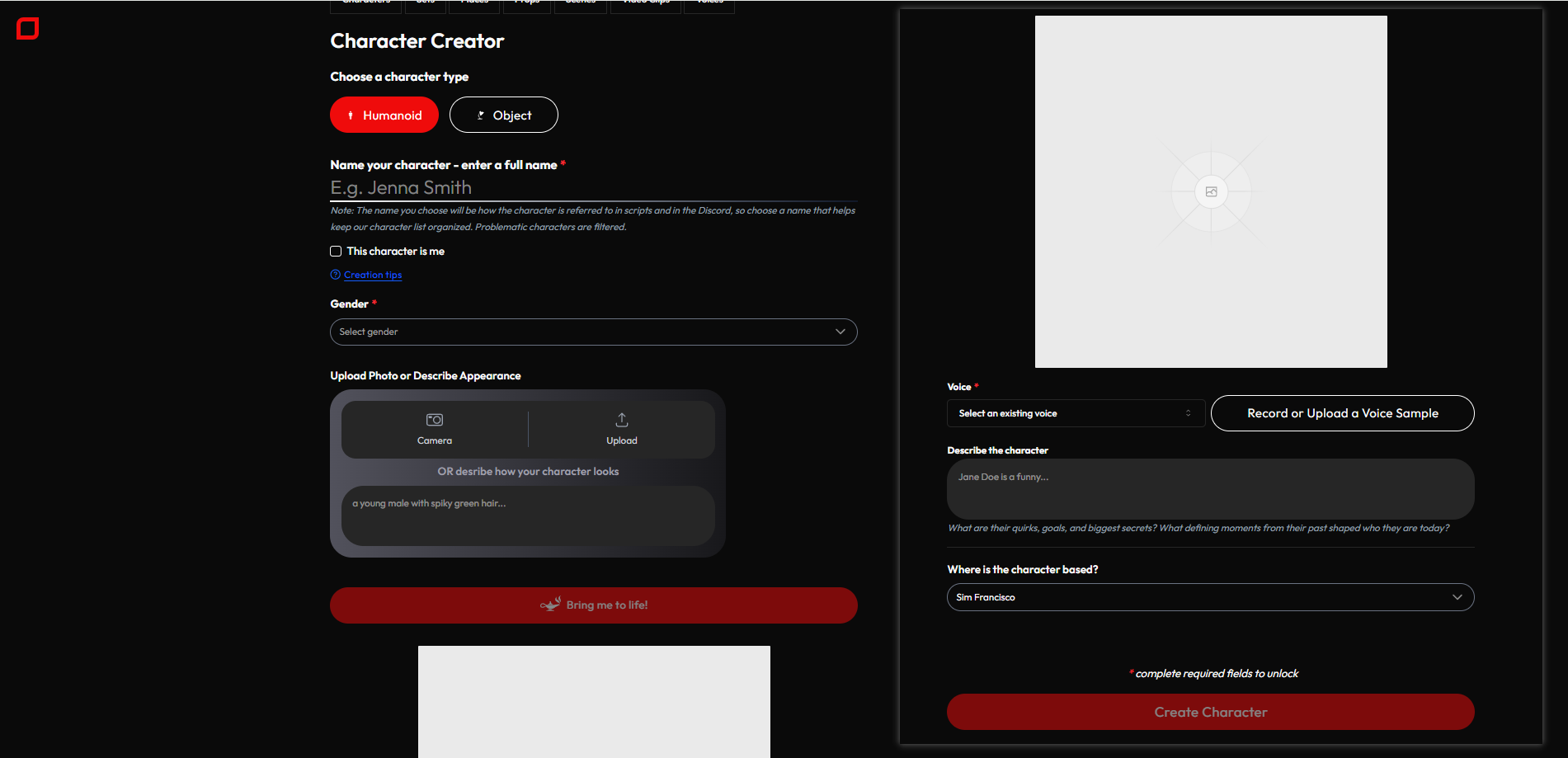
创建场景
- 在任意一个 #create 频道中输入 /sets 并按下 回车键,点击出现的链接,它会带你进入布景(Set)创建网页
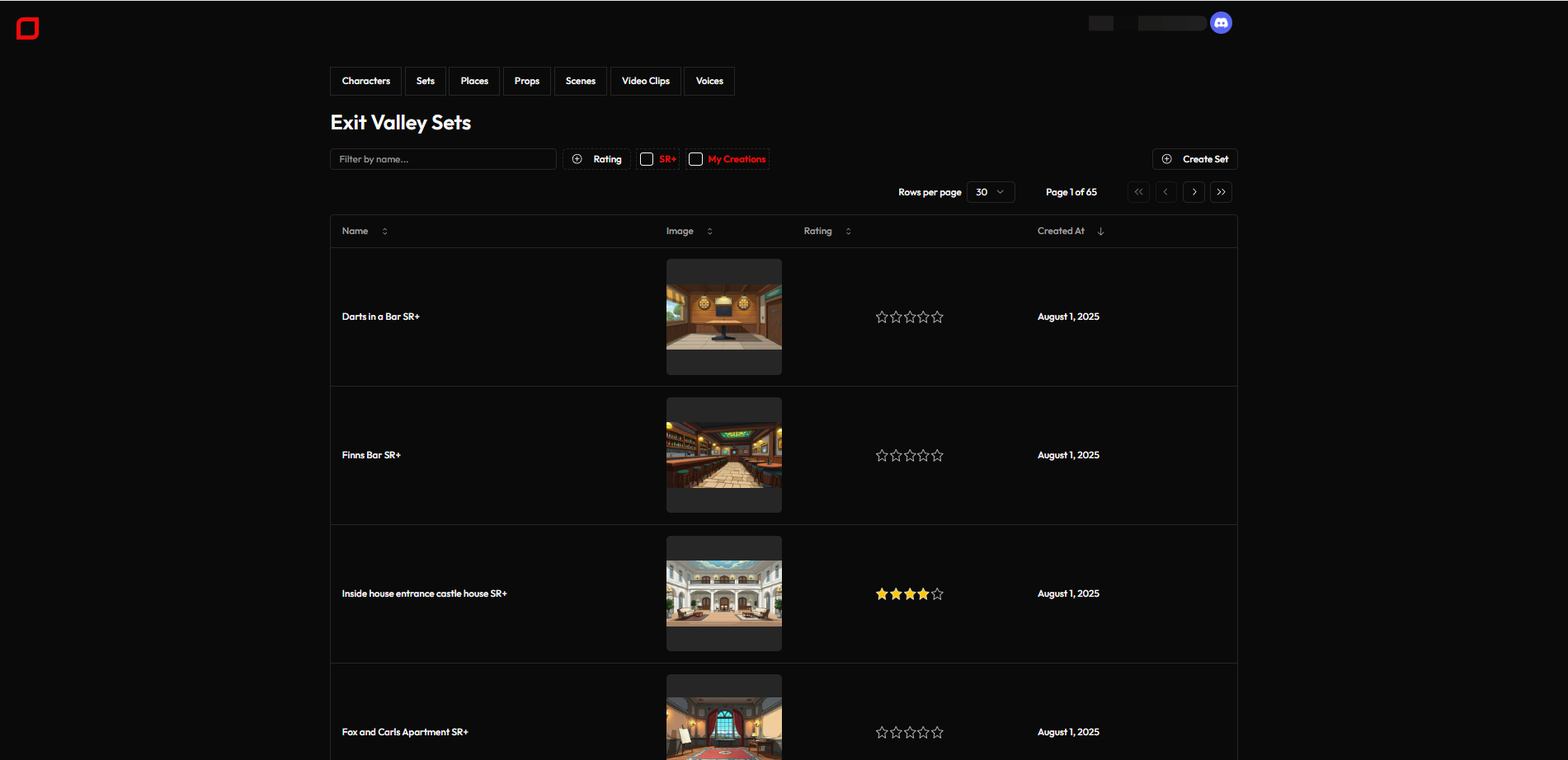
- 按照网页上的指引创建一个可以使用的布景:
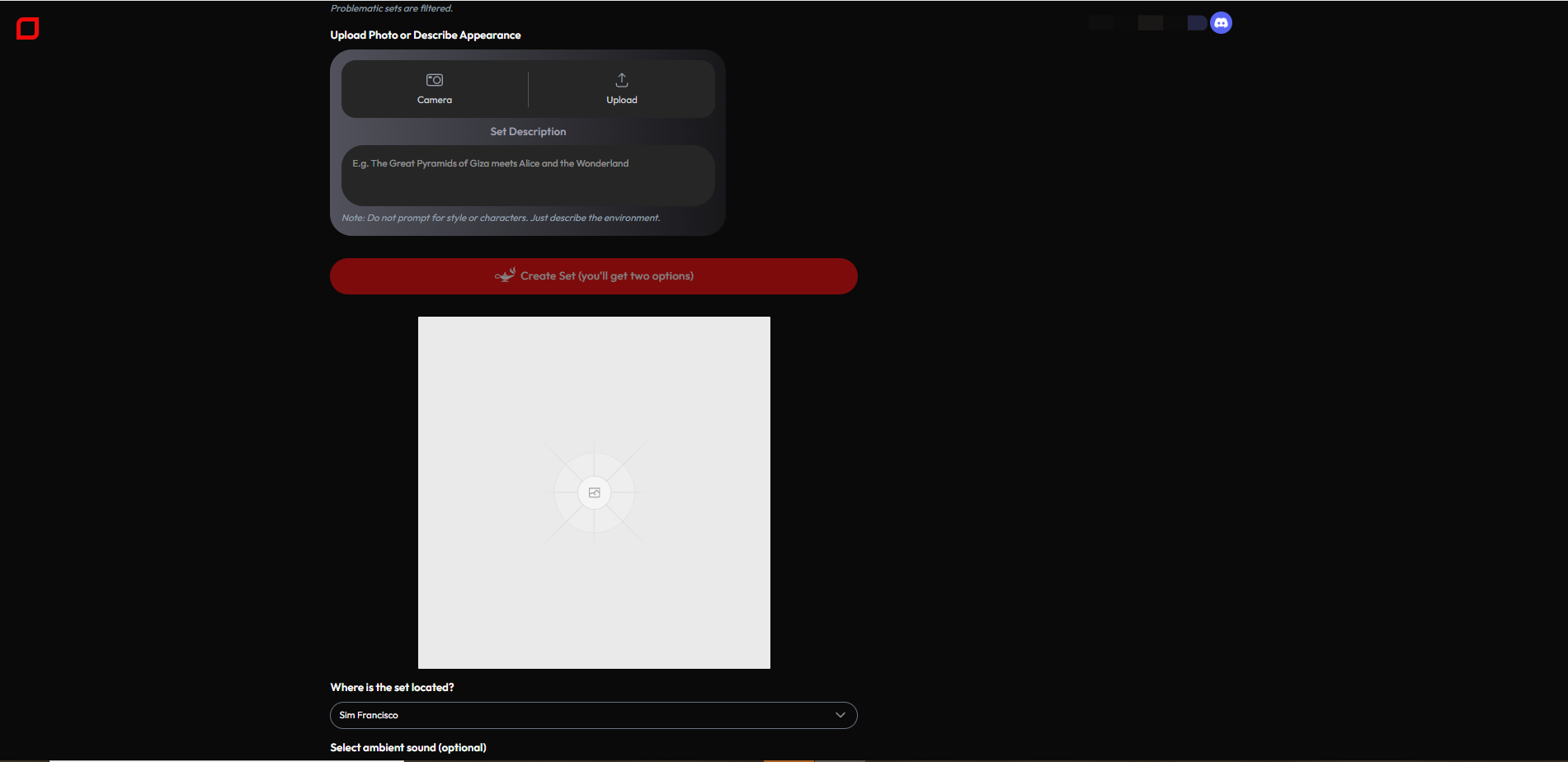
总结
| 功能模块 | 操作说明 | 链接 |
|---|---|---|
| 角色(Characters) | 查看现有角色 | 🔗 查看角色 |
| 创建新角色 | 🔗 创建角色 | |
| 场景(Sets) | 查看现有场景 | 🔗 查看场景 |
| 创建新场景 | 🔗 创建场景 | |
| 剪辑素材(Video Clips) | 查看视频片段素材库 | 🔗 视频剪辑库 |
- 切换创作目标:
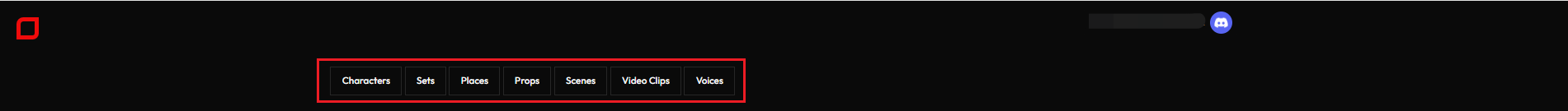




)

学习算法例题及详解)

)










